SaveMyLeads Review
 OUR SCORE 85%
OUR SCORE 85%
- What is SaveMyLeads
- Product Quality Score
- Main Features
- List of Benefits
- Technical Specifications
- Available Integrations
- Customer Support
- Pricing Plans
- Other Popular Software Reviews
What is SaveMyLeads?
SaveMyLeads is a lead generation tool new to the market of online connectors, which are tools for automating business. You can set up this connector to send information from Facebook to many different services. Many are CRMs, IMs, spreadsheets, email services, and more. If you can't answer leads immediately, the next best thing is to send them an auto-personalized email or text message. You can use a reminder to let people know you got their question and will get back to them or ask them for more information. Never before has it been so easy to follow up with your leads. SaveMyLeads provides a more efficient process for marketers to simplify their lead automation process. This tool even has many integrations that easily connect for a quicker workflow.Product Quality Score
SaveMyLeads features
Main features of SaveMyLeads are:
- Real-time Lead Sync
- Ad Accounts
- Ad Forms
- Email Support
- Chat Support
- Dedicated Cloud Server
- Priority Email
- Auto-Failure Resync
- Connections
SaveMyLeads Benefits
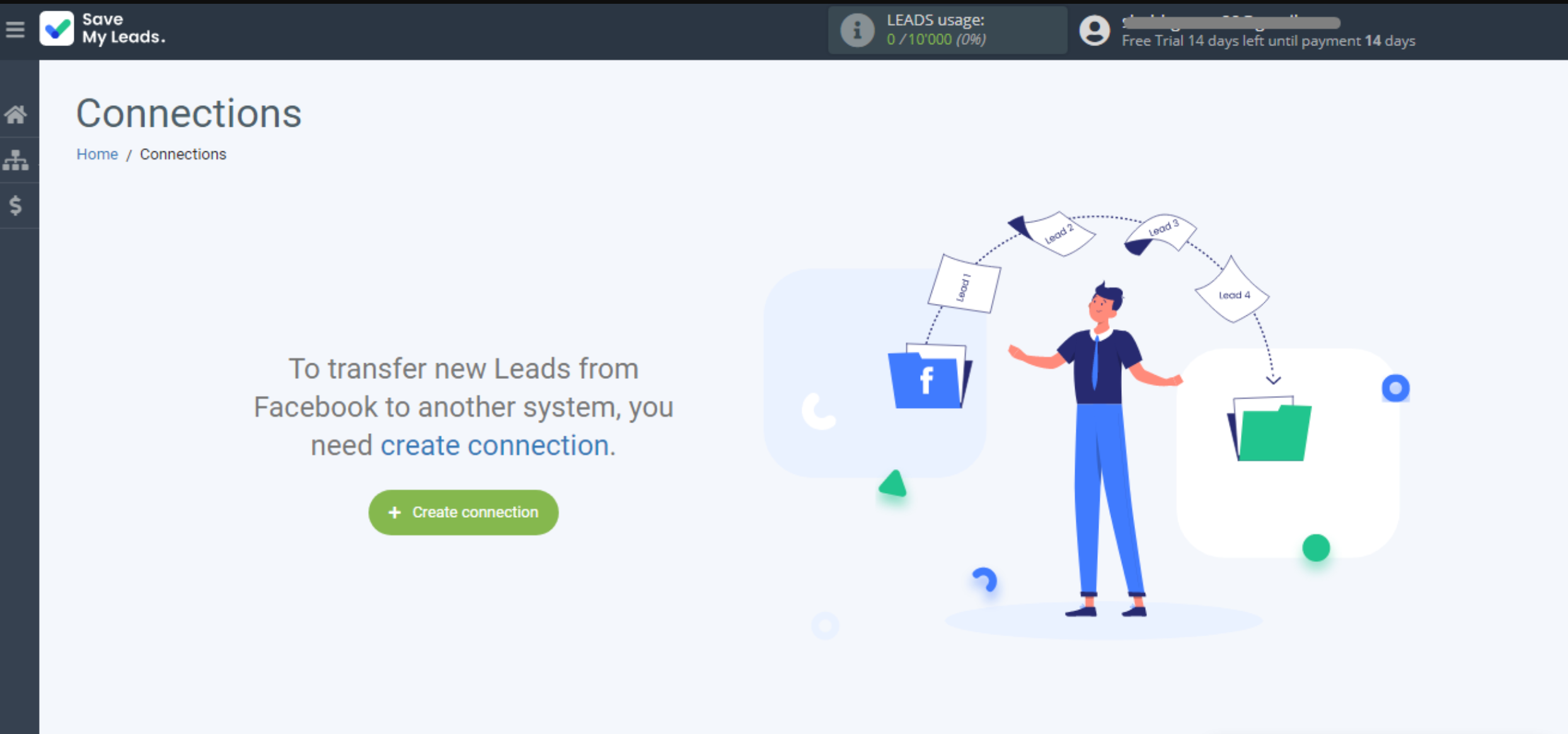
The main benefits of SaveMyLeads are the following:
Facebook Lead Ads Notifications
This software lets users immediately email or text new leads or connect them to any CRM or spreadsheet. This way, users can avoid repeatedly downloading CSV files from Facebook.
Instant New Lead Data
You can get alerts about lead ads without downloading a CSV file, and you can send responses by email and text message to the most famous CRM or email marketing platforms. A study by Professor James Oldroyd found that answering a lead’s request within 5 minutes can increase the chances of making a good selling choice—the chances of making a sale drop to 80% if the customer waits more than 5 minutes. Everything will be taken care of automatically using the service from SaveMyLead, so users can quickly answer potential buyers.
Automatic Email and SMS Responses
An auto-personalized email or text message answer is the best way to respond to leads immediately after receiving their message. You can tell people you got their questions, and SaveMyLead will get back to them or ask them for more information via email. This app makes notifying your leads more manageable than ever.
Notify Customers of New Leads
If you are a marketer who works for an agency or a freelancer who runs ads for clients to get leads, you can set up lead ad alerts for multiple clients with just one click, even if they can’t get to SaveMyLeads. Without needing to hand-forward the leads, everyone receives them right away. The address your clients will get alerts from can be changed to look like “[email protected].”
Awards Section

- Rising Star Award
Technical Specifications
Devices Supported
- Web-based
- iOS
- Android
- Desktop
Customer types
- Small business
- Medium business
- Enterprise
Support Types
- Phone
- Online
SaveMyLeads Integrations
The following SaveMyLeads integrations are currently offered by the vendor:
- Gmail
- Google Sheets
- MailChimp
- GetResponse
- HubSpot
- SalesForce
- Monday.com
- Brevo
- Zoho CRM
- Telegram
- Asana
- Trello
Video
Customer Support
Pricing Plans
SaveMyLeads pricing is available in the following plans:





