Different businesses have equally different organizational needs and processes. Thanks to modern technology, most of these needs and processes can now be met and streamlined with the help of various online tools and software.
However, purchasing on-premise business software usually entails significant investments–from installation and operation to maintenance. These kinds of software generally require companies to set up their own server hardware. More often than not, their implementation and upkeep also necessitate the expertise of dedicated IT personnel.
While on-premise business solutions give you full implementation control, their steep prices and demanding administration can prove to be limiting, especially for small to medium businesses that operate on restricted resources.
To meet the needs of businesses that hope to leverage technology to enhance their processes, software-as-a-service (SaaS) became a thing. SaaS software is any online solution that users can access via the internet or the cloud. In this post, we’ll take a closer look at what this software distribution model has to offer.
What Is Saas Software and How Does This Model Work?
Software-as-a-Service (SaaS) is a type of software distribution where an online solutions provider creates and hosts business software that clients can access over the internet. In this distribution model, the vendor does not sell a software itself. Instead, they essentially offer the use of the software as a service. The customer can subscribe to the software service package of their choice.
SaaS allows customers to easily and readily utilize the online tool without the need to install it on their devices. Since most SaaS software are primarily cloud or web-based, they are primarily accessible via web browsers. As such, these software are innately minimally demanding in terms of technical resources. Any user who has access to a browser can instantly use a SaaS software. Furthermore, most of today’s SaaS software also come with apps for different desktop and mobile operating systems, enhancing their usability and accessibility.
Also called hosted or on-demand software, SaaS software can be anything from a task and workflow management tool to a centralized communication app. Nowadays, there are SaaS software available for practically all kinds of online business tools. Because of the wide availability and outstanding benefits of SaaS, many companies are inclined to utilize it. In fact, 80% of today’s organizations already use at least one SaaS software.
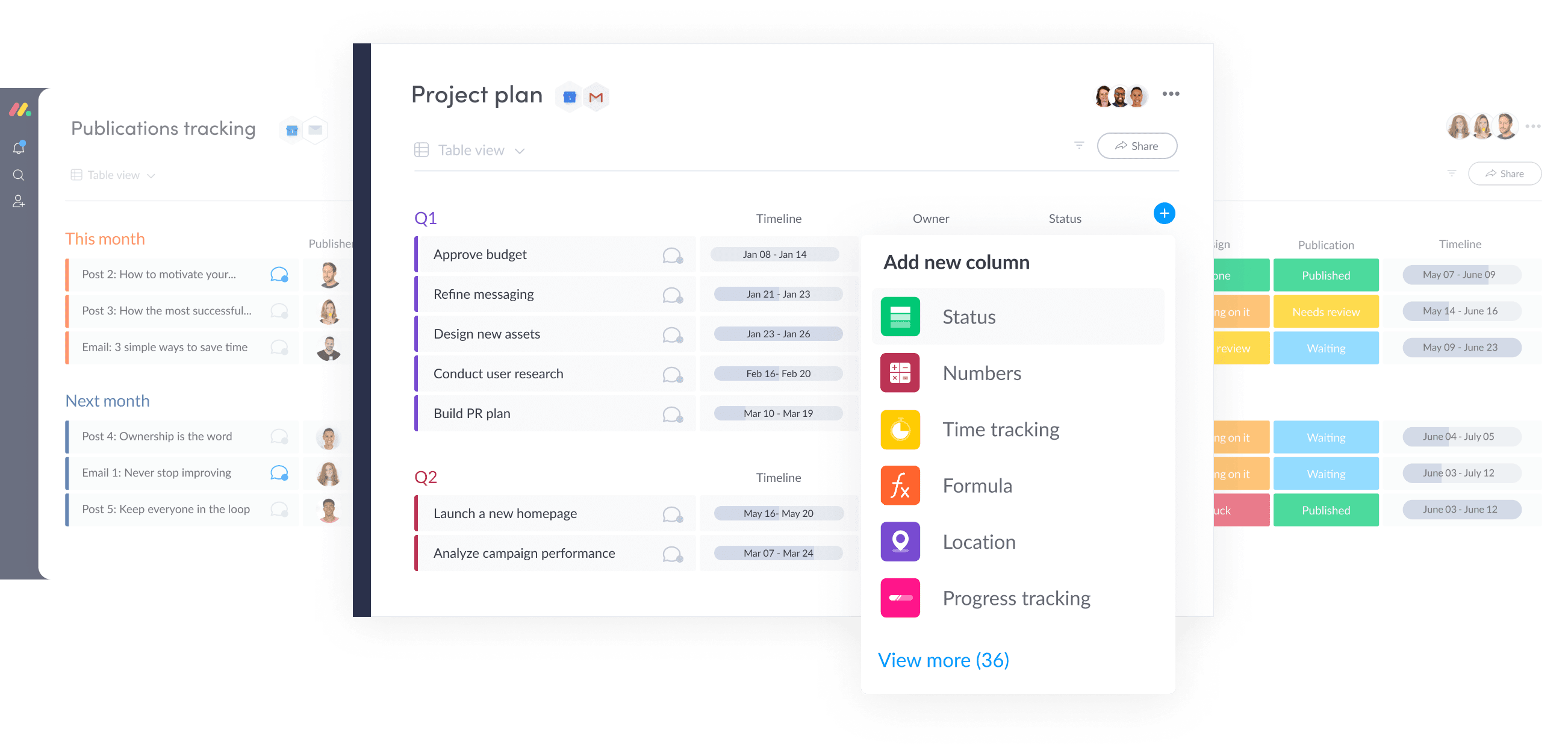
monday.com is one of the more popular SaaS collaboration software.
List of Best SaaS Software
Here are some of today’s most popular SaaS software from different business software categories:
- monday.com: One of today’s leading web collaboration and workflow management software, monday.com, is ideal for both onsite and remote teams who need to streamline project and task management. monday.com automates routine work, including task tracking and progress reporting. It provides teams with a neat and well-organized platform for assigning, monitoring, and collaborating on tasks. monday.com also supports integration with other systems. As a SaaS program, it is accessible through the web-based browser app. It also comes with Windows, Mac, iOS, and Android apps.
- HubSpot Sales: This is the feature-packed sales software from one of the leading SaaS providers today, HubSpot. As an ecommerce system, it automates the sales process, helping businesses sell more within a shorter time. This SaaS software is highly customizable, so you can easily configure it according to your team’s needs. What’s more, it can be set up even without coding skills. HubSpot Sales is compatible with all of today’s primary desktop and mobile operating systems.
- FreshBooks: An award-winning accounting software, FreshBooks is currently known as one of the top cloud solutions for small to medium businesses. FreshBooks has a robust set of features that customers can get through flexible pricing plans. It turns innately complex financial steps into easy and enjoyable processes. FreshBooks also allows users to create personalized yet professionalized invoices. Additionally, it can be used to automate tasks, such as expenses and time tracking, as well as client follow-ups. Aside from the browser-based app, it also has apps for Windows, Mac, Android, and iOS devices.
- Time Doctor: A precise SaaS software for tracking work and company time, Time Doctor is most ideal for distributed teams. However, managers of in-office staff can also find it a valuable online tool to further enhance their team’s productivity. Time Doctor effectively gathers work and productivity data, including the number of hours an employee has worked and which tasks they’ve spent those hours on. These data are presented in such a way that you can get the information you need in just one look. Time Doctor supports time tracking through both a computer or a mobile device.
- NetSuite CRM: A powerful customer relationship management (CRM) solution, NetSuite CRM gives businesses a 360-degree look at their clientele’s data and behavior throughout their business engagement. With NetSuite CRM’s functionalities, businesses can analyze customer data, which can, in turn, allow them to come up with better offers and services. NetSuite CRM also lets companies manage and maintain their relationship with clients from proposal to after-sales support.
- BambooHR: This award-winning human resources software provides companies with an end-to-end solution for efficient and streamlined workforce management. Designed for SMBs, BambooHR is a user-friendly software that helps companies track and manage all aspects of their people’s employment. Furthermore, it also facilitates applicant tracking and onboarding. It assists HR personnel in managing employee benefits and performance evaluation.
- Zendesk: An all-in-one help desk platform; this call center software has the tools necessary to help your customer support team become agents of client satisfaction, customer retention, and lead generation. Businesses can enjoy this software through any of the flexible pricing plans. As such, Zendesk is highly scalable. It also allows users to set up a call center hub that combines web and mobile messaging. In all, this comprehensive helpdesk solution does a lot more than just ticketing.
- Looker: A leading business intelligence software, Looker is a data discovery application that provides businesses with data exploration and analysis functionalities. It is designed for businesses of all sizes. Users can access Looker’s web-based app, and with the help of the user-friendly interface, they can easily acquire real-time operation data and insights. With Looker, it becomes easier to create reports based on business data. What’s more, these reports can be made accessible to all parties involved and interested.
- Sage Business Cloud: Previously known as Sage One, this is a cloud-hosted accounting software that combines the accounting functionalities of Sage One and the cloud capabilities of Sage 50cloud. Sage Business Cloud features a dashboard that showcases comprehensive data visualizations for business transactions. The software allows you to track customer sales history, supplier purchases, and even imported bank statements.
- RingCentral: An award-winning call center software, RingCentral has all the tools that can help streamline and improve business communication. RingCentral offers a comprehensive phone solution that allows business owners, managers, investors, employees, and agents to communicate through a secure and efficient online platform. Because it is cloud-based, RingCentral eliminates the costly utilization and maintenance of a physical phone setup.
- TalentLMS: One of the leading learning management systems in today’s market, TalentLMS was developed to help businesses and teams simplify the facilitation of online courses, seminars, and other training activities. TalentLMS offers the tools you would need to create comprehensive elearning courses. Furthermore, it also comes with conferencing and gamification functionalities that make for more engaging training and learning.
- PandaDoc: This is a web-based document management software that lets users create, send, and share business documents online. PandaDoc also helps users and recipients easily place their signatures on legally binding documents. As a result, transfer, delivery, and accomplishment of documents are done quickly and sustainably.
- Freshmarketer: Brought to the market by one of today’s biggest SaaS companies, Freshworks, Freshmarketer is a marketing automation software that also aids businesses with conversion rate optimization. Interested businesses can get Freshmarketer as a standalone service or bundled with other Freshworks products. Freshmarketer integrates sales and marketing in such a way that it engages users from the purchase lifecycle’s start to finish.
- Asana: This is practically one of the most popular remote work and project management software today. Asana helps teams create projects and tasks, which can be assigned to specific users. The software provides the tools needed for efficient scheduling, assigning, and monitoring of tasks. It also offers a platform for teams to collaborate on projects, even if they’re located in different parts of the world.
- Slack: As a popular communication software specifically made for teams, Slack more than just let you send messages or make voice and video calls. Besides facilitating real-time messaging, Slack differs from other online messaging apps as it allows users to share their screens and send files. Slack also supports file archiving. It also integrates with a number of apps and tools, such as Google Drive, monday.com, and RingCentral.
- Flatirons Fuse: The Flatirons Fuse CSV import tool stands as a remarkable addition in top-tier SaaS tools. With its intuitive interface and cutting-edge AI technology, Flatirons Fuse redefines the process of integrating CSV data into various systems. This tool allows users to seamlessly import and align data from external sources, eliminating manual processes and reducing errors. The AI-powered conversion capabilities streamline data transformation, ensuring accurate and efficient integration. Moreover, Flatirons Fuse is not just a technical solution – it embodies a commitment to diversity, promoting women in technology and fostering an inclusive environment.
- CallHippo: A virtual phone system created for small and medium-sized enterprises, CallHippo supports email, voice mail, and custom messaging. This platform also comes with contact management tools to make it easier for businesses to handle all internal and external correspondence. In addition, the platform comes with automatic call distribution and call forwarding which allows the automatic routing of calls. CallHippo also integrates with various other SaaS such as Slack, Pipedrive, and Zoho.
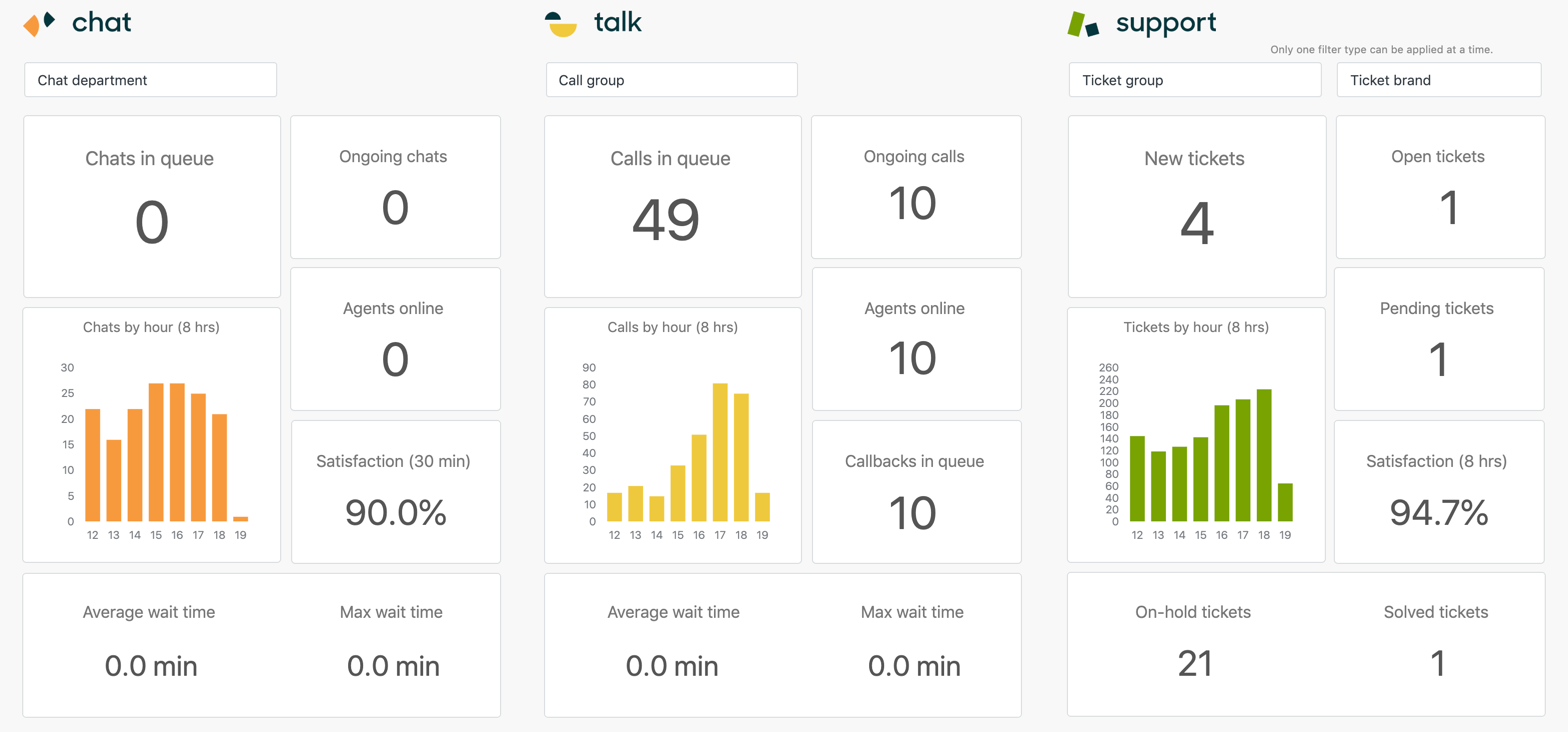
Easily accessible via cloud, SaaS apps like Zendesk can provide real-time analytics you can access on the spot.
Key Features of SaaS Software
Following a license subscription model, SaaS software have unique features that set them apart from on-premises software. Here are the main features common among SaaS software:
Flexible payment terms
The biggest difference of SaaS from on-premises software is that users don’t purchase the software itself. Instead, they pay for a subscription, which gives them the permission and authority to use the software as a service. Users can often choose between different pricing plans, which offer various features and functionalities. These flexible pricing plans allow users to utilize a service package that exactly meets their budget and functionality needs.
Multi-platform compatibility
As SaaS software are cloud-based, they are designed to be accessible using any device that may have different operating systems. Many SaaS software nowadays come with browser, desktop, and mobile apps.
Scalable service packages
As mentioned, SaaS software are offered in packages. This model allows you to scale up your subscription in the future, depending on your needs and budget. Users are not tied to a certain investment in a long period and can choose to scale up or down anytime.
User-friendly interface and functions
Cloud-based SaaS software are typically designed to be user-friendly. They are easy to navigate and utilize, making adoption and implementation a breeze.
Reporting and analytics tools
A common feature of SaaS software is that they come with comprehensive reporting and analytics tools that are typically automated. The generated reports and analytics are showcased in easy to understand visual and graphical presentations.
Customer support
Software companies that offer SaaS provide full technical support to ensure that their customers make the most of their service packages. For example, embedded software development services in Lemberg Solutions can enhance the scalability and user-friendliness of SaaS software.
Primary Benefits of SaaS Software
The popularity of SaaS as an alternative to the traditional model of installing a software in the business environment itself can be attributed to its various benefits and advantages, including the following:
Cost efficiency
SaaS offers reduced software implementation and maintenance costs. As SaaS software typically resides in a shared environment, licensing and usage costs are lower. Users also do not have to purchase and maintain a server and other hardware to use the software. Businesses can also choose to subscribe to only the service package that they believe they can fully utilize and maximize.
Time efficiency
SaaS software are ready to use once user subscription and registration are confirmed. Although some software may require the installation of a corresponding desktop or mobile app, this is completed in just a few minutes. SaaS significantly reduces time spent on installation and configuration so that you can get started quickly.
Integrations
SaaS software are implemented over cloud environments. As such, most are designed to integrate with other cloud-based systems as well. These integrations allow businesses to streamline their processes further.
Scalability
Switching to a different SaaS service and pricing package is relatively quick and easy. Often, users just need to click a few buttons to upgrade their subscription, and the upgrades will automatically roll.
Automatic updates
While subscribed to a service package, users can rely on the vendor to automatically apply updates and patches to improve software performance. More often than not, users no longer have to worry about installing updates.
Accessibility
Users can run SaaS software on different platforms and devices. As a result, they can continue whatever work they’re doing regardless of their location and the type of device they use.
Types of SaaS Software
The SaaS model can be divided into three primary categories:
Packaged SaaS software
Currently, the biggest section of the SaaS market, this type of SaaS software, focuses on specific business processes. Packaged software examples include CRM, HR, supply chain management, and accounting software.
Collaborative business software
As remote work and telecommuting steadily grow in popularity and adoption, collaborative software also continues to rise. Since SaaS software are made available through the cloud, collaboration became a common functionality. Collaborative software examples include communication, web conferencing, project management, and document management software.
Management and enabling tools
SaaS software of this type allows managers to improve processes and their businesses in general. Management and enabling tools include compliance software and development tools.
Latest SaaS Trends
SaaS is undoubtedly here to stay. The past years have been a great time for the rise and development of SaaS offerings, benefiting both vendors and users. But to be able to continue making the most of it, it’s a smart move to learn about the latest trends shaping the SaaS industry.
Mobile comes first
The continuously evolving mobile device and data technology has driven growth of mobile usage and traffic. Mobile traffic has already taken the lead from desktop traffic. Ultimately, industries that have to do with online computing are bound to adapt to this trend. As a result, we will likely see more SaaS vendors design mobile-first software.
Artificial intelligence
AI is everywhere. So, it’s not surprising that it will also penetrate the SaaS environment. AI can help improve software response and processes. It may also facilitate more effective automation and reporting.
Usage-based pricing
Nowadays, SaaS plans are packaged based on features and inclusions. They are also paid monthly or annually. But to make SaaS more practical, flexible, and accessible, we might see vendors begin to offer usage-based pricing plans. This can be likened to a pay-per-use model.
API connections
Third-party APIs have long been a crucial part of SaaS. But in the near future, SaaS vendors might need to step up their game in terms of allowing their software to be integrated with business solutions that customers are currently using through API connections.
Customer experience and satisfaction
With more SaaS software competing for customer attention and patronage, vendors are likely to focus more on user experience and satisfaction. This goes without saying that customer feedback will be of prime importance now more than ever.
Potential SaaS Issues and Risks
Nothing is ever perfect. There’s no doubt that SaaS offers a host of great advantages, but it is not completely without risks and issues. Knowing about these risks helps you form educated and realistic expectations from any SaaS you subscribe to.
Integration limitations
Almost all SaaS software support integrations. However, it’s a matter of what and how much you can integrate. SaaS may prove impractical for organizations that need full yet simple integration with their active and existing tools, directory, and domains, especially if a particular SaaS software does not support them.
Service downtimes
SaaS relies heavily on internet connectivity to work. It also depends on the integrity of the vendor’s servers, among other things on their end. You’ll never know when any of these elements will have a problem and cause service downtimes.
Migration problems
In a SaaS setup, all of your data is stored with the software vendor. While you can export the data, what you will get are often summarized reports. Full data exports that you may need for migration could be harder to come by. Furthermore, even if you can request all of your data, they might be given in a format different from what you require for migration.
Online security
The ultimate issue surrounding SaaS has to do with data security and privacy. Users never really know what vendors do with their data behind the scenes.
Factors to Consider When Choosing SaaS Software
Overall, SaaS is an advantageous software distribution model that benefits businesses of different sizes. However, for an organization to fully maximize the potential of a SaaS software, they need to choose which service to use in the first place. Here are some factors to consider when choosing SaaS software:
Your business needs
Utilizing SaaS just for the sake of it is not a sustainable business move. Deciding to use SaaS and choosing the software to subscribe to are decisions that must be made after carefully assessing your business needs. Is SaaS the right software distribution model for you? Does a particular software offer the features and functions that will help improve your business processes and workflow?
Compliance and certification
Before subscribing to a SaaS package, you first need to check whether the product meets security, cloud, and operation compliance and certification requirements. You don’t want to entrust your business data in the hands of a vendor that cannot comply with these important requisites.
User-friendliness
When you check out SaaS product reviews, try to see how user-friendly it is. A good SaaS software is one that lets you adopt and implement it in the quickest and easiest way possible.
Cost
Last but definitely not the least, choose the SaaS software that suits your budget while providing the features you’re looking for.
