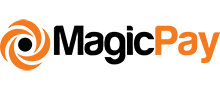Zoho CRM Review
 OUR SCORE 75%
OUR SCORE 75%
- What is Zoho CRM
- Product Quality Score
- Main Features
- List of Benefits
- Technical Specifications
- Available Integrations
- Customer Support
- Pricing Plans
- Other Popular Software Reviews
What is Zoho CRM?
Zoho CRM is a cloud-based CRM solution that is designed to get, retain, and satisfy clients to expand your business. It works perfectly whether you are a starting entrepreneur, or an owner of a medium or large enterprise. Zoho CRM automates daily business activities, monitor sales, and engage clients in various platforms. In addition, the solution’s mobile platform allows you to take it on location so you can get quick and real-time updates. You can extend the CRM solution by integrating it with top applications such as: MailChimp, QuickBooks, Microsoft Outlook, ConstantConnect and Google Apps and cloud-based connectors such as OneSaas and CloudWork. Similar to other Zoho CRM reviews, our aim here is to help you gauge the product before you subscribeProduct Quality Score
Zoho CRM features
Main features of Zoho CRM are:
- Pipeline Analysis
- Competitive Analysis
- Quota Management
- Lead Generation & Qualification
- Sales Stage & Probability Analysis
- Real-Time Forecasting
- Fast track leads to deal process
- Import leads from seminars, direct mail, trade shows, and other programs
- Convert prospects into business opportunities, accounts, as well as contacts with a single click
- Automate your lead management process
- Capture leads from various websites
- Match sales-ready leads to the perfect sales people
- Customize sales processes according to your best practices (B2B & B2C)
- Look up clients across different products, account, geographies, and status
- Create price quotes, sales invoices, and orders
- Monitor customer accounts as well as related information from a single database
- Assign parent-child relationships between your customer accounts and other divisions or subsidiaries
- Check purchase history to find upsell and cross-sell opportunities, and build loyalty programs
- Save customer meetings or calls using an intuitive calendar
- Manage recurring events according to day, week, month, or year
- Log crucial customer calls for easy and fast reference
- Invite employees, sales leads, and business contacts to events and meetings
- Set rules for you to simplify lead distribution
- Catch leads into your CRM directly
- Set up workflow alerts while making or modifying records
- Set up email notifications using email templates and upon activating a workflow rule
- Send instant notifications to third-party programs using Webhooks for events
- Macros automate tasks such as sending emails, updating customer records, or producing follow-up sales tasks
- Create forms without coding
- Quickly upload forms live
- CRM Workflow Management
- Associate tasks to your workflow rules when the CRM records are produced or modified
- Auto schedule your workflow actions at a pre-defined interval
- Custom Functions allows you to update data that are related to CRM modules as well as external apps via simple scripts
- Import sales opportunities from various third-party solutions or services with Import Wizard and Zoho CRM API
- Keep tab of your competition on various business opportunities while evaluating your strengths and weaknesses
- Alert the target audience in your company when a huge deal is closed (huge deal alert) or nearing completion
- Free Edition is open for three users with 100,000 records storage
- Get a 360-degree business view by tying up opportunities with contacts, accounts, activities, as well as other modules for an improved visibility on opportunities
- Monitor sales opportunities in sales cycles
- Set up sales stage and improve your chance of winning deals with drag and drop customization wizard
- Identify and eliminate various bottlenecks in the sales process with the sales pipeline and sales escalation process
- Be on top of sales updates you get in real time
- Sort updates according to users and modules
- Get complete visibility into the sales process according to the last activity to leads, contacts, accounts, and potentials
- Track records that are crucial to your business according to your criteria
- Identify cold prospects for you to do sales follow-up
- Sort records according to record owner and module
- Calculate revenue based on the data from Zoho CRM
- Create, revise, and assign quotas for salespeople and sales teams
- Assess individual as well as team performance
- Benchmark forecast accuracy versus commit amounts
- Generate customizable forecast reports as well as dashboards
- Customize fields
- Get a fast glance at pertinent details of your contact without searching or scrolling
- Show or even hide Business Card View
- Get notifications and send replies to customer emails within CRM
- Send emails using your mail client and get copies linked to the right contact or lead in CRM
- Collaborate with your colleagues by sharing email correspondence from prospects according to your own rules
- Get updated user information in merged documents
- Captures, compiles, and distributes client email activity within the CRM system
- Intuitively scans your email mailbox and shows relevant emails from customers and prospects
- Link client and prospect emails with CRM data to have better information about your interactions with them
- Create mail merge templates that you can use for different modules
- Manage templates in safe folders
- Create role-based folders as well as sub-folders and distribute collateral to your salespeople
- Send documents with your CRM
- One document may have multiple versions
- Get fast feedback from your colleagues to improve document
- View your brand’s social interactions with prospects when making sales follow-up
- Reply to likes, mentions, and direct messages using your brand’s social profile
- Engage future sales prospects from within your social stream
- Stay tapped on the interests of and updates from customers and comment or like them inside CRM
- Get real-time customer data information, receive alerts, search nearby customers, create tasks, and more
- Get trade show leads into Zoho CRM
- Digitalize and save your business cards on your iPhone
- Custom Modules, Webhooks API, and Custom Functions
- Create email marketing, campaigns, and autoresponders
- Enable organizational hierarchy, security controls, and territories
Zoho CRM Benefits
Generate sales
Zoho CRM automates daily sales tasks, including get leads from web visits; import business leads from various external sources such as direct mail, seminars, and trade shows; match potential hot leads with the appropriate sales people; convert business prospects into accounts with just a single click; and customize your processes to fit your operations.
One of the benefits we consistently note in our Zoho CRM reviews is that it also enables your business to coordinate customer accounts, such as all accounts coming from a shared database; viewing them across locations, account, products, and status; and tracking their purchase history for upsell or cross-sell opportunities.
In addition, your business can forecast revenue accurately, establish/edit/assign sales quotas, track individual/team performance, and customize forecast reports and dashboards.
Get real-time data
The solution’s Opportunity Tracking tool enables your business to monitor where your clients are in the sales cycle, contact history, deal size, and competitor profile to guide you craft better and more fitting messages. You can access these files and records in the accurate and user-friendly Dynamic Reports & Dashboards.
In addition, you can identify and target those inactive leads with some historical data to realign customer messaging.
The Business Card View of this solution allows you to easily access all relevant customer information in just one window even without the need to search or scroll. The Notes Section of this tool displays the content and time of previous conversations for a more logical and personal communication.
Get Social
Link your clients’ Facebook and Twitter pages to your Zoho CRM. You can categorize them as leads or contacts as well as send invitations or even share comments to connect.
Go Mobile
The Zoho Mobile Edition allows you access to customer information and sales records on Android and iPad/iPhone devices so you can stay updated even if you are on the go.
Integrate Google Apps
Zoho CRM integrates with Google Apps such as Docs, Email, Calendar, Contacts, and Tasks.
Technical Specifications
Devices Supported
- Web-based
- iOS
- Android
- Desktop
Customer types
- Small business
- Medium business
- Enterprise
Support Types
- Phone
- Online
Zoho CRM Integrations
The following Zoho CRM integrations are currently offered by the vendor:
- ClickDesk
- Zoho Apps
- Gmail
- TeamSupport.com
- MailChimp
- Zopim
- Coconect
- HelpOnClick
- OneSaaS (connects you to other apps such as eBay, Freshbooks and Xero)
- SimplyCast
- Zoho Email
- Unbounce
- Socket
- Zoho Projects
- Google Apps
- Wufoo
- QuickBooks
- Contactology
- Constant Contact
- vWorkApp
- ExactTarget
- Zoho Mobile Edition
- gUnify
- GetResponse
- Microsoft Outlook
- CloudWork
Video
Customer Support
Pricing Plans
Zoho CRM pricing is available in the following plans: