Microsoft Azure Cost Management Review
 OUR SCORE 85%
OUR SCORE 85%
- What is Microsoft Azure Cost Management
- Product Quality Score
- Main Features
- List of Benefits
- Technical Specifications
- Available Integrations
- Customer Support
- Pricing Plans
- Other Popular Software Reviews
What is Microsoft Azure Cost Management?
Organizations looking to lower the costs for Google Cloud platforms, Amazon Web Services, and Microsft Azure might find that Microsoft Azure Cost Management is the right tool for them. Aside from being a cloud spend monitoring application, the tool also features the Microsoft subsidiary Cloudyn, which gives users insight on how to have an optimized budget to avoid overspending. Usage ineffectiveness and spending irregularities are immediately noted, with users made aware of it so that their cloud costs are kept low. With Microsoft Azure Cost Management, companies can set spending limits as well as create budgets for projects and business units. Stakeholders can be immediately alerted when overspending happens so that teams learn to manage their expenditures.Product Quality Score
Microsoft Azure Cost Management features
Main features of Microsoft Azure Cost Management are:
- Cloud Costs Optimization
- Recommendations
- Reports & Forecasts
- Cloud Spend Monitoring
- Cloud Budget Allocating
- Alerts
- Chargeback Features
Microsoft Azure Cost Management Benefits
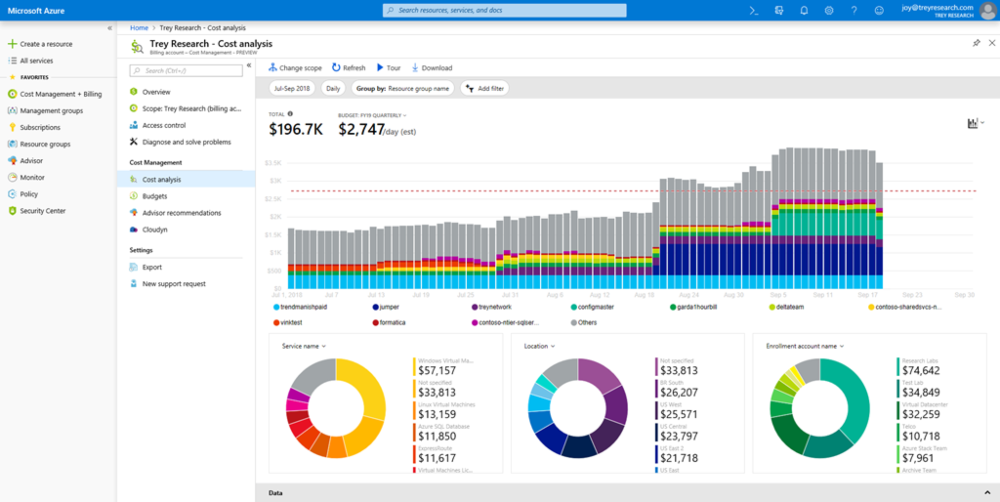
The main benefits of Microsoft Azure Cost Management are its real-time monitoring, its forecasts, and its ability to make teams accountable for their expenses. Here are more details:
Since users of Microsoft Azure Cost Management are armed with tools that can keep track of real-time expenses that are cloud-related, they can be confident that everything stays within their cloud budget.
When Microsoft Azure Cost Management interfaces with Google Cloud, AWS, and Microsoft Azure, users can effectively collect information about cloud usage and billing. Just by looking at a single window, users can get insights on expenses across various cloud services and cloud consumption. Custom dashboards can also be built so that relevant data can be easily viewed.
The forecasting feature that comes with Microsoft Azure Cost Management also enables users to adequately prepare for the future. It does this by looking at historical data and the insights gained from that can be used for better preparation and planning when it comes to the cloud budget.
Costs can be allocated to projects and teams, rather than having an organizational cloud budget that is inflexible. This encourages accountability among teams when it comes to expenses that are cloud-related. This also encourages teams to give the proper personnel access to data.
Budget thresholds can also be created with Microsoft Azure Cost Management, with users immediately alerted whenever a project or team is close to exceeding the limits set for expenses.
Technical Specifications
Devices Supported
- Web-based
- iOS
- Android
- Desktop
Customer types
- Small business
- Medium business
- Enterprise
Support Types
- Phone
- Online
Microsoft Azure Cost Management Integrations
The following Microsoft Azure Cost Management integrations are currently offered by the vendor:
- Google Cloud
- AWS
- Microsoft Azure Cost Management.
Video
Customer Support
Pricing Plans
Microsoft Azure Cost Management pricing is available in the following plans: