Scilab Review
 OUR SCORE 83%
OUR SCORE 83%
- What is Scilab
- Product Quality Score
- Main Features
- List of Benefits
- Technical Specifications
- Available Integrations
- Customer Support
- Pricing Plans
- Other Popular Software Reviews
What is Scilab?
Scilab is an open-source data analysis software that covers mathematical, statistics, optimization, and signal processing and controls systems functions. It offers a wide array of tools for data visualization, algorithm development, application development, and numerical analysis. There are many ways users can present their data, from 2D to 3D, to animated figures, charts, graphs, etc. External modules can be downloaded to further customize their presentation within the software. Scilab uses a high-level programming language that is ideal for rapid prototyping of algorithms. It can process and produce complex algorithms by just inputting a few lines of code into the software using Scinotes or Variables editor. The solution also comes with a full-featured debugging feature. When it comes to numerical analysis, it offers numerous methods for mathematical and scientific computations. Users can also develop their own applications using the software’s generated data. It is compatible with Windows, Mac, and Linux.Product Quality Score
Scilab features
Main features of Scilab are:
- Numerical analysis
- Data visualization
- Algorithm development
- Application deployment
- Optimization
- Statistical analysis
- Signal processing
- Control systems
Scilab Benefits
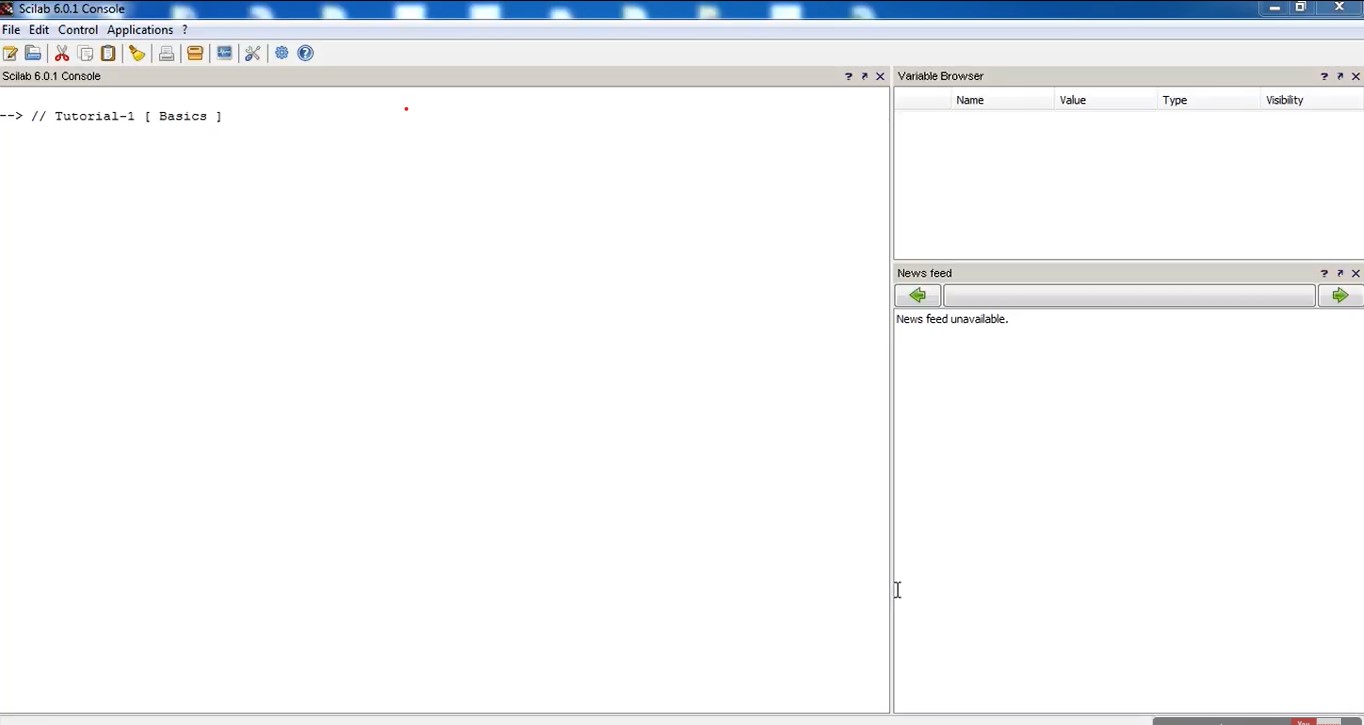
The main benefits of Scilab are its open-source format, extensive tools, and great support base.
Open Source Format
Scilab is a data analysis software that operates under the GPL license, allowing users and programmers to improve their overall system. Its open-source format gives users the flexibility they need to customize their experience with the software. It permits them to add their own functions and plugins to better cater to their needs. Components written in other languages can be incorporated into Scilab such as Java, Python, and others.
Extensive tools
Despite being for free, Scilab offers a vast array of tools for solving mathematical and scientific problems that can rival other paid data analysis software. It supports more than 2000 mathematical functions and can generate complex algorithms. It also has different ways of presenting data, from 2D to 3D, from animated to static presentations. And if the available tools aren’t enough, users can use external plugins or modules to add more functions to the software.
Great Support Base
With its long history, Scilab has a large enough community that can offer support to new users of the software. Other users and programmers have shared their insights, tools, and developments for the solution, which others can utilize for free. Scilab also offers numerous tutorials online and in-person training sessions. The solution has an extensive documentation library and demo programs available for new users.
Technical Specifications
Devices Supported
- Web-based
- iOS
- Android
- Desktop
Customer types
- Small business
- Medium business
- Enterprise
Support Types
- Phone
- Online
Scilab Integrations
The following Scilab integrations are currently offered by the vendor:
- No information available.
Video
Customer Support
Pricing Plans
Scilab pricing is available in the following plans:





