Panoskin Review
 OUR SCORE 83%
OUR SCORE 83%
- What is Panoskin
- Product Quality Score
- Main Features
- List of Benefits
- Technical Specifications
- Available Integrations
- Customer Support
- Pricing Plans
- Other Popular Software Reviews
What is Panoskin?
Panoskin is a user-friendly virtual tour software that offers cloud-based and on-premise tools for the smooth creation of virtual tours and management of clients. Its dedicated tools and features allow users to quickly build customized virtual tours with street views and 360-degree perspectives that can be integrated with Google. Its nifty client management functions can allow users to send and create invoices directly from the platform. It’s an ideal software for real estate agents, content creators, photographers, hospitals, hotels, and restaurants. Businesses that want to effortlessly showcase and layout their space will greatly benefit from its advanced and intuitive features. Panoskin tools for building virtual tours allow functionalities for blurring, patching, branding, and integrated analytics. Upon creation, content can be quickly published to Google Street View. Panoskin has a forever free version that allows for unlimited uploads and clients. Its free version is ideal for small and limited projects.Product Quality Score
Panoskin features
Main features of Panoskin are:
- Street View Publish
- Unlimited Clients
- Unlimited Uploads
- Panorama Backup
- Import Tool
- Blur Tool
- Nadir Patching Tool
- Download Uploaded Panoramas
- Scene Analytics
- Branding
- Client Logins
- Tour Previews
- Email Support
Panoskin Benefits
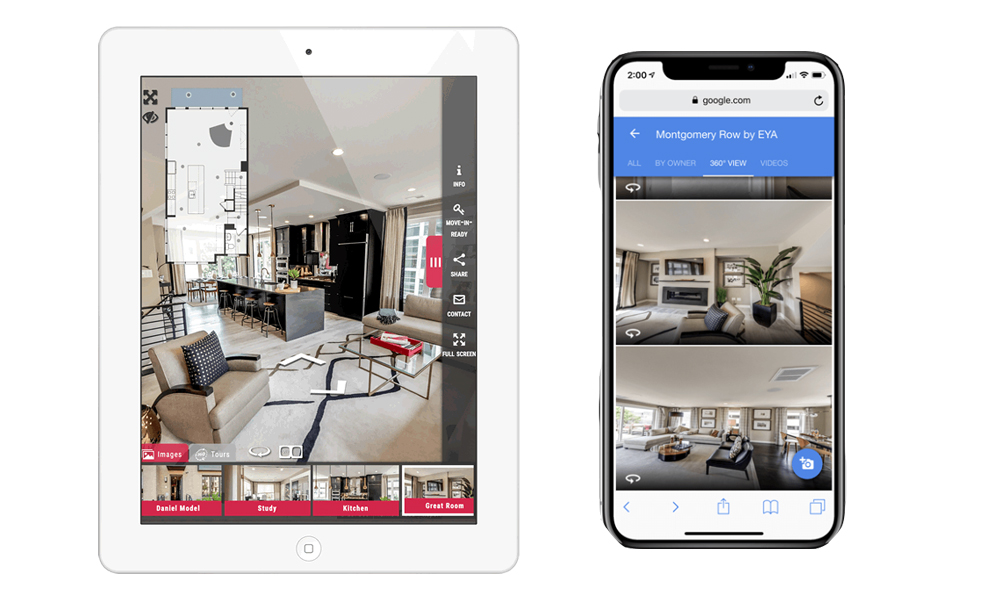
The main benefits of Panoskin are speed, streamlined workflow, ease of use, advanced integrations, and reduced costs.
Speed
Panoskin can create custom virtual tours in just a few clicks. It has ready settings and customized designs that can be easily applied by users. Content can be published and made available for all clients in just a click.
Streamlined Workflow
Panoskin has a specialized dashboard that placed all essential tools and commands in one hub. Users can automate tasks and directly create related actions through a singular portal that has access to all important tools.
Ease of Use
This virtual tour software can be used by non-technical users. No advanced and specialized training is necessary for users to fully exhaust and explore all its tools.
Advanced Integrations
Panoskin seamlessly integrates with Google Photos and Google Maps. All contents can be easily accessed by clients in a secured, reliable, and robust platform. It also has a custom builder that can take on data imports and specialized tools.
Reduced Costs
Users need not hire artists and expert content creators for their materials as anyone can seamlessly build professional-grade virtual tours with Panoskin tools and features. Startups and small businesses with a limited operation will also enjoy its forever free version that can handle unlimited clients and uploads.
Technical Specifications
Devices Supported
- Web-based
- iOS
- Android
- Desktop
Customer types
- Small business
- Medium business
- Enterprise
Support Types
- Phone
- Online
Panoskin Integrations
The following Panoskin integrations are currently offered by the vendor:
- Google Photos
- Google Maps
Video
Customer Support
Pricing Plans
Panoskin pricing is available in the following plans:





