There is no doubt Microsoft Publisher is one of the best desktop publishing software on the market today. Besides being reasonably cheap, the platform provides all the features and tools you need to come up with a professional design. Put simply, Microsoft Publisher has most of the tools that desktop publishing (DTP) platforms are known for.
However, Microsoft Publisher is an odd product because most of the features it offers are actually covered by Microsoft Word. In fact, with Word capable of doing most of the desktop publishing tasks, Publisher is seen as just an extra tool in the MS Office Package. As such, there is no way a seasoned professional or established publishing studio would consider this product for serious work.
Fortunately, there are numerous Microsoft Publisher alternatives on the market. In this article, we’ll explore the top 7 alternatives to Microsoft Publisher. The goal is to empower you with the information you need to find a solution that will help you create stunning artworks.
What is Microsoft Publisher?
Microsoft Publisher is an easy-to-use digital publishing program built for individuals and small businesses. It offers an intuitive UI and doesn’t require prior knowledge about graphic design or the application in general. Primarily, it enables users to create professional-looking brochures, newsletters, calendars, postcards, address labels, and more.
Microsoft Publisher is part of the Office 365 suite that focuses more on design, page layout, and less on word formatting. As such, this is a low-cost option for small businesses that consider other high-end DTP programs less feasible for their projects. Another benefit is that with Microsoft Publisher, you can publish your finished work in a way that best suits your audience. Naturally, the software is considered one of the top content management system around.
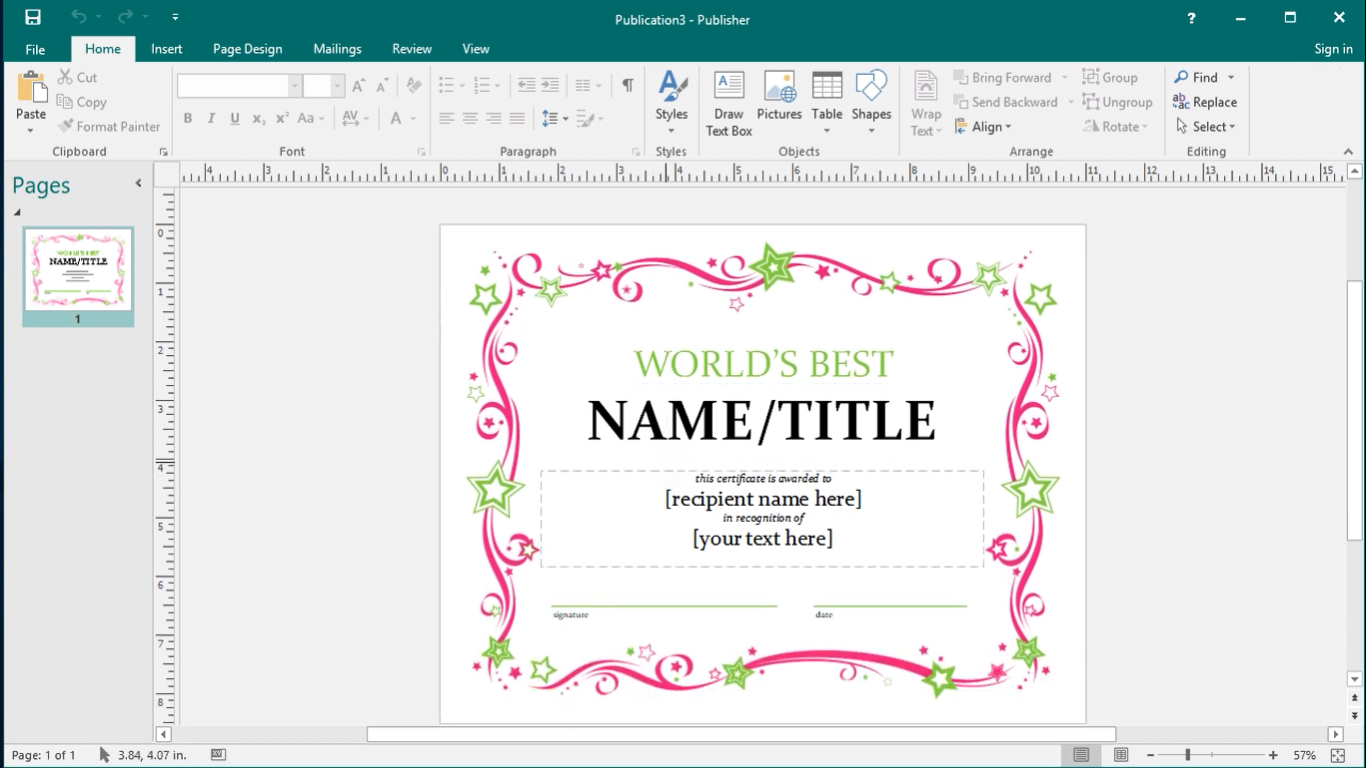
Microsoft Publisher is a desktop publishing application from the Office 365 suite. It comes with basic graphic design and document management tools that can help users create simple newsletters, brochures, and similar documents.
Disadvantages of Using Microsoft Publisher
Even though Microsoft Publisher offers multiple benefits, using it comes with some disadvantages.
For starters, the platform’s templates are not flexible enough for companies who want to create highly unique designs. There are also limited editing effects. That said, most of the output that you can create using these templates are quite generic.
What we find alarming, however, is the digital preservation capability of Microsoft Publisher. The program saves files in a proprietary format. Unlike the open formats, this protocol leaves your projects at risk of becoming obsolete in the future when Microsoft Publisher format is changed.
Microsoft Publisher Alternatives
1. Adobe InDesign
Adobe InDesign is a robust page layout solution built primarily for people who have gained some experience in designing. We found the platform to be not only simple for intermediate users, but also powerful enough for pro users.
This is inarguably one of the best Microsoft Publisher alternatives, thanks to its comprehensive features set and good interface. Its UI offers all the bell and whistles without making it look cluttered.
Whether you want to generate interactive digital magazines or print-based documents, InDesign will give you a seamless production experience. Its basics are easy to grasp, but newcomers may find it difficult to master some of its sophisticated text control tools.
It’s also a good tool for creating catalogs and brochure layouts for online stores. That’s because InDesign will work seamlessly with a list of shopping cart software that supports custom front-end designs.
In terms of pricing, Adobe InDesign is pretty expensive. You’ll have to pay $20.99 a month to use this product. However, the product has a 7-day free trial where you can tinker with its features on both Windows and MacOS devices.
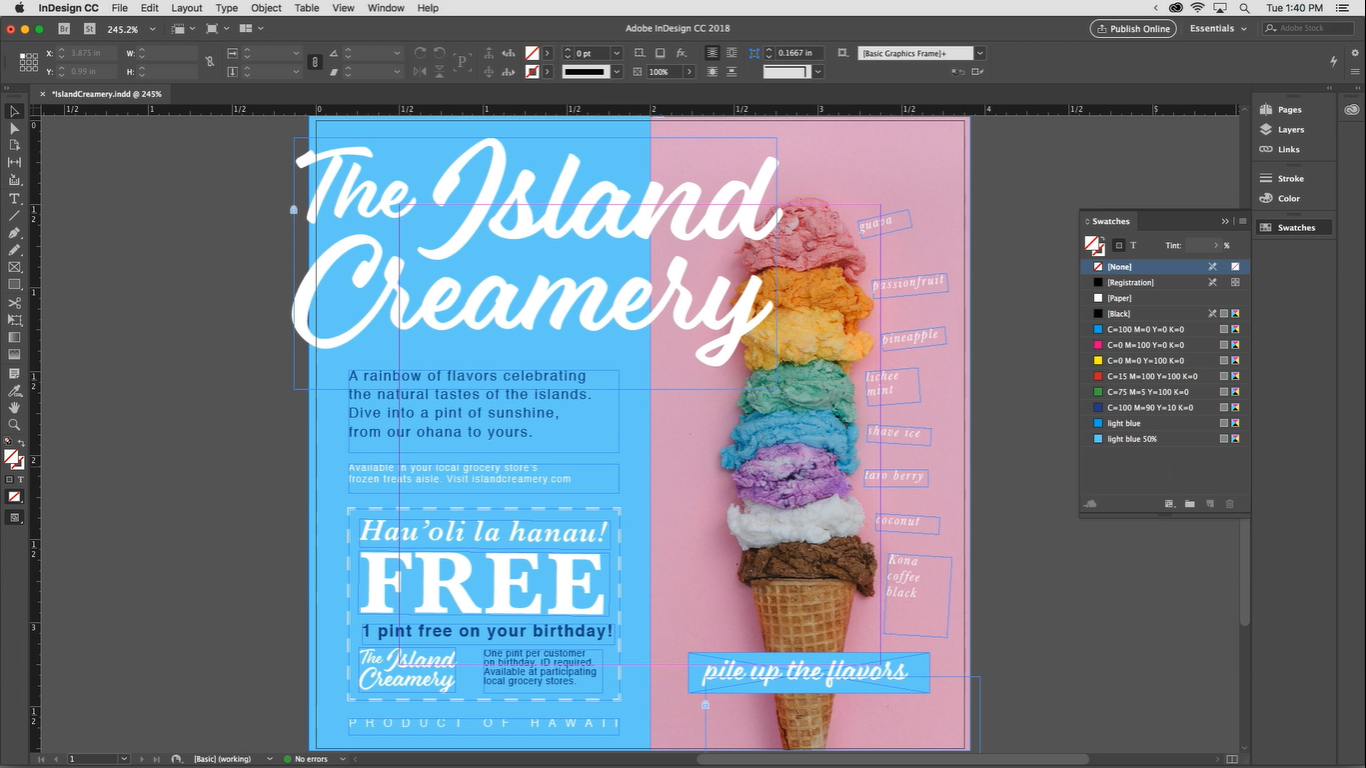
Adobe InDesign is an advanced page layout solution favored by professional and graphic designers alike because of its robust feature set.
2. Scribus
Scribus is a free, open-source desktop publishing software built primarily for indie magazine makers. It’s a genuine alternative to Microsoft Publishing that enables users to create professional-looking, print-ready documents, and interactive PDFs.
Even better, Scribus is fairly easy to use. For a beginner, it allows you to create simple designs without a struggle. However, if you are familiar with Adobe InDesign software, you’ll definitely feel at home with Scribus.
Scribus offers stunning color management options that leave you in complete control of conversion and color display. Besides, it comes with 200 color palettes. Moreover, it enables you to emulate multiple forms of color blindness to pick the best color option for people with color vision problems.
It also supports reliable PDF creation, which is a massive plus for a product of its caliber. With Scribus, you can import PDF documents and export designs in commercial print-ready PDF format.
As mentioned earlier, Scribus is 100% free to use on both macOS and Windows devices.
3. Print Artist 25
Print Artist 25 is a cost-effective Microsoft Publisher alternative. The platform offers an impressive set of features epitomized by over 16,700 professionally-designed templates, more than 1,000 premium fonts, and over 277,000 sensational graphics. Other notable features include a digital photo editor, direct YouTube and Facebook uploading options, and photo clip arts.
Primarily, Print Artist 25 helps users create greeting cards. However, the software delivers equally stunning results when used to make certificates, calendars, labels, and stationery thanks to its neat array of stunning templates. Most importantly, the platform offers a flat learning curve for beginners.
Print Artist 25 has two editions, namely: Gold Edition ($29.99) and the Platinum Edition ($49.99).
4. Affinity Publisher
Affinity Publisher (formerly Serif Page Plus) is a professional publishing software for brochures, magazines, reports, posters, books, and other creations. It’s a paid product, but that shouldn’t be off-putting. This is because the platform offers a wide spectrum of features that justifies the price tag.
Some of the notable features include smart master pages, live preflight checkers, layouts, drop caps, text decoration, and artistic texts. Moreover, the platform offers a full resource manager that enables you to add images to create graphics-rich designs.
Also, Affinity Publisher has an incredibly smooth and intuitive interface. As such, it’s easy for all users to combine graphics, images, and text to generate stunning layouts that are ready for publication. The best part is that Affinity Publisher supports the drag-and-drop approach for most of the design process.
Affinity Publisher is available at a onetime fee of $49 for both Mac and Windows users.
5. Lucidpress
Unlike other products on our list, Lucidpress is web-based, hence it can be used on any device. This makes it one of the most versatile Microsoft Publisher alternatives. The platform offers customizable templates that empower beginners to create beautiful on-brand content. Moreover, it offers an intuitive drag-and-drop edit for seasoned designers who want to create artworks from scratch.
It provides robust tools for brand management, content management, graphic design, desktop publishing, and brand asset hub. With these tools, Lucidpress enables teams, individuals, and businesses to grow their brands.
Lucidpress offers a free plan, which is good for individuals who are getting started with design work. In addition, there are more advanced paid plans, which include Pro ($10/month), Team (starting at $30/month), and Business (quote-based pricing).
6. Spring Publisher
Spring Publisher is an easy-to-use, Windows-only desktop publishing software. The platform provides robust design tools, including a powerful multi-layer editor, various templates, and comprehensive help files. With these features, it’s easy for beginners and pro users to design flyers, business cards, postcards, labels, letterheads, and other artworks with ease.
Spring Publisher’s template-driven approach enables all users to deliver high-resolution designs.
What’s fascinating is that you can move all the elements of your design in one go instead of moving them one by one.
Besides, the platform makes it easy to export artworks in PDF with support for RGB and CMYK color space. Even better, you can tweak designs using image filters, shadows, rotation, opacity adjustment, and border effect.
Spring is available for free download for Windows users. Also, the vendor offers a paid version that is available at $29.95.
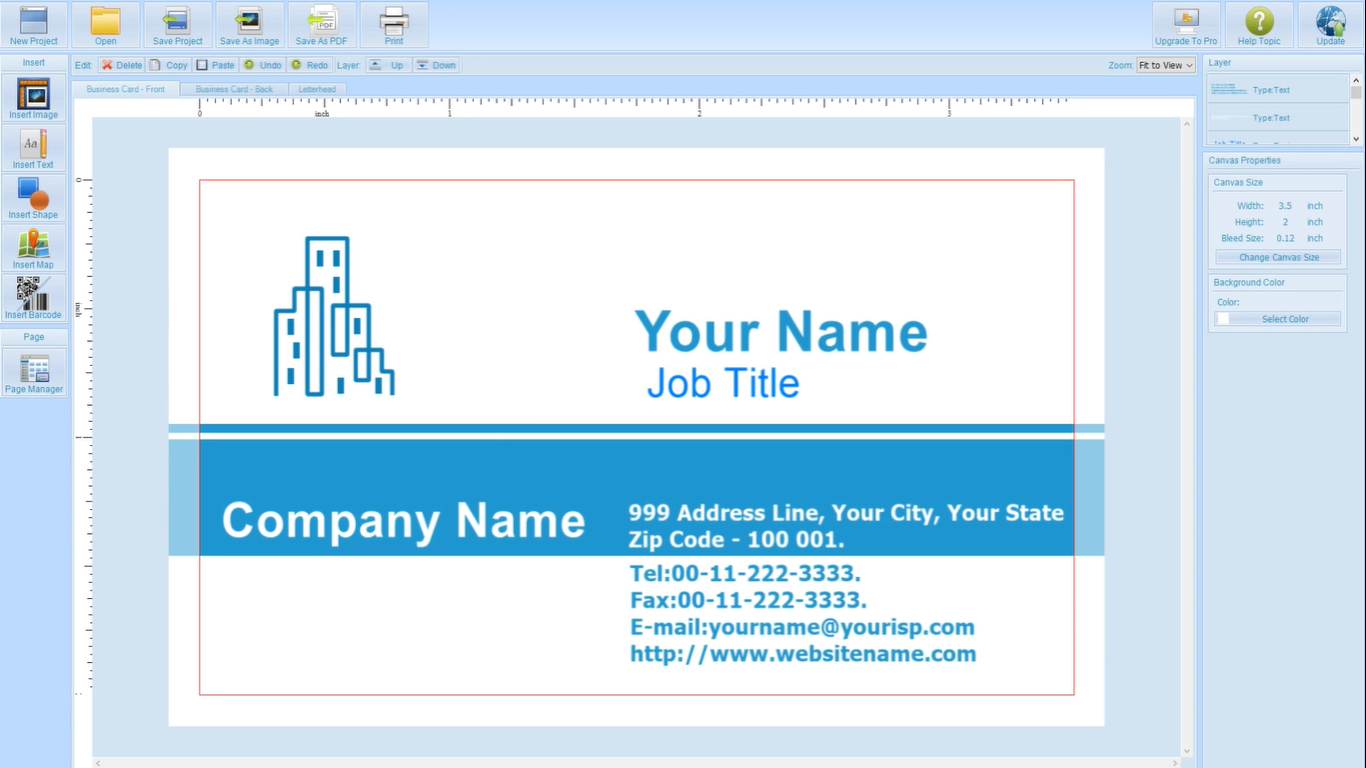
Spring Publisher is an easy-to-use desktop publishing tool offering comprehensive design features and template options, making it great for novice users.
7. QuarkXPress
QuarkXPress is the most expensive Microsoft Publisher alternative on our list. However, the product offers one of the most comprehensive feature sets that justifies its price tag. The program leverages modern responsive design with reimagine tables, flex layouts, and a plethora of productivity-enhancing design tools to deliver high-quality material designs.
With its powerful features, you can create stunning page layouts, incredible web designs, photo editing, and various graphics and illustrations. Creating designs with QuarkXPress is pretty easy, thanks to its drag-and-drop functionality. Moreover, with the platform, you can utilize the WYSIWYG environment to create responsive HTML5 web pages.
That being said, QuarkXpress is built with seasoned graphic designers in mind. As such, it takes time for beginners to master the platform. Interestingly, it works seamlessly on both MacOS and Windows devices.
The vendor offers a 7-day full-featured free trial where you can test the product before you buy it. Its pricing varies based on the number of free upgrades you are entitled to. The paid plans include $295 – free upgrade of 1 major version, $525 – free upgrade of 2 major versions, and $695 – Free upgrade of 3 major versions.
What’s The Best Alternative to Microsoft Publisher?
As you can see, the market has Microsoft Publisher alternatives for beginners, intermediate, and professional designers. For this reason, it should be easy for you to find the best alternative to Microsoft Publisher regardless of your skill level.
Our list offers free and low-cost products that are simple enough to help beginners hone their skills. For example, Affinity Publisher is a cost-effective product that is easy to use. It also packs a punch in terms of design features and can be an excellent way to kick off your career.
Besides, you can make use of Lucidpress. The good thing about this product is that you don’t have to download and install it. Scribus is also great for novices who have gained experience and are starting to feel confident about their design skills.
On the other hand, seasoned users will have to choose between QuarkXPress and Adobe InDesign. These are full-featured products that provide all the bells and whistles for professional-grade designs. So, you’ll have to dig deep into your pockets to get these products.
Along with one of the best CMS software in the market, you have all the core publishing tools to create topnotch marketing materials for both print and digital audiences.
