Microsoft Azure Machine Learning Studio Review
 OUR SCORE 99%
OUR SCORE 99%
- What is Microsoft Azure Machine Learning Studio
- Product Quality Score
- Main Features
- List of Benefits
- Technical Specifications
- Available Integrations
- Customer Support
- Pricing Plans
- Other Popular Software Reviews
What is Microsoft Azure Machine Learning Studio ?
Microsoft Azure Machine Learning Studio is an on-premise predictive analysis platform designed to help data scientists and developers create, test, and employ predictive analytics. It is a simple and powerful solution with drag-and-drop functionality that deploys models as web services to be consumed by custom apps and BI tools. It has a visual authoring environment and algorithms so you can make and deploy solutions even without coding experience. Microsoft Azure Machine Learning Studio is created for applied machine learning that features hundreds of packages and top-notch support so users can integrate custom code into multiple phases of a machine learning experiment.Product Quality Score
Microsoft Azure Machine Learning Studio features
Main features of Microsoft Azure Machine Learning Studio are:
- Predictive modeling
- Intuitive graphical interface
- Anomaly detection
- Support for R scripts
- Valuable documentation
- Drag-and-drop facility
- Text analytic support
- Disaster recovery
- High-performance computing
Microsoft Azure Machine Learning Studio Benefits
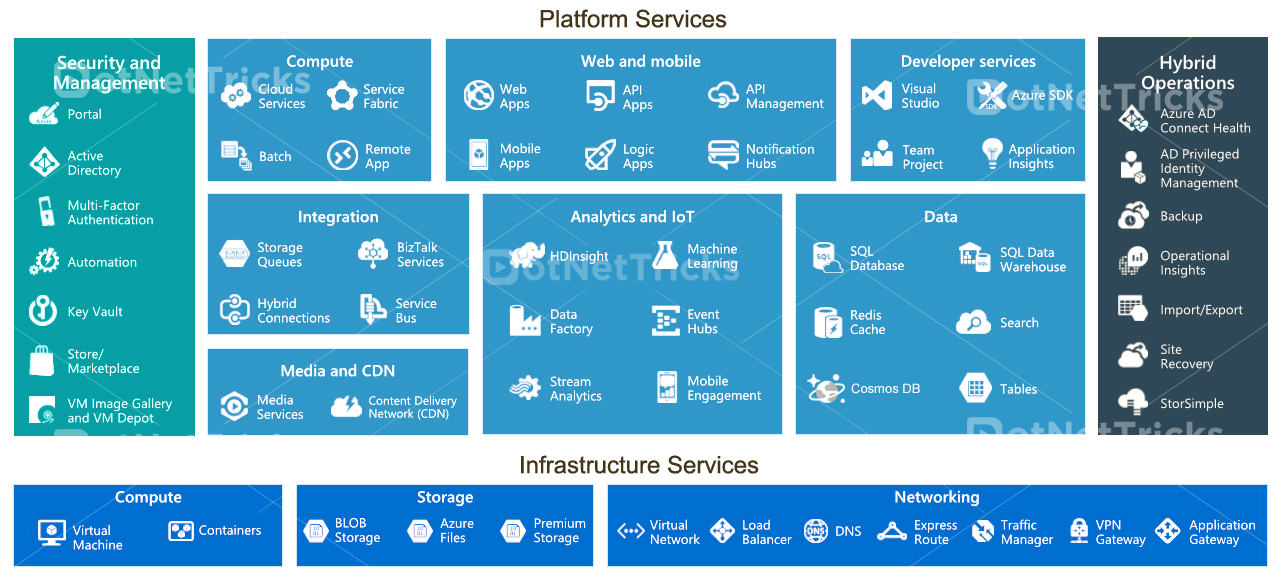
The main benefits of Microsoft Azure Machine Learning Studio are a drag-and-drop interface, an interactive workspace, and valuable documentation. Read on to understand further.
The software is a perfect predictive analytics solution if you are dealing with AI and Big Data because it streamlines machine learning using its cloud-based analytics. The software is a collaborative system that provides users with a drag-and-drop interface to integrate data, data science, cloud resources, and predictive analysis.
The interactive workspace, which is one of the key edges of Microsoft Azure Machine Learning Studio, allows users to create predictive analysis models by using data from single or multiple sources. It interactively transforms and analyses your data with the help of data manipulations and statistical functions and easily helps you generate a set of results.
Its interface enables you to drag and drop analysis modules or datasets into a collaborative canvas, connect them, and edit different parameters and functions so you can come up with effective and trained model and run them within the platform. It even offers you the option to conduct experiments through code writing if you don’t want to use multiple blocks. You can also write R scripts for data preparation, and by any chance, the R bundle isn’t available by default, you can upload it to the experiment.
Microsoft Azure Machine Learning Studio also made it easy for you to create a web service front end. It only takes a single click to build it once you’re done testing the machine learning experiment. Web services allow apps with verified credentials to recover results or pass in data anywhere.
Technical Specifications
Devices Supported
- Web-based
- iOS
- Android
- Desktop
Customer types
- Small business
- Medium business
- Enterprise
Support Types
- Phone
- Online
Microsoft Azure Machine Learning Studio Integrations
The following Microsoft Azure Machine Learning Studio integrations are currently offered by the vendor:
No information available.
Video
Customer Support
Pricing Plans
Microsoft Azure Machine Learning Studio pricing is available in the following plans:





