PicMonkey Review
 OUR SCORE 95%
OUR SCORE 95%
- What is PicMonkey
- Product Quality Score
- Main Features
- List of Benefits
- Technical Specifications
- Available Integrations
- Customer Support
- Pricing Plans
- Other Popular Software Reviews
What is PicMonkey ?
PicMonkey is a browser-based photo editing app that’s recommended for aspiring bloggers and Instagram users. The app has an easy-to-use interface, allowing users to simply edit pictures and create blog graphics. PicMonkey is considered a Photoshop alternative which allows users to add designs to pictures without being overwhelmed with too many tools. PicMonkey also provides a basic photo editing toolbar like rotating, cropping, sharpening, and resizing images. Users can also alter picture exposure and color saturation. You can make your pictures have an icy cool look or pinky warm tone with this app. It also has features for adding graphic overlays, texts, frames, and textures to the images. Furthermore, PicMonkey enables users to send the edited image files to their smartphones and tablets.Product Quality Score
PicMonkey features
Main features of PicMonkey are:
- Primo touch-up tools
- Editing
- Collage
- Text Design
- Exclusive effects
- Printshop
- Mobile app
PicMonkey Benefits
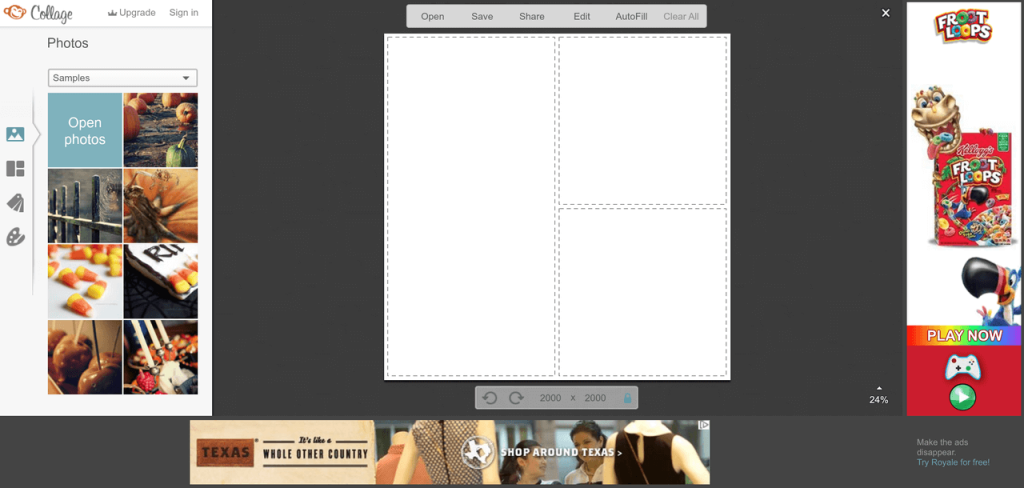
The main benefits of PicMonkey are its wide range of font styles, numerous color options, various overlay selections, easy-to-use editor, and flexible editing choices. Here are the details:
Wide range font styles
The text tool of PicMonkey is outstanding as it can add text to photos to give them an understandable graphic design. PicMonkey provides a font book which contains a large library of word font styles. Simple font styles like Didact Gothic and Geo Sans Light can be found in this font book. Scripts and hand-lettered fonts are also available. Lastly, users can add any fonts that are not in the font book.
Choose the unique color you want
Users can also change text color, align text to certain positions, grow or shrink it, and bring it to background or foreground as much as they like. When changing text color, PicMonkey has a simple tool for it. Users can just select a color through typing and pasting the color code they want. They can also copy their usual color codes for faster access and convenience during work.
Overlay selection
PicMonkey also provides a large selection of overlays. These overlays vary such as little animals, cute animals, critters, smokes, stars, hearts, labels, lines, and banners. They can also be resized, moved anywhere on the page, and even change its color or transparency. Using overlays is optimal for making great thumbnail images.
Ideal for selfies
Lastly, PicMonkey also has a specialized feature made for selfies, portrait photography, and family photos. This feature is called Touch Up and offers picture enhancement tools to help users beautify their photos to share in social media. The features include teeth whitening, lip tinting, eye brigthener, and skin smoothener.
Technical Specifications
Devices Supported
- Web-based
- iOS
- Android
- Desktop
Customer types
- Small business
- Medium business
- Enterprise
Support Types
- Phone
- Online
PicMonkey Integrations
The following PicMonkey integrations are currently offered by the vendor:
- Google Drive
- SmugMug
Video
Customer Support
Pricing Plans
PicMonkey pricing is available in the following plans:





