Horror stories of getting your personal information stolen, passwords hacked, accounts broken into, and files getting hostaged litter the internet. In worse cases, there is massive loss of data that users have to check out the best backup software to help them get back to their feet. To prevent data loss, there are a number of IT security software out there–antivirus, antispyware, antimalware, anti-ransomware, etc.
This Malwarebytes vs SUPERAntiSpyware comparison article looks at two of the top choices in the IT security category, so you can see how they stand against each other.
Imagine yourselves going about your business, in this case, you were summarizing payments using the best accounts payable software available, or getting your work plan fixed via scheduling software, only to realize that your system has been compromised by viruses. Shady people are just waiting for a breach in your connection so they can access your files or even steal private information.
Next thing you know, your computer starts running slow, you get flooded with spam, and some anonymous person is asking you to pay in exchange for returning your files. With so many names out there, who are you going to call? This Malwarebytes vs SUPERAntiSpyware comparison 2020 article aims to walk you through the nitty-gritty of both products.
Malwarebytes and SUPERAntiSpyware differences
Features
- Ease of Use: Malwarebytes uses an interface that is clean and has easily-identifiable buttons for the scanning, cleaning, and updating processes. SUPERAntiSpyware has a graphical, intuitive menu-style interface that helps first-time users learn about the software’s inner workings.
- Platforms: SUPERAntiSpyware is available for Windows only, while MalwareBytes has versions for Windows, Mac, iOS, Android, and Chromebook. The latter also has an extension for Chrome that offers web protection.
- Languages supported: MalwareBytes supports more than a dozen languages outside of English, including Japanese, French, German, Spanish, and Italian. SUPERAntiSpyware currently has an English-only version.
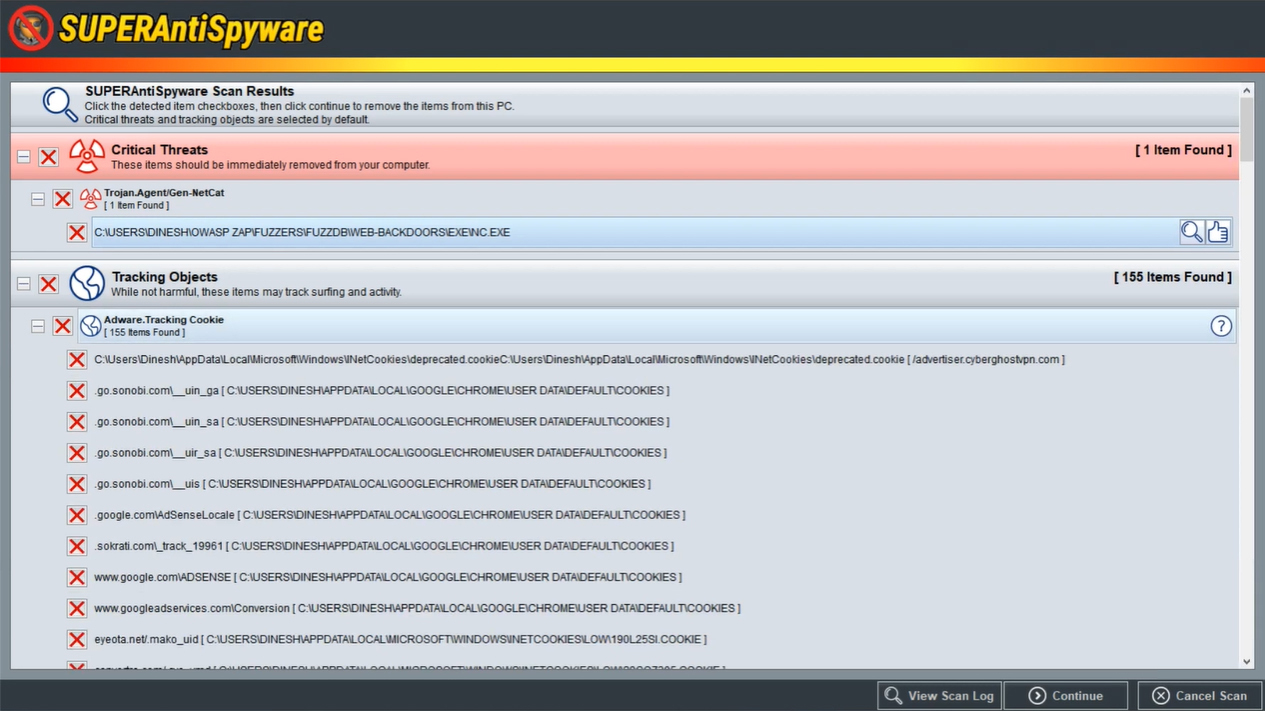
Superantispyware scan interface.
Spyware definitions
Like most antispyware programs, SUPERAntiSpyware uses a spyware definition database to collect signature definition files for every known spyware. Malwarebytes, however, does not use spyware definitions but instead monitors files and applications behavior on your computer. Malwarebytes monitors these files and checks if they try to perform functions outside of their tasks, like logging in or accessing restricted areas. Once confirmed to behave suspiciously, it takes quick action to protect your data and remove the offending file.
Functions
Although Malwarebytes, based on its name, was originally designed for malware detection, it can also scan and clean viruses, and checks your computer for potentially unwanted files and programs and removes them. Malwarebytes also has web protection to fight adware, infected sites, online scams, and phishing attempts, while its ransomware protection guards against potential file hostage-taking situations. SUPERAntiSpyware, meanwhile, also protects from malware, spyware, ransomware, trojans, keyloggers, and more. Its Professional Edition adds features such as auto-updates, scan scheduling, email notifications, and realtime threat blocking.
Integrations
Malwarebytes supports integration with more than 20 endpoint management platforms, security and event management software, breach detection systems, and remote monitoring software. These include IBM, Cisco, Intel Security, Hewlett Packard Security, MS System Center, Splunk, Forescout, Palo Alto Networks, and more. In contrast, SUPERAntiSpyware has not disclosed integrations with other software.
Support
Malwarebytes offers phone and ticketing support and training. Its website also hosts a resource center where you can get responses for frequently asked questions. Meanwhile, SUPERAntiSpyware provides email, phone, and ticketing support. Like Malwarebytes, it also hosts a support forum on its website.
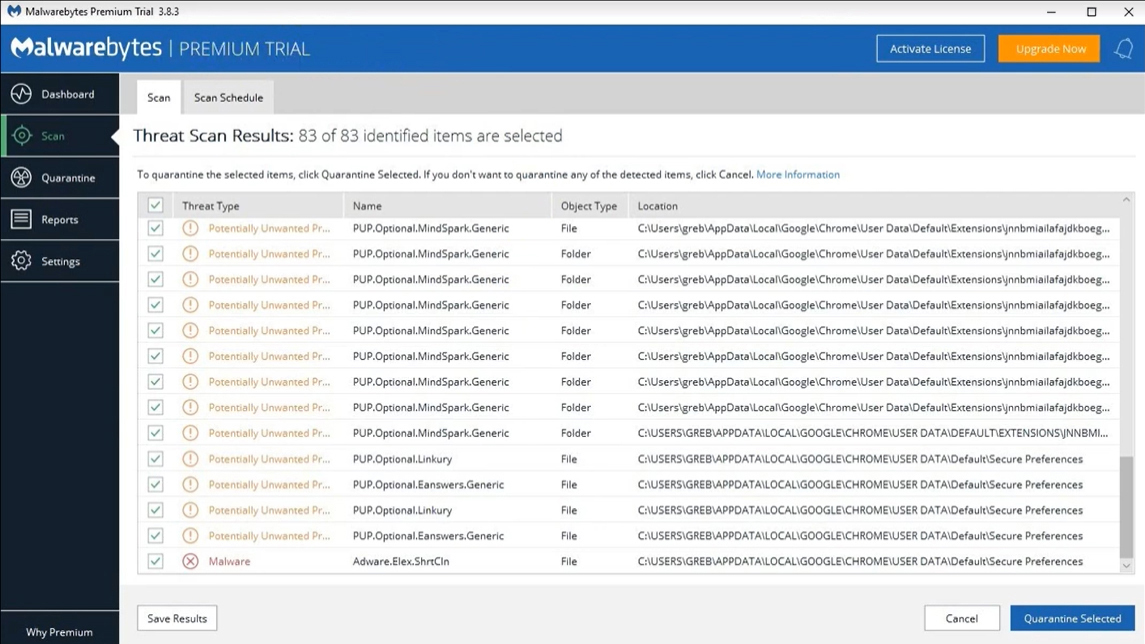
Malwarebytes scan result dashboard.
Pricing
Both SUPERAntiSpyware and Malwarebytes offer a free edition good for one user/device, although SUPERAntiSpyware also provides a 14-day free trial of its Pro edition. Malwarebytes additionally offers a Premium single edition for $39.99 annually, which is good for a single device, and a Premium for home edition at $59.99/year good for three devices. It also offers three business plans: MalwareBytes for Teams at $119.97/year for three devices, Malwarebytes Endpoint protection at $699.90 for 10 devices, and Endpoint detection (by quote). Aside from the Free edition, SUPERAntiSpyware also has a Pro version retailing at $29.95/year per PC. They also have a Corporate, Academic and Non-Profit, and Technician plans, each for individual quotes upon inquiry.
Malwarebytes and SUPERAntiSpyware similarities
Free Edition
Both Malwarebytes and SUPERAntiSpyware provide a free edition of their product, which are limited versions of the paid ones. For Malwarebytes, the free edition only complements your existing antivirus program, whereas the Premium edition contains a fully-functional anti-virus component. Meanwhile, SUPERAntiSpyware’s free version has full functionality of the spyware detection and removal but does not include key features, such as email notifications and scan scheduling.
Protection
SUPERAntiSpyware is dedicated to doing best: detection and eradication of spyware, adware, malware, ransomware, worms, and parasites, trojans, keyloggers, hijackers, and rootkits. Outside of its duties offering four layers of simultaneous real-time protection, covering malware, ransomware, web protection, and exploit protection, Malwarebytes Premium also functions as a fully-equipped antivirus program.
Updates
Malwarebytes updates and automatically installs any new changes or additions to its database as often as needed. No fixed schedules are given as the update depends on when a new threat has been detected. SUPERAntiSpyware’s has a dedicated team scouring the internet for any threats, and their database is updated two to four times a day.
Working with an antivirus program
Both SUPERAntiSpyware and Malwarebytes (the free version) work great when partnered with a dedicated antivirus software, as this enhances their abilities to detect attacks greatly. However, Malwarebytes Premium has been reported to perform pretty well as a standalone antivirus software, along with its antispyware abilities.
Malware submissions
Both Malwarebytes and SUPERAntiSpyware actively encourage the submission of suspected malware or any detected threat. A submission page is available on both product’s website that lets users upload a copy of suspicious files they receive or discover.
Takeaway
It pays to exercise caution when selecting IT security software, as there will be some antispyware/antimalware programs that are culprits themselves masking as helpers. Also, even a well-meaning antispyware program may not have what it takes to detect new or highly damaging ones, so this does not bode well for you as well. This is why for this Malwarebytes vs SUPERAntiSpyware Comparison article, we have limited the choices between the two.
In case you still need to select just one, especially for a business setting, there are some considerations worth looking at. If you are more concerned with spyware detection and elimination, SUPERAntiSpyware might be the best dedicated antispyware program in the market today. As an extra sweetener, SUPERAntiSpyware Pro edition also costs lower than Malwarebytes Premium by around 25%.
However, if you prefer a robust IT security tool that can handle malware in all its forms: spyware, ransomware, worms, and trojan horses, and perform as a standalone antivirus program at the same time, you might want to strongly consider the premium version of Malwarebytes. With a 14-day free trial and a 60-day money-back guarantee, it’ll be hard for you not to try this one.
Having both software available in your PC (Sorry, SUPERAntiSpyware currently works on Windows only) might be a good idea, considering you can get free versions of both at the same time, giving you double the protection. And since these software do not cause conflicts within the system, there is no threat of any harm in having both installed on your machine. However, the free versions of these products, while functional in their own rights, pale in comparison to their paid versions, which offer total security to your systems.
For people and businesses that work outside the Windows environment; however, it’s pretty much a no-brainer as only Malwarebytes works in MacOS, iOS, and Android.
