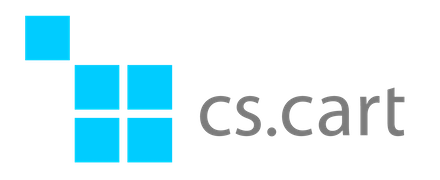Kissflow Review
 OUR SCORE 90%
OUR SCORE 90%
- What is Kissflow
- Product Quality Score
- Main Features
- List of Benefits
- Technical Specifications
- Available Integrations
- Customer Support
- Pricing Plans
- Other Popular Software Reviews
What is Kissflow?
Kissflow is used by more than 10,000 businesses worldwide to create, design, and customize their business applications. Some of its prominent customers are Flipkart, Pepsi, Michelin, Danone, and Dominos. One of the reasons why Kissflow is so widely used in over 120 countries is that support is also available in languages other than English (Spanish and Portuguese, for instance). Unlike complex BMP tools, Kissflow adopted a lightweight strategy of regulating different operations and workflows, allowing managers to understand and prevent problems rather than fixing those. The suite consists of more than 50 installed applications for diverse business activities including purchase orders, employee onboarding, vendor payments, mileage reimbursement, and much more. The user can choose between editing these apps and making them more business specific or creating personal by-preference ones from scratch. Among other features, he will also get system sequences and reports on human tasks, notifications, and forms for capturing data. As with other Kissflow reviews we assess the software’s benefits, pricing and technical specs to help you see if it fits your needs.Product Quality Score
Kissflow features
Main features of Kissflow are:
- Hands-Off Workflows
- Progress Tracking
- Out-of-the-Box 5-Step App Creation Wizard
- App Templates Editing
- Single Sign On
- Collaboration Suite
- Advanced Reporting
- Prebuilt Reports
- Attaching Documents directly from Google Docs and Dropbox
- SaaS Integration supported by Zapier
- Multi-Language Support
- Android/iPhone App
Kissflow Benefits
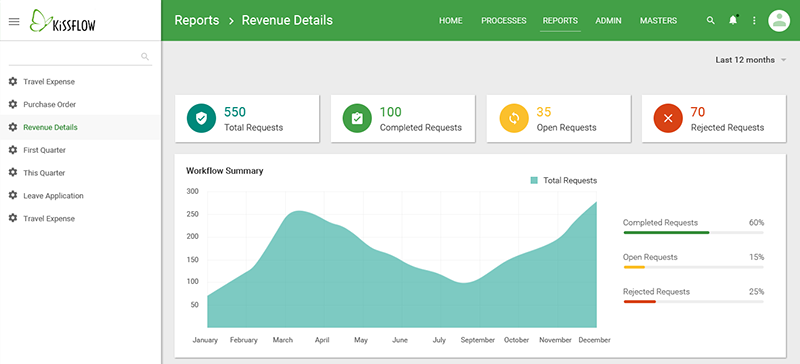
Experts agree that the competitive advantage of Kissflow is the human-centric nature of its workflow creation process, so that managers can map their workflows and operations more realistically and in compliance with their needs, rather than letting the system interpret them. What is even better is that the process is made easy enough to be completed even by the least savvy users. According to many companies, Kissflow is one of the rare systems that let businesses design stunning apps in less than 15 minutes. What is really surprising is that all this customization and intuitive usage is priced as low as $5 for a basic plan, while the transition to a higher enterprise-grade version is made painless. Interested companies are warmly invited to use the product’s 14-days free trial, and examine the features before making a final decision.
If there’s one recurring benefit you’ll notice in many Kissflow reviews, it is that it doesn’t limit the number of applications the user can create, and the same counts for reusing and replicating those apps across different departments. Thanks to the app wizard, the user can simply edit apps that are inside the database, and personalize them with different forms and input fields (data, time, drop downs, attachments, and many more). With all information inserted in the app, it will be easy for the manager to assign tasks both dynamically (using the desired formula) and statically (arranging permissions and roles in advance). The second method is recommended for creators looking to protect sensitive data, or to free users in the system from being notified upon unnecessary details.
In the system, you will find many other BPM widgets to simplify your day-to-day operations, and have a chance to apply human-driven business logic through parallel and conditional workflow. From the customization aspect, this system works with even 14 field types to make sure all relevant data is captured in your forms.
Technical Specifications
Devices Supported
- Web-based
- iOS
- Android
- Desktop
Customer types
- Small business
- Medium business
- Enterprise
Support Types
- Phone
- Online
Kissflow Integrations
The following Kissflow integrations are currently offered by the vendor:
- Dropbox
- Google Drive
- PayPal
- Stripe
- Xero
- Zapier
- Slack
- Office 365
- Gmail Action
- Google Apps
- QuickBooks
- QuickBooks Online
- JIRA
- Amazon EC2
- Caspio
- Evernote
- Basecamp
- Trello
Video
Customer Support
Pricing Plans
Kissflow pricing is available in the following plans: