iMindQ Review
 OUR SCORE 73%
OUR SCORE 73%
- What is iMindQ
- Product Quality Score
- Main Features
- List of Benefits
- Technical Specifications
- Available Integrations
- Customer Support
- Pricing Plans
- Other Popular Software Reviews
What is iMindQ?
iMindQ is essentially a mind-mapping tool that helps you layout your thoughts in chart form. It is a unique way of brainstorming that has helped people better conceptualize their ideas with one another. In a business setting, it can go beyond brainstorming and also encompass project planning and presentations. iMindQ is useful in any situation where it is important to have a clear exchange of ideas. This software allows you to save your mind maps on your cloud storage of choice. It is an advantage if you work across multiple devices or if you need to access it from a different device while you are out of the office. This application is a blank slate, ready to work with you in processing your ideas and sharing it with others.Product Quality Score
iMindQ features
Main features of iMindQ are:
- Concept Mapping
- Project Planning
- Presentation
- Add Topic Elements
- Research Panel
- Import and Export Maps
- Styles
- Templates
- Notes
- Autosave
- Topics and Subtopics
- Icons and Images
- Maps Management
iMindQ Benefits
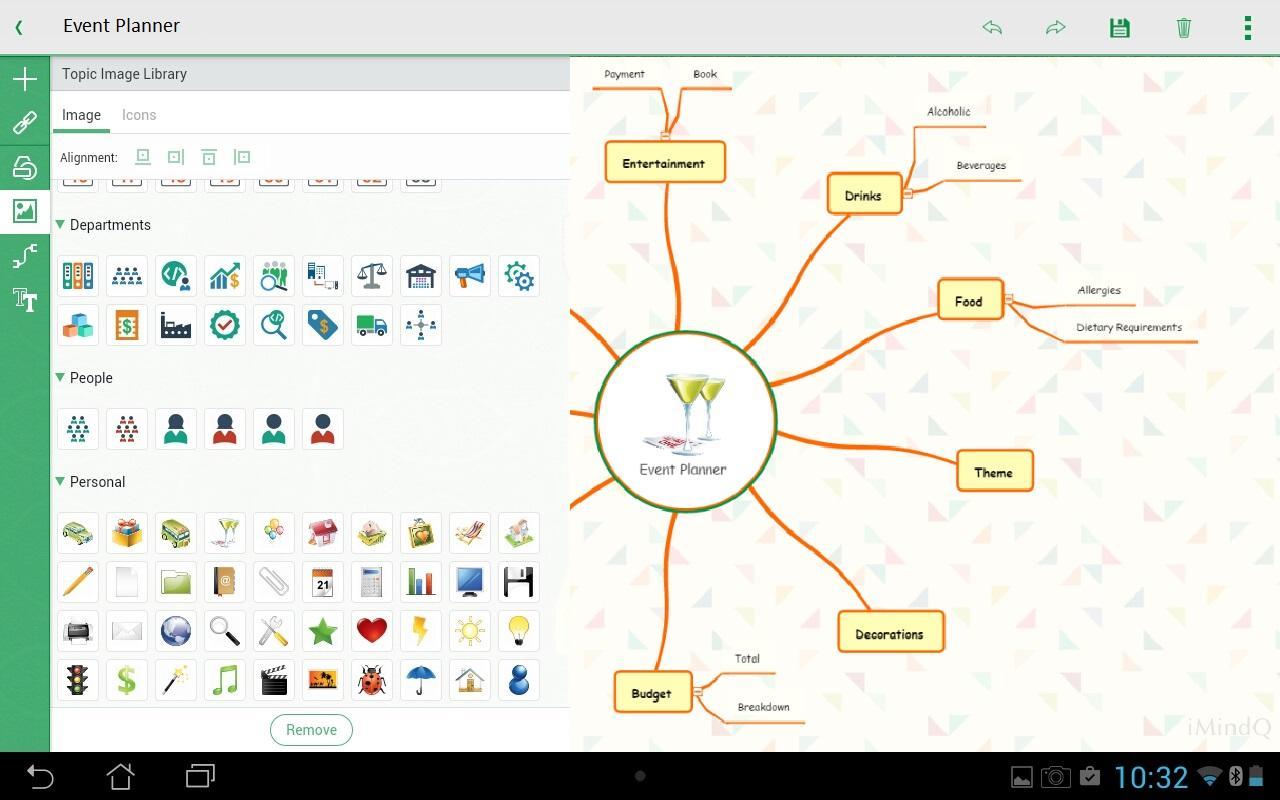
The main benefits of iMindQ are its blank canvas, efficient project planning, easy presentation, and integration with Microsoft.
Blank Canvas
There are so many possibilities you can explore when using iMindQ. This is because there is no set approach to brainstorming or collaborating on ideas; you are free to frame and direct the discussion in any way. To facilitate, the software offers a variety of icons, images, fonts, styles, and templates for you to choose from. For more comprehensive discussions, iMindQ allows you to add more topic elements and subtopics.
Efficient Project Planning
Once you find a method of your own, you can proceed with planning and collaborating better. Regardless of whether you are brainstorming by yourself or with a team, iMindQ knows how to accommodate your concerns. Anybody can make notes or add to the mind map, ensuring that all your team members have the space and the opportunity to contribute.
Easy Presentation
The use of iMindQ is not just limited to business development and team collaboration. It can also be used in classroom settings or in situations where you need to brainstorm by yourself. It is easy to relay ideas to other people and back to you with this software, which makes the development of more complex concepts more efficient.
In addition, the mind mapping software has a button you can click to immediately enter presentation mode. You can seamlessly transition from developing to communicating with just one click.
Integration With Microsoft
iMindQ supports integration with Microsoft and SharePoint. You can easily share your mind maps with your colleagues and bosses because the software is capable of exporting to different formats.
Technical Specifications
Devices Supported
- Web-based
- iOS
- Android
- Desktop
Customer types
- Small business
- Medium business
- Enterprise
Support Types
- Phone
- Online
iMindQ Integrations
The following iMindQ integrations are currently offered by the vendor:
- Microsoft Office
- Sharepoint
Video
Customer Support
Pricing Plans
iMindQ pricing is available in the following plans:





