Filmage Screen Review
- What is Filmage Screen
- Product Quality Score
- Main Features
- List of Benefits
- Technical Specifications
- Available Integrations
- Customer Support
- Pricing Plans
- Other Popular Software Reviews
What is Filmage Screen?
Filmage Screen is an all-in-one video toolbox that enables you to record your screen, edit videos, and convert media files. It allows you to select a recording area as well as mirror your iOS/iPad screen for capturing. It supports 1080p or 4K video resolution so that you can ensure quality. Filmage Screen provides a full video editing suite that you can use to add, remove, and customize the elements in your media. It also allows you to create animated GIFs. Additionally, Filmage Screen offers a media file converter that supports more than 500 formats. Filmage Screen has a video player that you can use to preview your projects and play other media. It supports MP4, FLV, and VOB files, among others. Filmage Screen is available as a permanently licensed program for Mac. Currently, Filmage Screen offers 50% off "Get 2022 Back to School Sale!" for permanent license of Filmage Screen. This discount is available until September 7, 2022.Product Quality Score
Filmage Screen features
Main features of Filmage Screen are:
- Screen Recording
- Editing Suite
- Media Files Conversion
- Video Player
- Audio Recording
- Animated GIFs
Filmage Screen Benefits
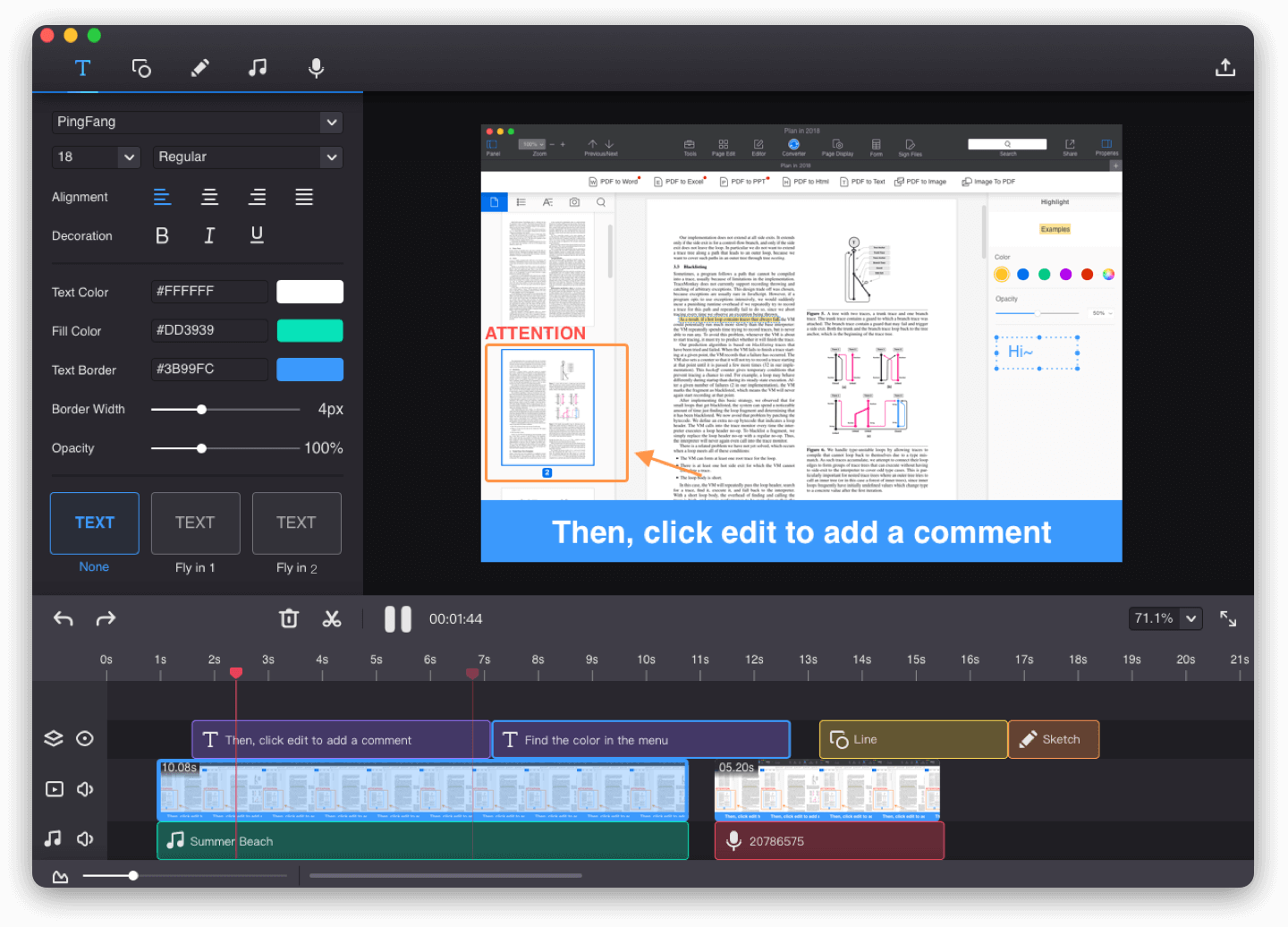
The main benefits of Filmage Screen are enabling screen recording, providing video editing tools, and offering file conversion capabilities.
Enables screen recording
Filmage Screen enables you to record your screen and capture audio. It allows you to create 720p, 1080p, and 4K resolution screen recordings as well as mirror your iOS/iPad screen through USB for capture. It also enables you to select a target window, schedule screen recordings, and enable picture-in-picture mode. Filmage Screen supports webcam recording. It can also capture audio through your system sound, microphone, and other audio input devices.
Provides video editing tools
Filmage Screen provides a full video editing suite so that you can customize your media. You can add elements such as texts, shapes, and music. You can also sketch on the video as well as add a voiceover. Filmage Screen allows you to customize the frame rate as well as the video openers and end credits. It supports video, picture, and audio inserts. It also provides a quick video player.
Offers file conversion capabilities
Filmage Screen offers a built-in file converter for your media files. It allows you to convert videos to more than 500 formats, including MOV, AVI, and MKV, among others. It also enables you to create animated GIFs. Filmage Screen supports batch conversions and prevents quality loss.
Awards Section

- Rising Star Award
Technical Specifications
Devices Supported
- Web-based
- iOS
- Android
- Desktop
Customer types
- Small business
- Medium business
- Enterprise
Support Types
- Phone
- Online
Filmage Screen Integrations
The following Filmage Screen integrations are currently offered by the vendor:
No information available.
Video
Customer Support
Pricing Plans
Filmage Screen pricing is available in the following plans:






