FileCloud Review
 OUR SCORE 83%
OUR SCORE 83%
- What is FileCloud
- Product Quality Score
- Main Features
- List of Benefits
- Awards Section
- Technical Specifications
- Available Integrations
- Customer Support
- Pricing Plans
- Other Popular Software Reviews
What is FileCloud?
FileCloud is a cloud storage and file-sharing software ideal for small to large businesses. You can create unlimited client accounts. This is useful for partners and external vendors. All the data that you store is secure. FileCloud has anti-virus and anti-ransomware protection. With the software’s Site Sandbox feature, every customer site is isolated from the site of other customers. Customers can also get their own customer-managed encryption keys. The vendor also assures that the software can prevent data leakages from happening, and when it does happen, they will be able to fix it so that sensitive data will continue to be confidential. All these protective measures are to ensure maximum security. You can also choose where to store your data: in the cloud or on an on-premise server. When you decide to store your data in the cloud, you get the flexibility to choose where your data is stored. FileCloud has data centers located in the EU, US, Canada, Asia, and Australia.Product Quality Score
FileCloud features
Main features of FileCloud are:
- Unlimited client accounts
- Endpoint backups
- Synchronize files
- Secure file sharing
- Custom domain and mail server
- Custom branding
- Admin portal
- Drag and drop interface
- Single sign-on
- Two-factor authentication
- Data at rest encryption
- Customer managed encryption keys
- Block device
- Remote data wipe
- Audit reports
- Role-based administration
- Built-in document preview
- API support
- Anti-virus and ransomware protection
FileCloud Benefits
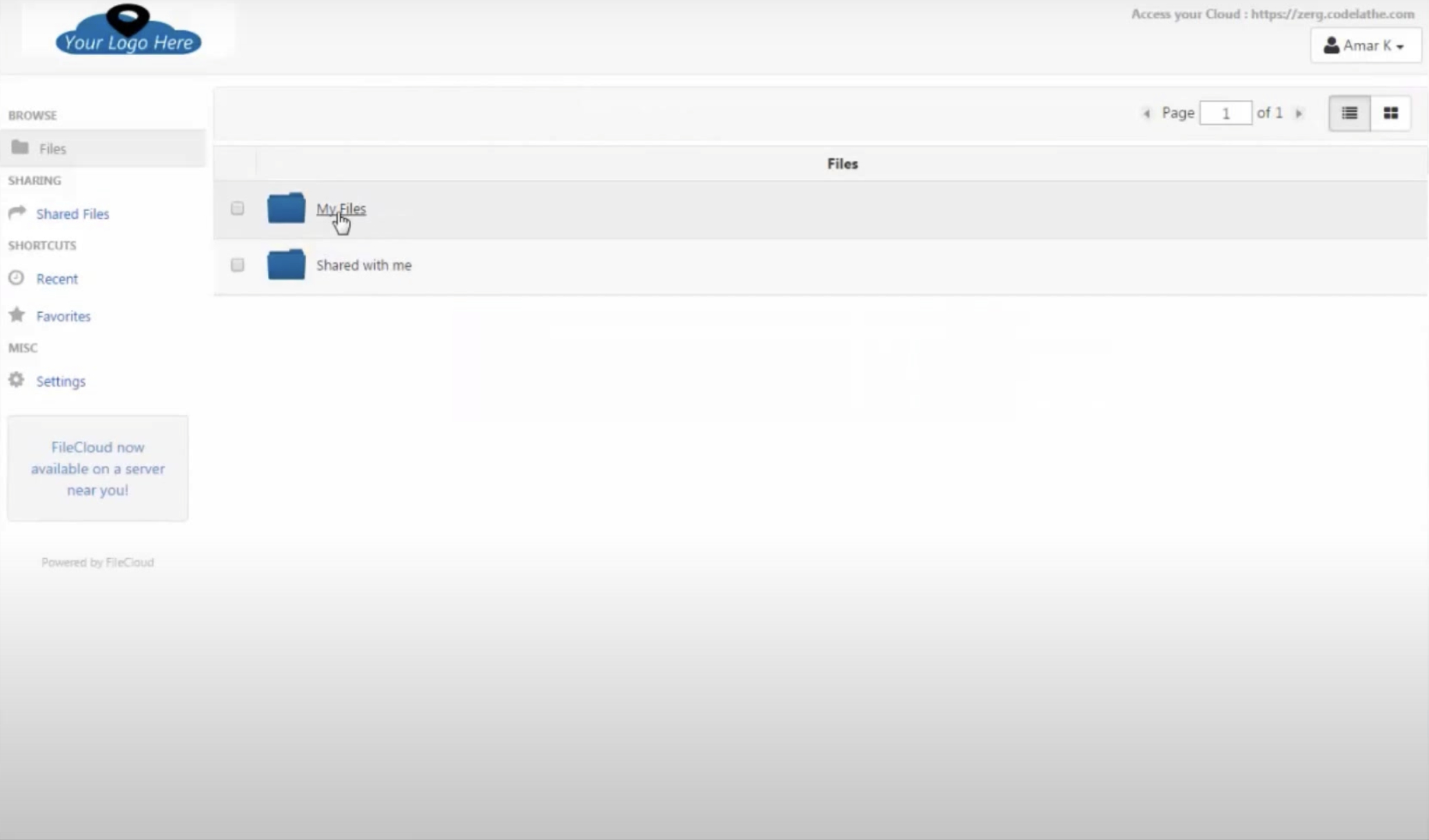
The main benefits of File Cloud are data storage and backups, data security and protection, device management, and document preview. Here are more details on File Cloud’s benefits:
Data security and protection
FileCloud has single sign-on and two-factor authentication for maximum security. The vendor also ensures secure file sharing from device to device. FileCloud has data at rest encryption that prevents your data from being accessed or stolen by unauthorized users. Digital files are vulnerable to malware such as viruses and ransomware which is why FileCloud has anti-virus and anti-ransomware protection.
Device management
Employees and partners can access your data using their devices. This is both useful and harmful. The benefit is that your files are seamlessly synchronized across devices and the software can perform endpoint backups. The harm comes in the form of malware and unauthorized users. With device management features, you can check what devices have access to your data. You can block unauthorized devices and even wipe any copied or transferred data in those devices remotely. You can also take inventory of any connected endpoint devices at any time.
Document preview
FileCloud has a built-in document preview tool. You can preview documents such as PDFs, Microsoft Word, Excel, and PowerPoint files directly in your browser. You can even preview Digital Imaging and Communications in Medicine (DICOM) standard medical images such as x-ray images and other medical results.
Awards Section


- Great User Experience Award
- Rising Star Award
Technical Specifications
Devices Supported
- Web-based
- iOS
- Android
- Desktop
Customer types
- Small business
- Medium business
- Enterprise
Support Types
- Phone
- Online
FileCloud Integrations
The following FileCloud integrations are currently offered by the vendor:
- DocIQ
- Microsoft Outlook
- Office 365
- Microsoft Active Directory
- Okta
- OneLogin
Video
Customer Support
Pricing Plans
FileCloud pricing is available in the following plans:





