Time Doctor Review
 OUR SCORE 87%
OUR SCORE 87%
- What is Time Doctor
- Product Quality Score
- Main Features
- List of Benefits
- Technical Specifications
- Available Integrations
- Customer Support
- Pricing Plans
- Other Popular Software Reviews
What is Time Doctor ?
Time Doctor is a cloud-hosted time tracking tool. It gives you a precise tool to track work time by showing regular screen captures of your workers' screens to help you determine what sites and apps they are visiting and using. It offers you a thorough analysis of where and how your employees spent their time regardless of where they are situated. Time Doctor is a useful solution for your company to stay in the loop of your employees’ activities, particularly those who work remotely. The data being collected by the software is specific; therefore, you can utilize the data acquired to bill clients with captured proof of the service rendered by your staff. Not only does it helps enhance employee efficiency and productivity, but it also contributes to your business goals.Product Quality Score
Time Doctor features
Main features of Time Doctor are:
- Accurate time tracking
- Productivity evaluation
- Integration & API
- Distraction-free work time
- Client access
- Time vis-à-vis task breakdown
- Flexible configuration
- Reporting & analytics
- Editable settings
- Screenshot capture & recording
- Optional payroll feature
- Website & app monitoring
- GPS tracking
- Multi-OS compatible
- Data encryption
Time Doctor Benefits
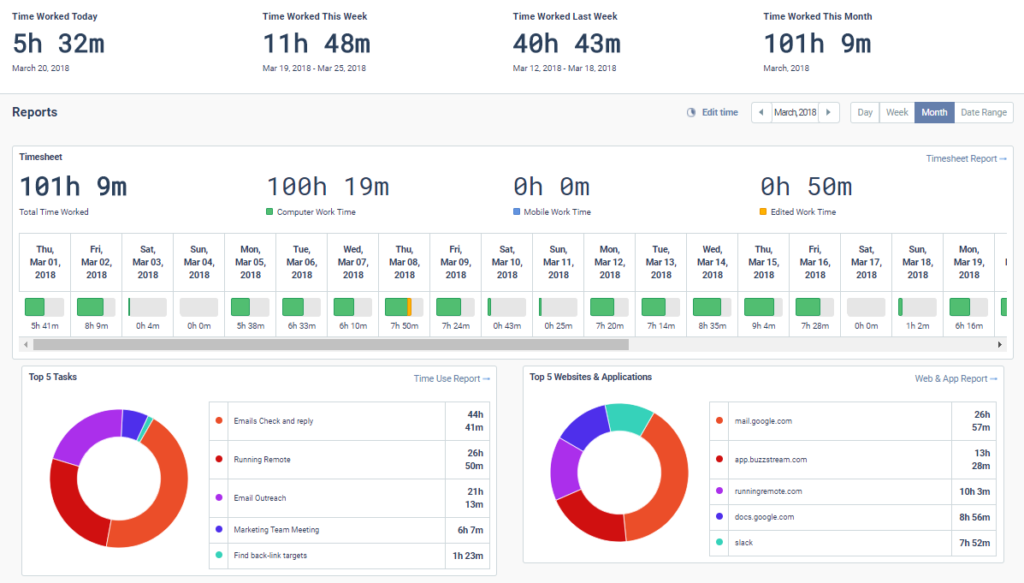
The main benefits of Time Doctor are its work time tracking, used and visited apps and sites tracking, and flexible configuration. Read on to understand further.
Time Doctor helps you track time accurately to drive efficiency and productivity during work hours. It keeps your employees’ focus on their tasks and reminds them once they lose attention. Since it monitors the apps and sites used and visited by your staff, you can effectively get data about how they spend their time during working hours.
Time Doctor is also an extensive platform that works with the popular project management apps like Teamwork, Trello, WorkflowMax, Podio, JIRA, Basecamp, Asana, and Freshdesk. Its screenshot capture helps you record your employees’ computer monitors remotely. The client login offers you access to the software for free. Your portal can be white-labeled with your branding and can appear on your company’s domain. Clients may also view the screenshots and reports of the tasks worked on.
Furthermore, Time Doctor has a payroll manager, which is an optional feature if you want to run a customized payroll system with multi-currency and multi-period capabilities. Its API lets your existing software integrate with Time Doctor’s system. It also allows you to read data from your account.
Since Time Doctor has a flexible configuration, it can easily adapt to your business needs. Besides, the servers of Time Doctor encrypt all information, logs, records, and screenshot. Additionally, the software is available for Windows, Mac, and Linux. Not to mention, the setup is also easy-peasy.
Technical Specifications
Devices Supported
- Web-based
- iOS
- Android
- Desktop
Customer types
- Small business
- Medium business
- Enterprise
Support Types
- Phone
- Online
Time Doctor Integrations
The following Time Doctor integrations are currently offered by the vendor:
- Asana
- GitHub
- Intellinote
- Basecamp
- Freshbooks
- JIRA
- Project
- PivotalTracker
- LiquidPlanner
- Mavenlink
- Podio
- Visual Studio
- Teamwork
- Redmine
- SharePoint
- Wrike
- Zoho
- Todoist
- WorkflowMax
- Trello
- Unfuddle
Video
Customer Support
Pricing Plans
Time Doctor pricing is available in the following plans:





