Harvest Review
 OUR SCORE 90%
OUR SCORE 90%
starting price
$10.80
our score
90%
free trial
- What is Harvest
- Product Quality Score
- Main Features
- List of Benefits
- Technical Specifications
- Available Integrations
- Customer Support
- Pricing Plans
- Other Popular Software Reviews
What is Harvest ?
Harvest is a web-based business management app streamlined to give individuals and businesses with an efficient time tracking tool. Aside from checking employee work time, Harvest can also create and send high-quality, professional invoice receipts straight to customers. The app also comes with an intelligent, easy-to-use and fast interface. One key function is it features solid reporting tools that give users immediate access to data about projects, time, and budget. These tools also enable managers to collect dependable and applicable info to make informed business decisions, assure project profitability, and calculate project costs.Product Quality Score
Features
9.1
Ease of use
9.0
Customer support
8.9
Value for money
9.0
9
TOTAL SCORE
Harvest features
Main features of Harvest are:
- Powerful Reports
- Simple Time Tracking
- Estimates
- Fast Online Invoicing
- Expenses
- Add-ons
- Security & Privacy
Harvest Benefits
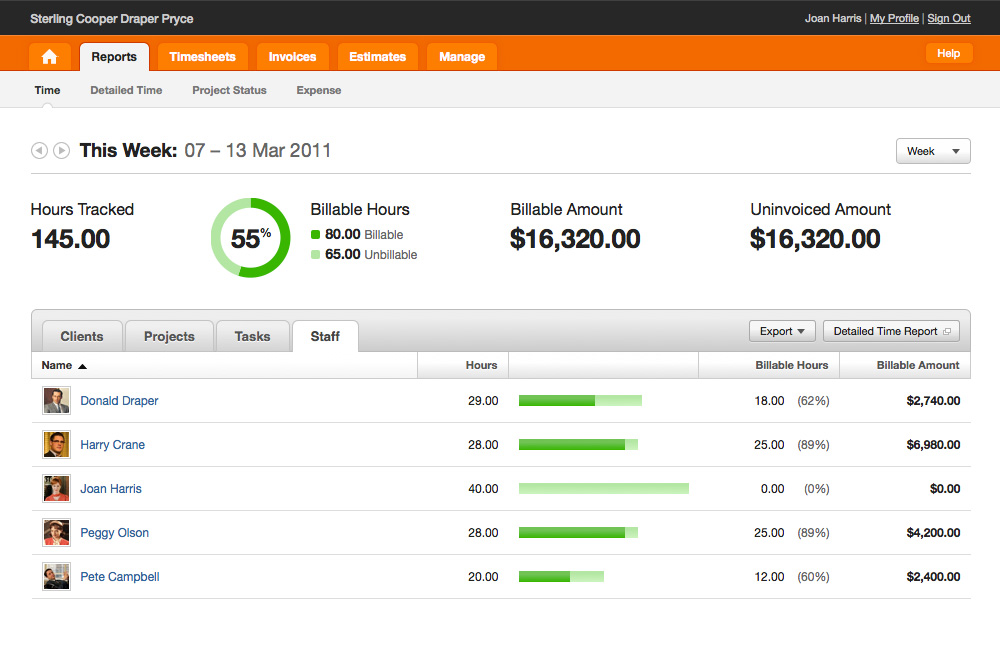
The main benefits of Harvest are its easy-to-use platform, accelerates time tracking, streamlines invoicing, and simplifies staying on top of your projects. These are the benefits of Harvest:
Easy to use
The Harvest time tracker app is easy-to-use and reliably fast. The system also optimizes the whole time tracking process, making it simple for users to focus on other tasks better.
More benefits:
- Manage time tracking through simple button presses and mouse clicks,
- Oversee and update time data on timesheets,
- Offer mobile device compatibility to grant access to the system and track time even when far away from the office or any PC units. It’s currently compatible with Mac, Windows, Android, and iOS,
- Alert automatic notifications to employees for the time records to help them focus more on productive tasks more,
- Oversee and assign time optimally throughout the business.
- Create and mail invoices to accelerate sales transactions and improve revenue.
Technical Specifications
Devices Supported
- Web-based
- iOS
- Android
- Desktop
Customer types
- Small business
- Medium business
- Enterprise
Support Types
- Phone
- Online
Harvest Integrations
The following Harvest integrations are currently offered by the vendor:
- Evernote
- IFTTT
- GitHub
- Slack
- Quickbooks Online
- Xero
- Forecast
- Gmail Actions
- Google Drive
- Google Apps
- Asana
- JIRA
- QuoteRoller
- Stripe
- Trello
- Bidsketch
- Basecamp
- RightSignature
- Zendesk
- ScrumDo
- ZenCash
Video
Customer Support
Phone
Online
Pricing Plans
Harvest pricing is available in the following plans:
Free trial
FREE
$0
SOLO
$10.80/month (billed yearly)
TEAM
$10.80/user/month (billed yearly)
Other popular software reviews
Product Name
Score
Price





