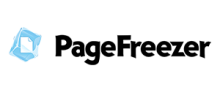Eclipse Review
 OUR SCORE 85%
OUR SCORE 85%
- What is Eclipse
- Product Quality Score
- Main Features
- List of Benefits
- Technical Specifications
- Available Integrations
- Customer Support
- Pricing Plans
- Other Popular Software Reviews
What is Eclipse ?
Eclipse is a free Java Integrated Development Environment designed for teams specialized in Java development. It is a cross-platform solution that makes apparent its shell-like engineering with a Java-written core foundation. The application offers both desktop and cloud-based deployments with matchless extensibility, making Eclipse compatible with numerous languages including C, C++, ABAP, Ada, Haskell, Lasso, C#, Julia, JavaScript, Perl, Python, Fortran, Ruby, Rust, Scheme, Groovy, Erlang, and Clojure. Its open-source configuration enables Java designers to personalize the software and make a full-featured construction for profoundly integrated tools. Other key features of the software include XML editing, Apache Maven integration, code recommendation, Git version control, Eclipse market, Gradle support, and so on.Product Quality Score
Eclipse features
Main features of Eclipse are:
- Git version control
- Debug
- Eclipse workspace
- XML editing
- Releng
- Code recommendation
- Eclipse Marketplace
- Apache Maven integration
- Standard widget tool
- Gradle support
Eclipse Benefits
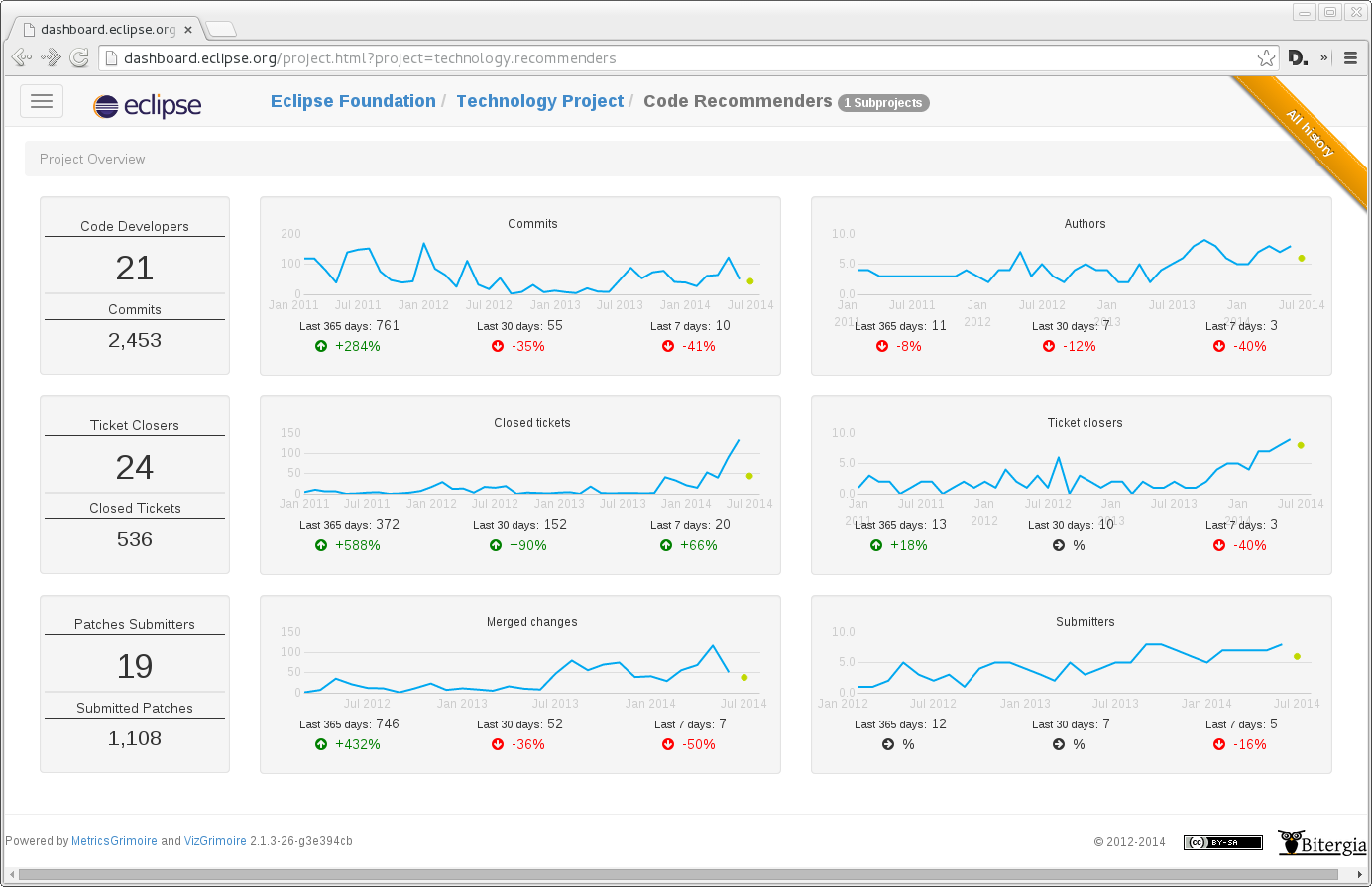
The main benefits of Eclipse are, it is free, has powerful and fully-featured Java IDE, and has an impressive set of features. Here are the specifics:
Eclipse is a ground-breaking Java IDE compatible with Mac, Windows, and Linux devices. It gives an extensible system and a central workspace that allows high adaptability. The software’s Marketplace Client feature enables you to customize and expand its capacity and tailor it to your particular development needs. You can create your own Plugin Development Environment or blend various features so you can establish a dependable web IDE.
Even though Eclipse is basically designed for creating Java applications, its free and open-source configuration implies that it be used to make solutions in different languages. It provides a great library of plugins that are made by its active providers. The plugins also give true value, and they empower the software to work with various Java documents, Graphics, web content, and videos.
Furthermore, the software’s SDK is launched under the terms of Eclipse Public License, yet it works well with the GNU General Public License. Eclipse is available either in cloud-based and on-premise deployment, and these options give an amazing suite of features that include outlining, modeling, GUI building, reporting, testing, and more. Its desktop version provides users with modern development ecosystem for Java, JavaScript, CSS, and HTML.
The cloud-based option, on the other hand, gives consistent, facilitated workspaces and supreme accessibility that allows users to work from anywhere, anytime. The workspace engages users in dealing with different projects. It enables business teams to work together in a single location using fundamental configurations that they can use in numerous projects. Some tools include Orion, Eclipse Che, and Dirigible.
Technical Specifications
Devices Supported
- Web-based
- iOS
- Android
- Desktop
Customer types
- Small business
- Medium business
- Enterprise
Support Types
- Phone
- Online
Eclipse Integrations
The following Eclipse integrations are currently offered by the vendor:
- Dirigible
- Orion
Video
Customer Support
Pricing Plans
Eclipse pricing is available in the following plans: