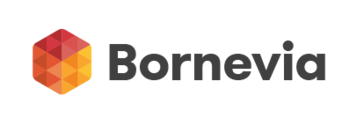Cluvio Review
 OUR SCORE 80%
OUR SCORE 80%
- What is Cluvio
- Product Quality Score
- Main Features
- List of Benefits
- Technical Specifications
- Available Integrations
- Customer Support
- Pricing Plans
- Other Popular Software Reviews
What is Cluvio?
Cluvio is a cloud-based analytics platform used by data-driven teams and companies. It makes use of SQL and R to analyze data and allows its users to create beautiful and interactive dashboards in just a few minutes. Cluvio provides a way for businesses to let their data speak through elegant visuals and an easy-to-use interface. Organizations of all sizes, from startups to enterprises, can make use of this platform to create as many dashboards as they need. All they have to do is connect Cluvio to their data source, run queries against their database, and share reports and access to other members of the team. Cluvio supports major SQL databases and warehouses. Having access to insightful data presented in a way key team members can easily understand will help companies make more informed decisions.Product Quality Score
Cluvio features
Main features of Cluvio are:
- Dashboard customization
- Data processing in R
- Query executions
- SQL alerts
- Dashboard schedules
- Dashboard sharing
Cluvio Benefits
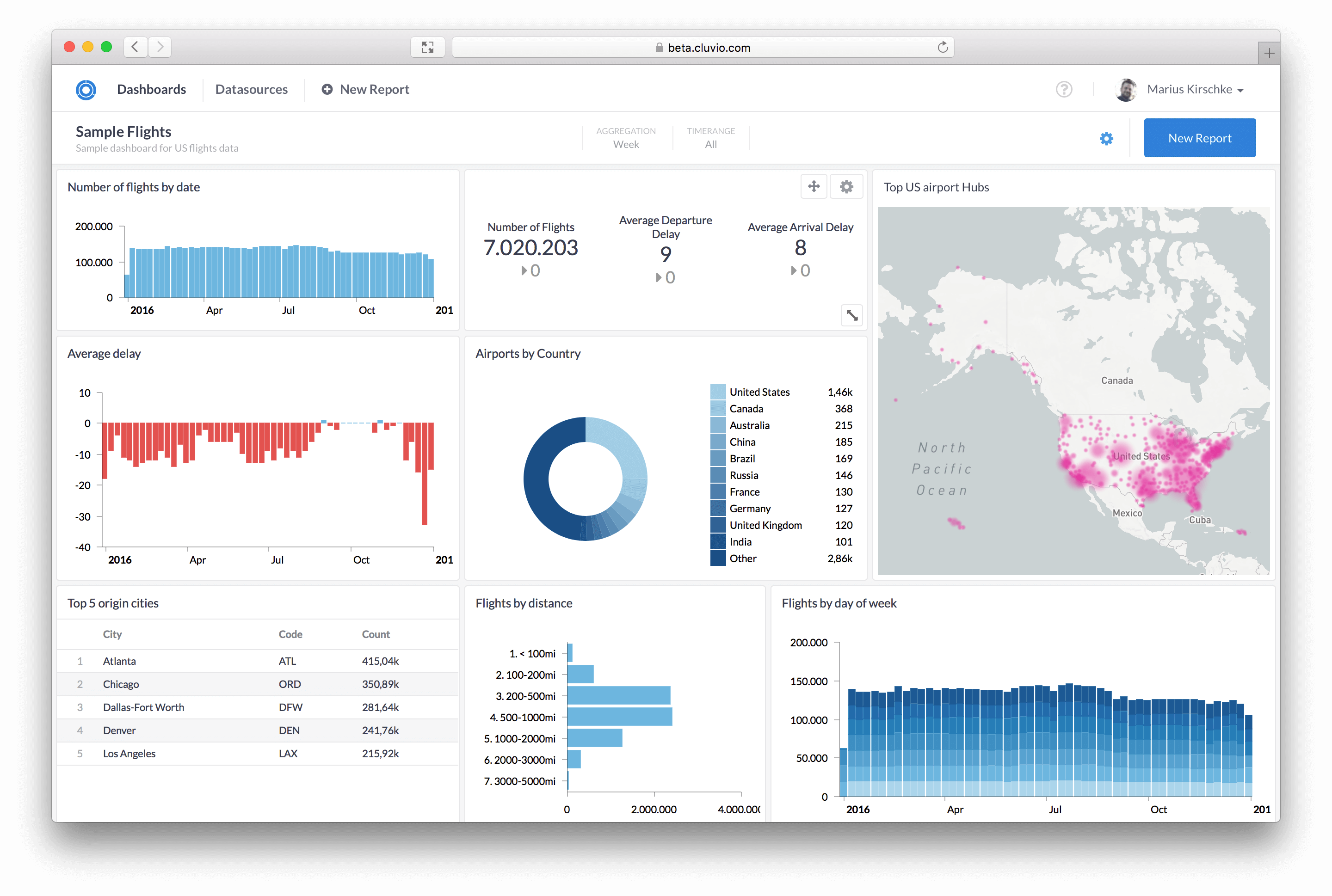
The main benefits of Cluvio are its interactive dashboard, easy collaboration options, and SQL editor.
Interactive Dashboard
The dashboard (also called as the cockpit) is the heart of Cluvio. It is an interactive analytics dashboard where you can run queries, filter results, and choose the way data is presented. There are numerous chart types you can choose from to turn your raw data into professional-looking and beautiful charts and graphs. The cockpit is very customizable, allowing you to change the aggregation easily, choose a specific time range, and filter data according to the attributes you desire.
Easy Collaboration Options
Data and analytics are best maximized in a business setting when shared with key stakeholders. Insights from data help decision-makers make calculated and science-based strategies. This data analysis software makes it easy to share dashboards within the team. A view-only sharing permission is available to ensure that the right people can only alter data. Dashboards can be easily shared by links or through email. You can also schedule and automate the sending of dashboards to specific team members.
SQL Editor
Cluvio saves time for users through its SQL editor. This feature eliminates the need to do repetitive coding. It has a database almanac that makes it easy to explore datasets on a more granular level. And once you find what you are looking for, Cluvio also automatically gives suggestions on how to visualize best and present your data. To save time, you can turn your commonly used SQL into SQL snippets that you can reuse anywhere in Cluvio. This means you don’t have to code every time you need the same SQL. And lastly, SQL alerts are available so you can be informed about specific conditions at your preferred time. You will automatically receive an email every time the alert conditions apply.
Technical Specifications
Devices Supported
- Web-based
- iOS
- Android
- Desktop
Customer types
- Small business
- Medium business
- Enterprise
Support Types
- Phone
- Online
Cluvio Integrations
The following Cluvio integrations are currently offered by the vendor:
- MySQL
- PostgreSQL
- Amazon RDS
- Microsoft SQ
- MariaDB
- Oracle
- Google BigQ
- Amazon Web Services
- Amazon Aura
- Google Cloud Platform
- Exasol
Video
Customer Support
Pricing Plans
Cluvio pricing is available in the following plans: