UpSafe Review
 OUR SCORE 88%
OUR SCORE 88%
- What is UpSafe
- Product Quality Score
- Main Features
- List of Benefits
- Technical Specifications
- Available Integrations
- Customer Support
- Pricing Plans
- Other Popular Software Reviews
What is UpSafe?
UpSafe G Suite and Office 365 Cloud Backup is a SaaS that is designed for small- and mid-size businesses that use G Suite and Office 365. More specifically, UpSafe provides backups for calendars, emails, and contacts. Shared documents, as well as SharePoint sites, can also be backed up and restored for those who are using Office 365. While many businesses opt to use their local storage to backup files, this method does not have the portability and accessibility given by a cloud backup solution like UpSafe. You will only be needing a computer with an internet connection to access and retrieve your data. It also frees your storage from files that could’ve been stored online and while deleting unused data might be a good solution, you’ll never know when those files will be needed again.Product Quality Score
UpSafe features
Main features of UpSafe are:
- Full backup log/history
- Self-service for organization users
- Search and restore
- Restore selected messages
- Easy installation, configuration
- Backup copy locally
- Scheduled and manual backups
- Backup
- Data encryption
- Email notifications
UpSafe Benefits
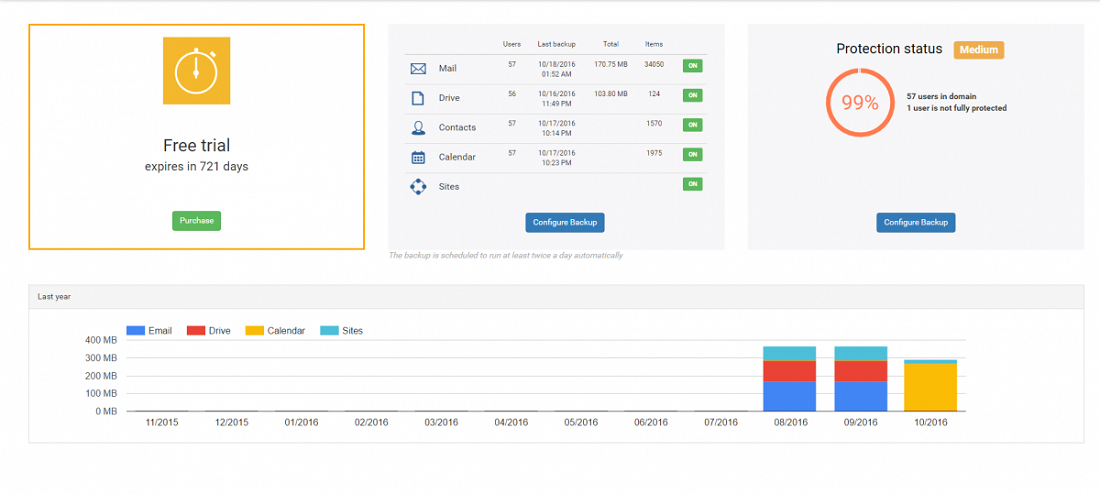
The main benefits of UpSafe are its affordability despite its powerful features, security, restoration capability of SharePoint group and documents; reliable customer support; discount provided for nonprofit organizations and others; and its ease of operation. Here are more details:
Cost-effective
Many other backup solutions charge over $5 for basic services such as scheduled backups and backup history. UpSafe offers those features for no charge at all.
Secure
UpSafe provides tight security measure for ensuring the safety and integrity of your backup files. It is HIPAA/GDPR compliant and uses an AES 256-bit encryption. Furthermore, it also replicates stored data and places it across several independent nodes which adds redundancy to the backup system.
Sharepoint sites restoration
For those who are using Office 365 applications, UpSafe restores files and docSharePointm sharepoint. This is a useful feature for not losing information that is critical to your operations.
Reliable support
UpSafe ensures that each customer is attended to individually. Usually, within 24 hours after issues are reported or inquiry has been made, the support team provides assistance.
Discounts for various organizations
UpSafe offers big discounts when utilized by non-profit, educational, charity, and healthcare organizations. Those who meet the criteria can use the system for as low as $2, which greatly reduces their overhead expenses.
Easy to use
After download and installation, the software will be up and running in less than a minute. UpSafe is also widely known for having an intuitive and user-friendly interface.
Technical Specifications
Devices Supported
- Web-based
- iOS
- Android
- Desktop
Customer types
- Small business
- Medium business
- Enterprise
Support Types
- Phone
- Online
UpSafe Integrations
The following UpSafe integrations are currently offered by the vendor:
- Azure
- Backblaze
- Wasabi
Video
Customer Support
Pricing Plans
UpSafe pricing is available in the following plans:





