MindMaple Review
 OUR SCORE 74%
OUR SCORE 74%
- What is MindMaple
- Product Quality Score
- Main Features
- List of Benefits
- Technical Specifications
- Available Integrations
- Customer Support
- Pricing Plans
- Other Popular Software Reviews
What is MindMaple?
MindMaple is a mind mapping software that is intuitive, sophisticated and is a great aid when it comes to project and task management, concept brainstorming, and a number of other functions. Topics and subtopics can be added and reorganized with MindMaple, as the software is flexible and adaptable enough to support the creativity of the user. Making a mind map with MindMaple is like doing it on a notebook, with the user able to take the maps’ structures and play around with it. As an application, MindMaple is very customizable, with users able to personalize it and use the colors that they want. Videos, pictures, and images can also be added so that the map is even more eye-catching.Product Quality Score
MindMaple features
Main features of MindMaple are:
- Topic Notes
- Relationships & Boundaries
- Drag-and-Drop Function
- Hyperlinks
- File Import & Export
- Attachments to Topics
- Task Management
- Personalization Tools
MindMaple Benefits
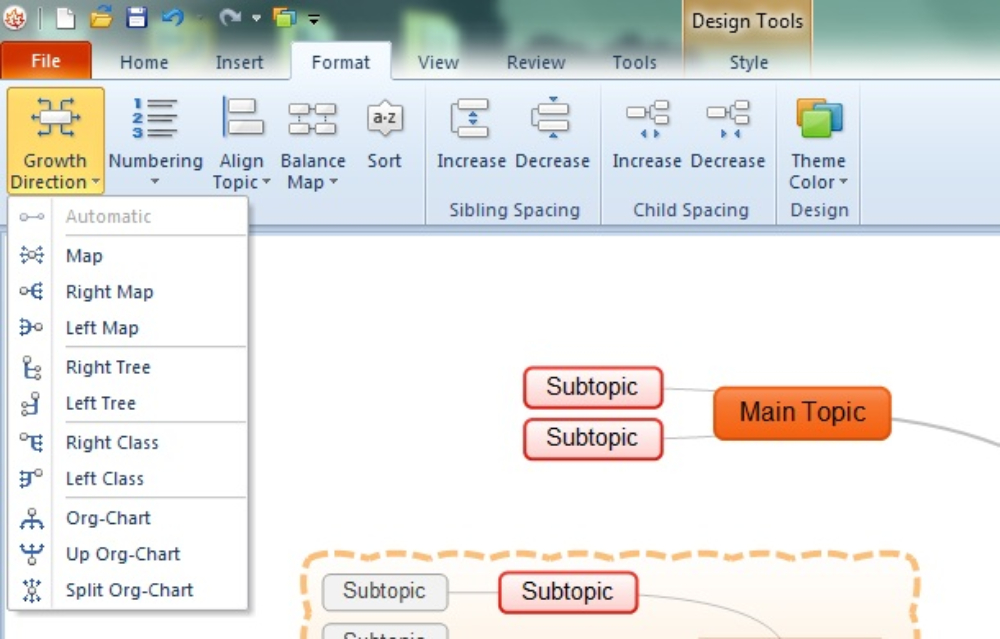
The main benefits of MindMaple are its intuitive mapping, its task integration, and its map sharing. Here are the details:
MindMaple has a natural drawing interface that frees users from restrictions when it comes to creating their maps. Spaces and maps can be personalized to fit the users’ tastes, and things can be moved around as much as they want.
Videos, pictures, and images can also be added to maps made with MindMaple. Maps can also fit the branding of an organization, with users able to alter the colors and themes of the interface to fit company aesthetics.
Project task management can also be done with MindMaple. Users can include critical details about their tasks on the maps they create. Documents and other files can also be attached to help users complete their tasks.
Tools like boundary makers and relationship builders make it easy for users to look at topics and subtopics and come up with associations between them. Web content can also be accessed easily as hyperlinks can be pasted on maps created with MindMaple
Maps can also be exported into Microsoft applications formats, as an image, HTML, or text. All of these options make it easy for users to share their maps with their teammates.
Technical Specifications
Devices Supported
- Web-based
- iOS
- Android
- Desktop
Customer types
- Small business
- Medium business
- Enterprise
Support Types
- Phone
- Online
MindMaple Integrations
The following MindMaple integrations are currently offered by the vendor:
No available information
Video
Customer Support
Pricing Plans
MindMaple pricing is available in the following plans:





