CaseFox Review
- What is CaseFox
- Product Quality Score
- Main Features
- List of Benefits
- Awards Section
- Technical Specifications
- Available Integrations
- Customer Support
- Pricing Plans
- Other Popular Software Reviews
What is CaseFox ?
CaseFox is a comprehensive legal billing software with robust tools for easy legal billing, case management, client management, staff management, and legal calendaring. With CaseFox, users can organize, administer, manage, and track all clients, cases, documents, and billing concerns in one convenient and intuitive hub. Its advanced tools are ideal for CPAs, investigators, consultants, and lawyers. It has a forever free plan that comes with two timekeepers and allows for the handling of a maximum of four cases. CaseFox tools for billing and time management come with an easy-to-use timekeeper and expense tracker. Tools for document management, billing, invoicing, rate customization, and scheduling are also available. CaseFox offers its users special tools for the provision of a client portal. With a client portal, all CaseFox users can give their clients access to a special client portal where invoices can be viewed and instant payment can be made securely. CaseFox also comes with secure accounting tools for the management of trusts and accounts.Product Quality Score
CaseFox features
Main features of CaseFox are:
- Legal Billing
- Case Management
- Client Management
- Staff Management
- Legal Calendaring
- Ledger and Accounts
- Invoicing
- Billing
- Reports
- Data Security
- Intake Form
- Data Migration
CaseFox Benefits
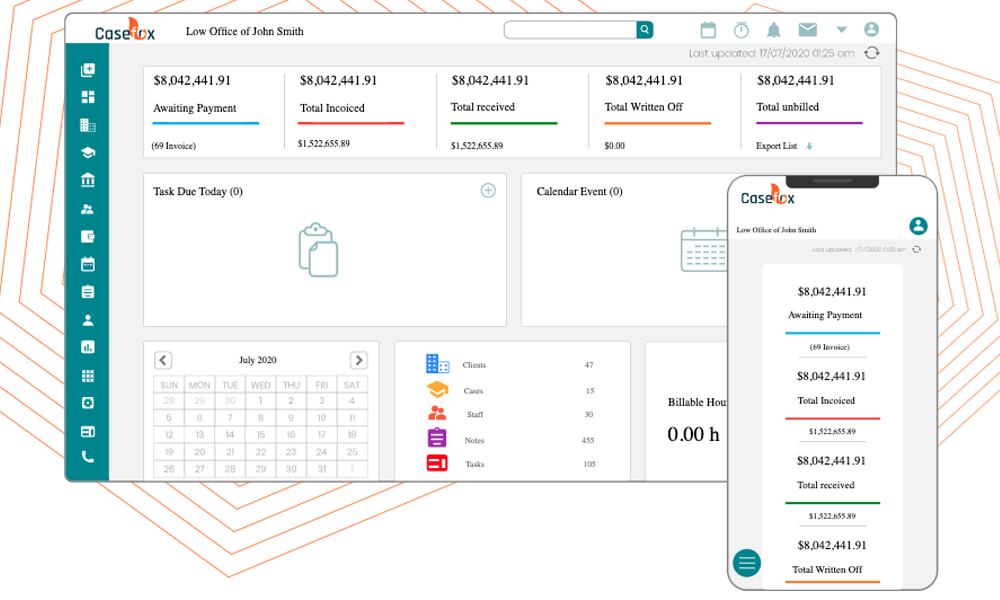
The main benefits of CaseFox are accurate legal billing, streamlined document management, client convenience, clearly tracked progress, and data security.
Accurate Legal Billing
CaseFox provides a comprehensive toolset that empowers users to consistently have accurate legal billing and invoicing. This is possible through its powerful timekeeping, billing, and payment features. CaseFox can accurately track both billable and non-billable hours. Users can also automate billing by using recorded time entries. With CaseFox, invoicing can be done with just a click.
Streamlined Document Management
CaseFox integrates with numerous third-party apps for the easy management of documents. It works smoothly with Google Drive and Dropbox. All users can have access to necessary documents 24/7.
Client Convenience
CaseFox has specialized tools that make it easy for clients to pay. Its dedicated client portal offers a secured online payment platform where clients can view and instantly pay their invoices. The client portal also stores and allow clients to access their payment history.
Clearly Tracked Progress
CaseFox users can easily track growth targets on a daily, weekly, monthly, and yearly basis. You can easily evaluate all employee performance with accessible analytics that compares and studies actual billable hours. With precise metric tools, users are able to easily target, calibrate, and boost growth targets.
Data Security
CaseFox ensures that all user and client data are highly secured and protected at all times. All data within the platform are encrypted with SSL protocols in place.
Awards Section


- Great User Experience Award
- Rising Star Award
Technical Specifications
Devices Supported
- Web-based
- iOS
- Android
- Desktop
Customer types
- Small business
- Medium business
- Enterprise
Support Types
- Phone
- Online
CaseFox Integrations
The following CaseFox integrations are currently offered by the vendor:
- Dropbox
- Advocator
- MS Word
- Litigation Advisor
- ESIS
- Google Drive
- Xero Accounting
- Google Chrome
- Google Drive
- QuickBooks
- Xero
Video
Customer Support
Pricing Plans
CaseFox pricing is available in the following plans:






