eWay-CRM Review
 OUR SCORE 85%
OUR SCORE 85%
- What is eWay-CRM
- Product Quality Score
- Main Features
- List of Benefits
- Technical Specifications
- Available Integrations
- Customer Support
- Pricing Plans
- Other Popular Software Reviews
What is eWay-CRM ?
eWay-CRM is a full-featured and comprehensive CRM solution for businesses using Outlook and looking to improve relationships with customers and convert basic data into highly actionable insights. The platform covers numerous different marketing and sales requirements and can function as an alternative for tracking statistics and completing analyses. It also supports all the needed traditional progress reports and allows customization. You can do the entire configuration on a user-friendly and intuitive interface with ease using the drag-and-drop mechanism and easy to use Word-like text editor. eWay-CRM also deploys a knowledgeable support team that assists the users with concerns and problems using the platform. It has an open API infrastructure, which allows you to extend the platform’s functionality and a flexible pricing scheme so users with budget restrictions can still avail the software.Product Quality Score
eWay-CRM features
Main features of eWay-CRM are:
- Friendly Text Editor
- Fully-Featured Android App
- Outlook Auto Reminders
- Automated Feedback Tracking
- Detection of Opportunities
- Personalized Messaging
- Synchronization of Contacts
- Business Management
- Custom Reports
- Assign Roles & Responsibilities
- Project Management
- Everything print ready
- Data Sharing
- Easy Export/Import of Data
- Human Resources Planning
- Notifications
- Customer State
- Automated Web Forms
- Customer Management
- Tracking sales leads
- Wildcards & Attachments
- Phone & Email Support
- Tasks & Important Milestones
- Deadlines & Budgets
- Concise Statistics
- Target Group Selection
- Financial Rentability Evaluation
- Reports & Analyses
- Time & Finance comparison
- Professional Bulk Emails
- Project Calendar
- Lead-to-Project Conversion
- Export to Microsoft Excel
- Export to PDF or Microsoft Word
- Converting incoming emails into leads
- Segmentation and Sorting
- Workflows
- Custom Reminders
- Marketing Campaigns
- Offline Data Availability
- Pricelist Quotations
- Communication history
eWay-CRM Benefits
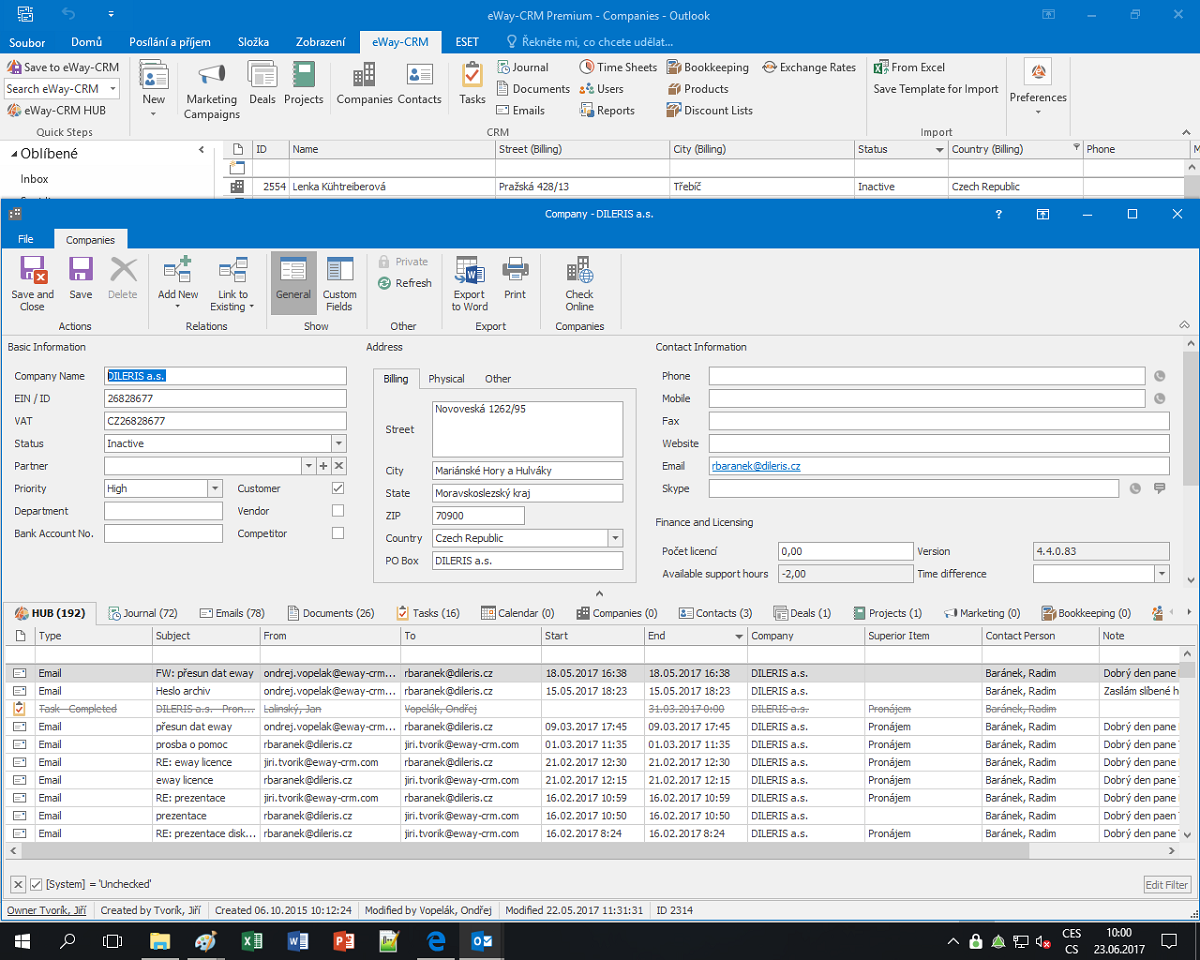
The main benefits of eWay-CRM are its capability to turn Microsoft Outlook into a centralized communication hub, capabilities to improve customer relationship and engagement, feedback-driven marketing process, lead module and project management module and the ability to generate detailed reports. Here are more details:
Turning Microsoft Outlook into a Centralized Communication Hub
eWay makes it possible to turn Microsoft Outlook into a centralized hub for all the user’s contacts, suppliers, vendors, and customers. As a result, Microsoft Outlook becomes a place where businesses can manage their communications. eWay-CRM keeps its user’s contact organized and well-segmented. Contacts are also filtered according to custom or preset fields.
Improve Customer Relationship and Engagement
eWay offers tools and capabilities that can help you ensure the delivery of excellent customer service. It makes sure that no important meeting or event is missed through tracking customers and making notes on your behalf. It even offers a personalization capability that allows you to craft and send personalized messages to your customers. The platform also monitors the open rate of the messages and notifies you once a message has been opened by the recipient.
Feedback-Driven Marketing Process
eWay CRM is specifically designed to convert your customer data into actionable intelligence. It directs customer’s behavior, collects necessary data, and helps businesses make better decisions based on actual data and not guesses. The platform comes with drag-and-drop functionality as well as an easy-to-use text editor, which helps you prepare attractive marketing messages with ease.
Lead Module and Project Management Module
eWay CRM comes with different modules including lead module and project management module. The lead module is dedicated to producing workflow diagrams, which keep all members of the sales team on the same page as well as to manage individual business cases. The Project Management Module, on the other hand, helps you manage existing projects and create new ones. It comes loaded with features including the lead-to-project capability. Also, it automatically imports communication history with very important clients in your tasks or projects, ensuring that agents will capture all information crucial to the project.
Generating Detailed Reports
The platform supports different types of reports including but not limited to finances, agent performance, sales efficiency, customer communication, and more. It also enables users to craft custom summaries for particular activities. The reports are exportable as PDF, Excel, and Word files and are ready to print.
Technical Specifications
Devices Supported
- Web-based
- iOS
- Android
- Desktop
Customer types
- Small business
- Medium business
- Enterprise
Support Types
- Phone
- Online
eWay-CRM Integrations
The following eWay-CRM integrations are currently offered by the vendor:
- Open API system
- Microsoft Outlook
Video
Customer Support
Pricing Plans
eWay-CRM pricing is available in the following plans:





