Panopedia Review
 OUR SCORE 80%
OUR SCORE 80%
- What is Panopedia
- Product Quality Score
- Main Features
- List of Benefits
- Awards Section
- Technical Specifications
- Available Integrations
- Customer Support
- Pricing Plans
- Other Popular Software Reviews
What is Panopedia?
Panopedia, formerly known as Panoleh, is a 360-degree virtual tool builder built for anyone who wants to quickly and easily create beautiful virtual tours. Since Panopedia is user-friendly, building virtual tours only take less than 5 minutes. In addition, this tool comes with a variety of features, including mobile builder, panorama support, drag-and-drop functionality, floor plans and maps, hotspot, lead capture, social media integration, social sharing, showcase, and many more. Furthermore, Panopedia has 11,000 virtual tours since its launch in August 2016, making it one of the largest single repositories of PanoTours in the world. Panopedia set affordable pricing rates so businesses can improve on their bottom line and become more profitable at the same time.Product Quality Score
Panopedia features
Main features of Panopedia are:
- Mobile Builder
- Panorama Support
- Floor Plans and Maps
- Hotspot
- Lead Capture
- Social Media Integration
- Social Sharing
- Showcase
Panopedia Benefits
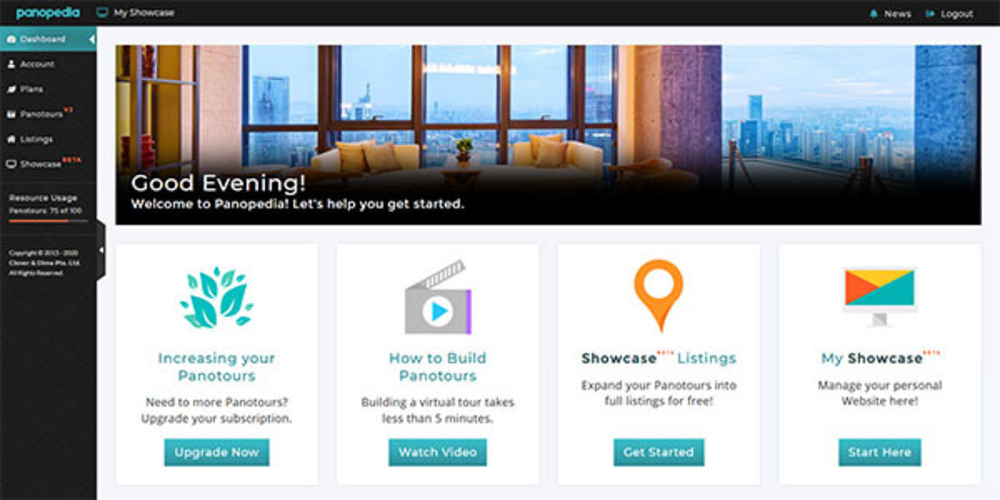
The main benefits of Panopedia are it speeds up the virtual tour preparation process, its low cost, its ease of use, and can be used as a marketing tool. Here’s more information:
Quick Virtual Tour Preparation
Panopedia is an easy-to-use virtual tool builder that lets you build 360-degree panoramic tours quickly. Loading panoramic tours, uploading, viewing, and waiting time are kept to a minimum to prevent users from experiencing inconvenience.
Low Cost
Panopedia offers pricing plans that suit startups and small businesses, not to mention that they have an available free version. You can upgrade to its premium plans for an ad-free experience. It also enables you to upload more scenes per panoramic tour, include a custom watermark, and access to Showcase, which is their personal website builder.
Easy to Use
Panopedia has an intuitive and easy-to-use interface. It is highly accessible, and you can use the tool on almost every device. With Panopedia, creating panoramic tours using your mobile device is as easy when using your computer. You only have to log in, upload your desired panoramic photo, then publish.
Helps With Marketing
For property owners and agents, using Panopedia can help in presenting their properties in a more interesting way. They can use the tool’s 360-degree panorama support so their prospect clients can view their properties in a more realistic manner. Moreover, uploading floor plans and maps, and adding hotspots to virtual tours can give your prospects better navigation.
Awards Section


- Great User Experience Award
- Rising Star Award
Technical Specifications
Devices Supported
- Web-based
- iOS
- Android
- Desktop
Customer types
- Small business
- Medium business
- Enterprise
Support Types
- Phone
- Online
Panopedia Integrations
The following Panopedia integrations are currently offered by the vendor:
- WordPress
- Wix
- Joomla!
- Drupal
Video
Customer Support
Pricing Plans
Panopedia pricing is available in the following plans:





