Squadcast Review
 OUR SCORE 81%
OUR SCORE 81%
- What is Squadcast
- Product Quality Score
- Main Features
- List of Benefits
- Awards Section
- Technical Specifications
- Available Integrations
- Customer Support
- Pricing Plans
- Other Popular Software Reviews
What is Squadcast?
Squadcast is an end-to-end incident management tool that small, midsize, and large companies can access. Their platform is one of the most accessible incident management tools for engineers and other professionals that require incident management and on-call scheduling responsibilities. Squadcast comes with various competitive features so their users can quickly adapt Site Reliability Engineering or SRE practices. These features include alerts, asset management, automation, change management, help desk, incident reports, lifecycle visualization, monitoring, process workflow, performance logging, reports and analytics, standardization, tickets, tickets assignment, and many more. Maximizing Squadcast’s features allows you to provide a more outstanding customer experience and accelerate innovation. Moreover, their platform can be integrated with other applications such as Google Chat, Slack, Uptimerobot, and many more. Squadcast also offers a simple and intuitive interface, incident response transparency, and gives you the ability to eliminate or turn off irrelevant alerts.Product Quality Score
Squadcast features
Main features of Squadcast are:
- Reports and Analytics
- Incident Reports
- Monitoring
- Alerts
- Tickets
- Ticket Assignment
- Standardization
- Lifecycle Visualization
- Change Management
- Asset Management
- Help Desk
- Process Workflow
- Performance Logging
- Automation
Squadcast Benefits
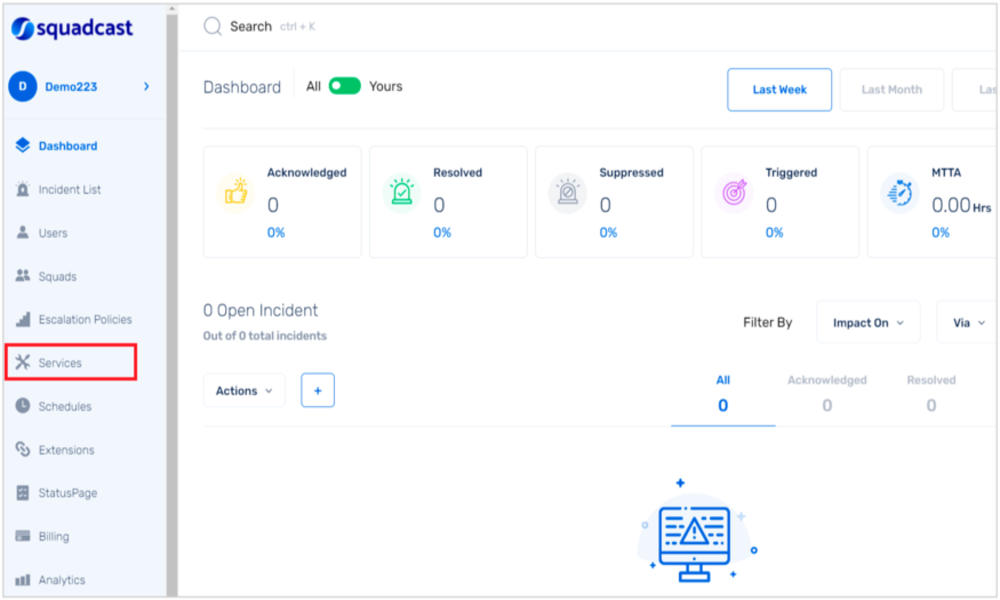
The main benefits of Squadcast are reliable incident alerting, the lower price point for large enterprises, and implementing customers’ request with ease.
Reliable incident alerting
Unlike other platforms that send you unwanted alerts and notifications, Squadcast’s IT alerting solutions only send their users’ relevant alerts to relevant people. Not only that, but the platform also gives you multiple alerts and notification options. Whether you prefer to receive call notifications, text notifications, or in-app notifications, the platform gives you the freedom to choose which you prefer. On top of that, Squadcast also has a notification forwarding functionality, which is very useful when you are not available to be on-call.
Lower price point for large enterprises
Having a large team that is composed of more than a hundred engineers leads to more expenses. Since sending your team alerts and notifications is critical, Squadcast offers customized bulk pricing, making it more affordable than other incident management tools. This can help you have easier handovers within your team.
Implementing customers’ request with ease
Squadcast focuses on providing users with a customer-centric approach, allowing them to consistently meet their users’ growing needs and evolving requirements. They give customers the ability to discuss with the owner and team behind Squadcast, which lets their customers remain happy and satisfied.
Awards Section


- Great User Experience Award
- Rising Star Award
Technical Specifications
Devices Supported
- Web-based
- iOS
- Android
- Desktop
Customer types
- Small business
- Medium business
- Enterprise
Support Types
- Phone
- Online
Squadcast Integrations
The following Squadcast integrations are currently offered by the vendor:
- Google Chat
- Datadog
- Slack
- Uptimerobot
- JIRA
Video
Customer Support
Pricing Plans
Squadcast pricing is available in the following plans:





