Bentley MicroStation Review
 OUR SCORE 86%
OUR SCORE 86%
- What is Bentley MicroStation
- Product Quality Score
- Main Features
- List of Benefits
- Technical Specifications
- Available Integrations
- Customer Support
- Pricing Plans
- Other Popular Software Reviews
What is Bentley MicroStation?
Architects, engineers, owner-operators, and constructors looking for a tool to help them with visualization, modeling, drafting, and object management might find the help they need in Bentley MicroStation. The software used for visual modeling was made specifically for them and aims to improve infrastructure assets performance and quality, as well as speed up the delivery of a project. It can be used for a number of utilities and infrastructures, such as roads, rails, buildings, bridges, mining, process plants, as well as water and communication networks. High-quality digital deliverables that infrastructure professionals need to create for the projects can be easily done with MicroStation. BIM is supported by the software, allowing users to create deliverables and models needed in construction, architecture, engineering, and infrastructure operations. Users can also use the software to come up with true 3D parametric models, so geometric forms of many kinds can be virtually modeled. MicroStation not only makes it easy to comply with standards for projects and drawings; it also fosters collaboration between project participants.Product Quality Score
Bentley MicroStation features
Main features of Bentley MicroStation are:
- Visualize and Analyze Designs
- Collaborative Work on Designs
- Create Project Deliverables
- Produce Animations and Renderings
- Design in Context
- Work in Personalized Environment
- Layout and Annotate Drawings
- 3D Parametric Modeling
- Enforce Standards
Bentley MicroStation Benefits
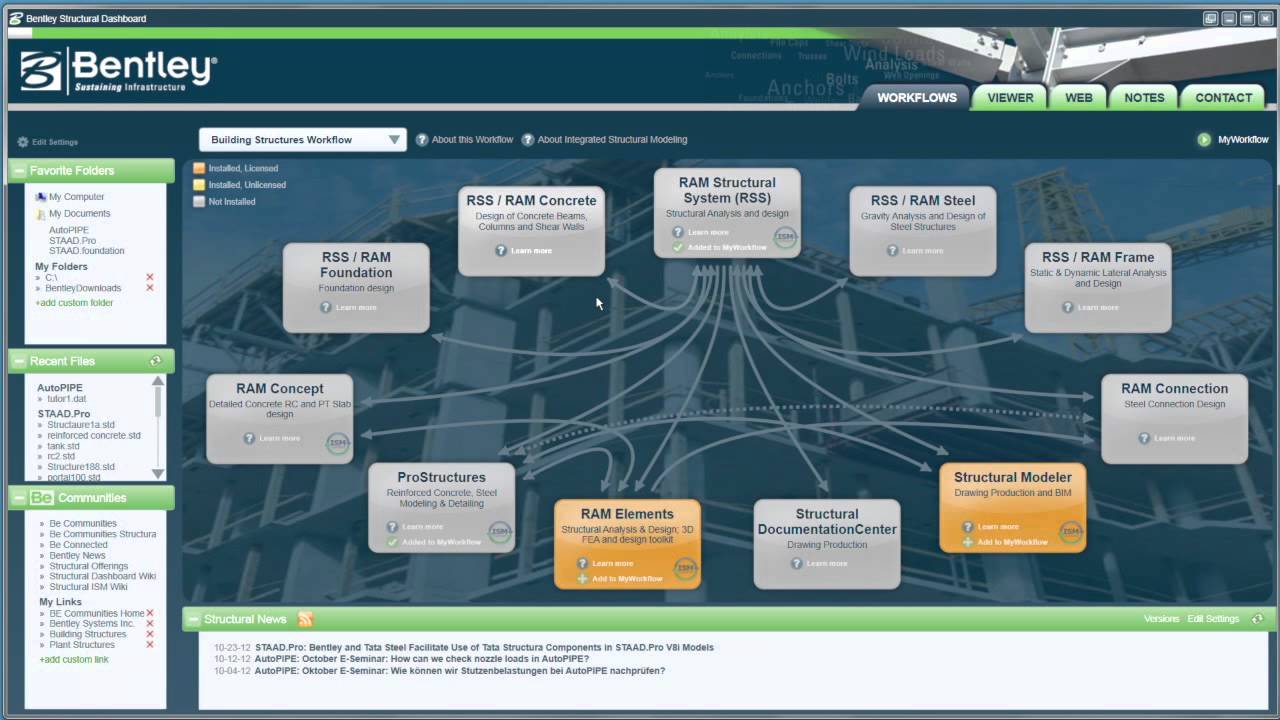
The main benefit of Bentley MicroStation is its capability for 3D parametric drawing. It has a variety of modeling tools that range from mesh, solid, topological, features, and surface modeling tools. Virtual models of a number of geometric forms can be created from all of these. Predefined component variations also give users more flexibility when it comes to the creation of their model’s components.
For instance, a large capacity variation will make the software automatically come up with a group of variables whose values or measurements fit those of a large capacity model. Examples of components or variables include plates distance, shell thickness, and shell length. Models or designs that are data-driven and accurate are possible, thanks to these variations.
MicroStation robust referencing capability lets users integrate varied file formats with MicroStation. This allows for a smoother workflow between project participants, whatever discipline they may be in when it comes to drawings, designs, models, and other project deliverables. DWG files that include 3D and 2D geometry can be directly edited. The clipping functionality also allows users to manipulate a number of reference files in one go. Tracking and rolling back changes made to a design, down to the level of its components, can be done easily, thanks to MicroStation’s “out-of-order undo” feature.
Enforcing design, drawing, and project standards are made simple by MicroStation. Elements that don’t meet standards are quickly identified by the built-in standard checker. The software can also be used to generate compliance reports that can be used to better the quality of deliverables and models. Intellectual property rights are protected by the software’s support of digital signatures. Digital signatures also make it easy to authorize digital deliverables.
Technical Specifications
Devices Supported
- Web-based
- iOS
- Android
- Desktop
Customer types
- Small business
- Medium business
- Enterprise
Support Types
- Phone
- Online
Bentley MicroStation Integrations
The following Bentley MicroStation integrations are currently offered by the vendor:
- GuideSIGN
- ProjectWise
- QBuild CAD ERP
Video
Customer Support
Pricing Plans
Bentley MicroStation pricing is available in the following plans:





