AzureDesk Review
 OUR SCORE 80%
OUR SCORE 80%
- What is AzureDesk
- Product Quality Score
- Main Features
- List of Benefits
- Technical Specifications
- Available Integrations
- Customer Support
- Pricing Plans
- Other Popular Software Reviews
What is AzureDesk ?
AzureDesk is an easy-to-use helpdesk and ticketing management software built for businesses of all sizes. It is an affordable solution that enables businesses to deliver exceptional customer service that delights their customers. The platform is primarily architected as a ticket management system, but it is equipped with robust features to manage the end-to-end customer agents’ operations. AzureDesk automatically turns all support emails into tickets, which are then displayed on a unified ticket management dashboard. It also includes an intuitive collaboration suite that enables customer support agents to handle all tickets in real-time. Some of its main features include collaboration rules, ticket management, reports, business rules, unlimited inbox, self-service portal, agent signature, tab ticketing system, and requests tracking.Product Quality Score
AzureDesk features
Main features of AzureDesk are:
- Developer API
- Ticket field reports
- Unlimited inbox
- Ticket fields
- Mobile Apps
- Contact forms
- Multilingual
- Reports
- Self-service portal
- Knowledgebase
- Tab ticketing system
- Business rules
- Ticket management
- Track requests
- Agent signature
- Groups
- Collaboration rules
- Search pages
- Batch updates
AzureDesk Benefits
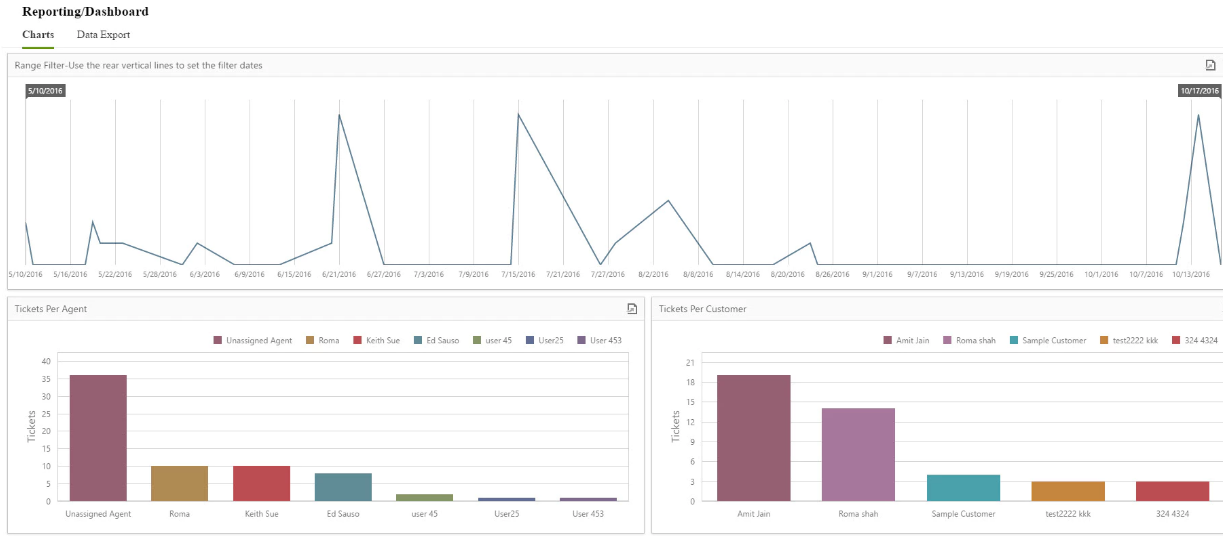
The main benefits of AzureDesk are its unlimited emails, robust ticket management system, and agents signatures. Here are the main details:
Process Unlimited Emails
AzureDesk is designed to covert support email into tickets. What is best is that the application doesn’t limit the number of emails or tickets you can process. Every update made on a support ticket is sent to the relevant customer as a notification. However, private notes made on any tickets that are exclusively visible to the support team are not sent to the customer. On the other hand, customer responses are added to the support ticket as comments. All these activities take place automatically regardless of the number of tickets a team is handling.
Robust Ticket Management
Also, AzureDesk ticket management system is unique. This system enables businesses to turn ordinary customer service into a remarkable experience. It automatically assigns tickets to the available agent and marks them with tags to make them easily understandable. As a result, it becomes easy for companies handling large volumes of ticket to process them without a struggle. Even better, agents can ask for advice, add private notes, and suggestions for better understanding.
Agent’s Signature
Moreover, AzureDesk enables agents to add their signature electronically. The signatures enable teams to take a personalized approach when handling tickets. It adds credibility and makes responses more personal thanks to details such as emails, contact phones, and names. The best part is that it is easy to disable the Agent Signature feature if it is deemed unhelpful.
Technical Specifications
Devices Supported
- Web-based
- iOS
- Android
- Desktop
Customer types
- Small business
- Medium business
- Enterprise
Support Types
- Phone
- Online
AzureDesk Integrations
The following AzureDesk integrations are currently offered by the vendor:
- Asana
- Olark
- JIRA
- Slack
- Freshbooks
- Zendesk
- Smooch.io
- Chargedesk
- Chatlio
Video
Customer Support
Pricing Plans
AzureDesk pricing is available in the following plans:





