Rollbar Review
 OUR SCORE 88%
OUR SCORE 88%
- What is Rollbar
- Product Quality Score
- Main Features
- List of Benefits
- Technical Specifications
- Available Integrations
- Customer Support
- Pricing Plans
- Other Popular Software Reviews
What is Rollbar?
Tracking issues and bugs for mobile and web apps can be done effectively with Rollbar. It is a comprehensive solution that is available in multiple languages so that coders anywhere in the world can find and resolve errors before users even find them. Setting it up is easy, and users get notifications so they can quickly analyze, diagnose, and fix any issues. Languages like WordPress, .Net, Ruby, php, and JS are supported, and Rollbar can also identify source code and messaging issues. Any major framework and language can work with Rollbar, so businesses should not worry about it, whether they are a huge enterprise or a small business. Errors are pinpointed by Rollbar, and it also tells the users where the code was broken and why it broke in the first place. There is a single location where data is provided, so users managing exceptions from various platforms can be done easily.Product Quality Score
Rollbar features
Main features of Rollbar are:
- Automatic grouping by root cause
- JavaScript Source Maps
- Email and services notification
- Smart error grouping
- Detection, diagnosis and debugging
- Tracking of code deployments
- dSYM and Proguard support
- Full-text searching
- Engineer-level support
- RQL (Rollbar Query Language)
- 2048-bit SSL
- Two factor authentication
- Support for all major languages
- Customizable grouping rules
Rollbar Benefits
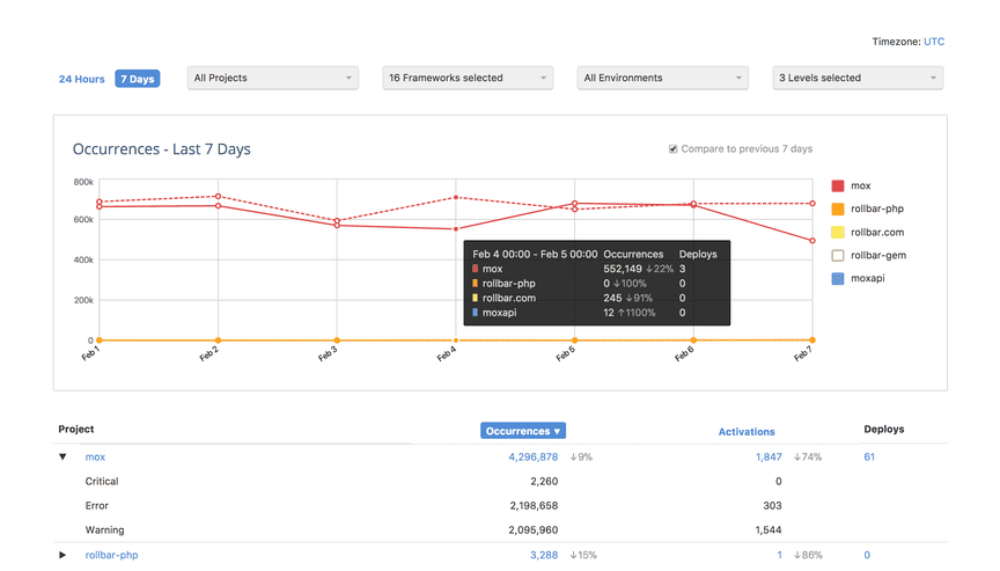
The main benefits of Rollbar are its easy setup, comprehensive solutions in multiple languages, and secured communication. Here are the details:
Broken code is quickly pinpointed by Rollbar. Collecting contextual data is also something that Rollbar does. The data collected includes requested parameters, environment, detailed stack traces, URLs, affected users, and the like. Factors like host, operating system, location, occurrence, browser, and deployment are taken into account when users are given error trends to review, allowing them to have a more in-depth understanding of what is going on. Errors are automatically grouped by “root cause,” although users can customize grouping rules to their liking.
Users can get alerted to critical errors through notifications that can be sent either by email or other services. Issues can be created in the user’s preferred tracker and can then be assigned to team members so that tasks are distributed effectively.
Rollbar gives its users a 360-degree view of code deployment and its full history. Once a code is deployed, Rollbar goes to work and aids in understanding the users who experienced errors.
With a similarity to SQL that makes it easily understandable to users of the language, the Rollbar Query Language provides the users with a querying-interface that is rich. Even more, languages can be used thank to the API for Rollbar. Enhanced integration can also be achieved with the RESTful interface. Rollbar also allows for the sending of custom log messages, and users can be assured that communication is kept private and secure thanks to Rollbar’s use of 2048-bit SSL encryption.
Technical Specifications
Devices Supported
- Web-based
- iOS
- Android
- Desktop
Customer types
- Small business
- Medium business
- Enterprise
Support Types
- Phone
- Online
Rollbar Integrations
The following Rollbar integrations are currently offered by the vendor:
- REST API
Video
Customer Support
Pricing Plans
Rollbar pricing is available in the following plans:





