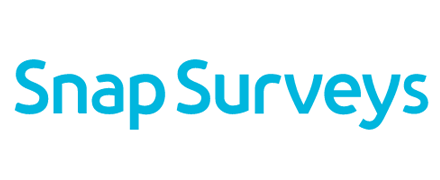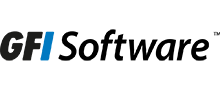3DVista Review
 OUR SCORE 83%
OUR SCORE 83%
- What is 3DVista
- Product Quality Score
- Main Features
- List of Benefits
- Technical Specifications
- Available Integrations
- Customer Support
- Pricing Plans
- Other Popular Software Reviews
What is 3DVista?
3DVista is an all-around virtual tour solution that lets creative agencies create unique but beautiful 360-degree virtual tours by adding custom boxes, hotspot images, and personalized information. It also allows you to adjust exposure, contrast, and zoom speed to the top or bottom of a 360 image. It also helps you combine multiple 360-degree photos into one to create a time-lapse effect that is perfect for displaying objects in unique lighting and condition. Moreover, 3DVista has a robust hosting service that allows you to add program files directly to FTP servers without extra IT help. This enables you to save costs while providing clients immediate access to maps, floor plans, and panoramic images of a specific property. Best of all, 3DVista provides you with a sub-menu that lets you adjust individual 360 images to ensure a seamless virtual tour experience.Product Quality Score
3DVista features
Main features of 3DVista are:
- Hotspots
- Animated Panorama
- Hosting
- Live Panorama
- 3D Transition Effect
- Social Sharing
- Maps
- Floor Plans
- Virtual Reality Hotspots
- 360-Site Streams
3DVista Benefits

The main benefits of 3DVista are simple user interface, custom virtual tours, and multi-platform compatibility.
Simple User Interface
3DVista is a virtual tour software that rustles up a simple user interface that makes it easier for anyone to navigate the application. The created virtual tours do not require any additional software or plugins to work, making it quicker for you to export them on your local hard drive or send it via email for real-time client viewing. Furthermore, 3DVista works with cameras and lenses to easily merge your pictures and create your control points to achieve optimal results.
Custom Virtual Tours
3DVista empowers organizations to come up with virtual tours that are unique to their client, thanks to its custom skin plugin, which lets you add or use ready-made button templates. Unlike other virtual tour solutions, 3DVista’s customization capabilities allow you to create stunning elements for the graphical interface to make virtual tours more personalized and easy to grasp for your clients. Best of all, this dynamic virtual tour application also lets you add your logos to virtual tours to raise brand awareness and reach a broad spectrum of audiences.
Multi-platform Compatibility
3DVista provides you with robust multi-platform solutions that make virtual tours easier to see on virtually any device. It also lets you create a smaller version of virtual tours optimized for mobile devices to preserve bandwidth for mobile users. On top of everything else, 3DVista does not require you to download plugins, which makes it easier for anyone to enter your web pages to view your tours immediately.
Technical Specifications
Devices Supported
- Web-based
- iOS
- Android
- Desktop
Customer types
- Small business
- Medium business
- Enterprise
Support Types
- Phone
- Online
3DVista Integrations
The following 3DVista integrations are currently offered by the vendor:
- Google Maps
Video
Customer Support
Pricing Plans
3DVista pricing is available in the following plans: