WordPerfect Office X8 Review
 OUR SCORE 83%
OUR SCORE 83%
- What is WordPerfect Office X8
- Product Quality Score
- Main Features
- List of Benefits
- Technical Specifications
- Available Integrations
- Customer Support
- Pricing Plans
- Other Popular Software Reviews
What is WordPerfect Office X8?
Corel’s WordPerfect Office X8 is an office suite with new and enhanced features sure to be appreciated by academics, business professionals, and other users. With it, business workflows can be smoothened and streamlined. Its support for assisted file types and built-in templates help organizations avoid bottlenecks, resulting in more successful and efficient document handling. PDFs can also be created, edited, and shared using WordPerfect Office X8 and at no extra cost to the user. This capability gives the office suite an advantage over other similar programs and also ends up saving the business money as they no longer need to spend on additional software.Product Quality Score
WordPerfect Office X8 features
Main features of WordPerfect Office X8 are:
- eBook Publisher
- Reveal Codes
- Template Viewer
- Multiple Formats
- AfterShot 2
- Mail Merge
- Publish to HTML
- Formatting
- Redaction
- Metadata Removal
- Bates Numbering
- Macro Manager
- Keystroke Menu
- PDF Form
- PDF Import & Export
- PDF Security & Archiving
- File Previewing
- Project Templates
- Reference Center
- Integrations
- Microsoft SharePoint Support
- Multiple Monitor Support
- Paradox Database Management System
- Table of Authorities
- Function Key Template
- Microsoft Office Compatibility
- Favorites
- Legal Toolbar
WordPerfect Office X8 Benefits
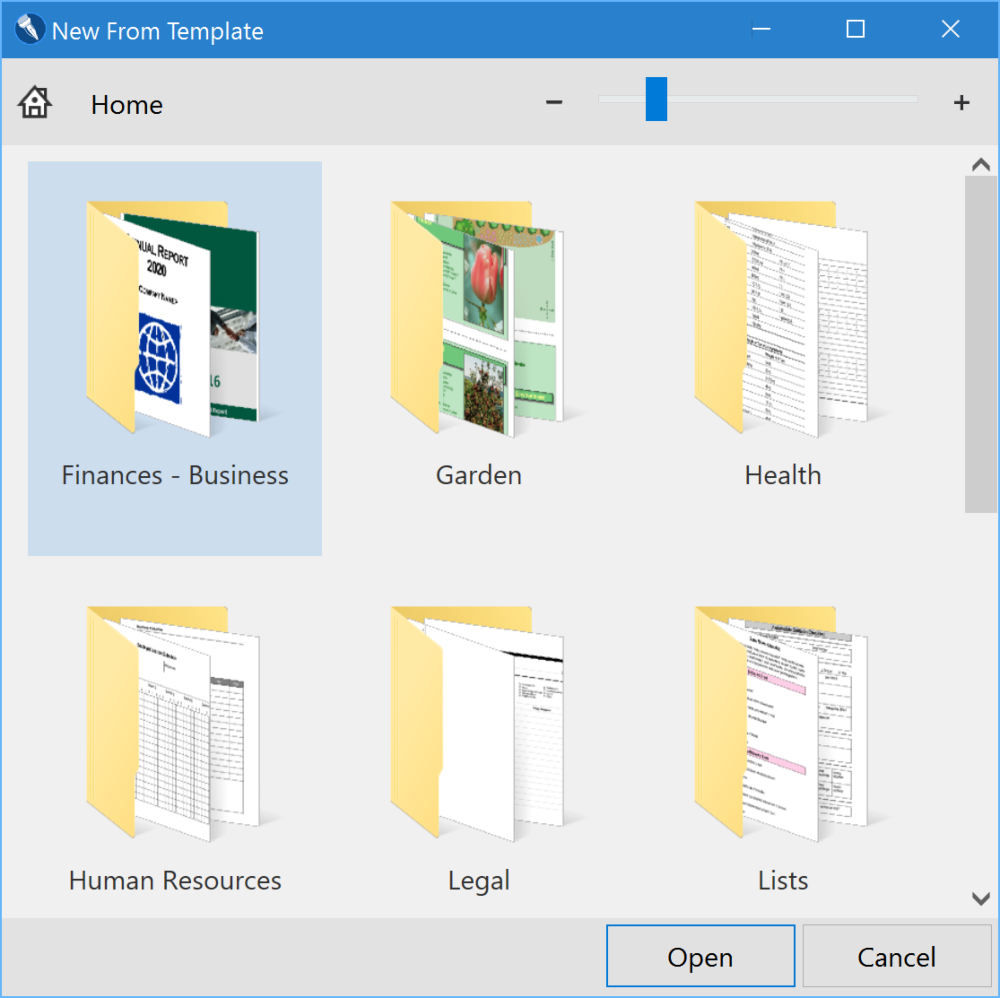
The main benefits of WordPerfect Office X8 are its built-in PDF capability, its enhanced features, and its redaction tool.
Because WordPerfect Office X8 already supports PDFs, businesses no longer need to buy additional software. Aside from creating, editing, and sharing PDF files, users can also come up with PDF forms that can be easily filled up by clients, colleagues, and supervisors.
WordPerfect Office X8’s compatibility with Microsoft Office has been boosted, which means users can work with files created with any Microsoft Office program. The software can also handle an additional 60 file formats from other word processing suites and applications.
Armed with a variety of tools that enable them to work much more quickly and efficiently, users of WordPerfect Office X8 can become more productive as they can now focus on working on content.
Sensitive information that users want to keep hidden can be covered up by the redaction tool. Files can be secured with this tool, and users can set up authorizations that allow only a select few to view the redacted parts.
Technical Specifications
Devices Supported
- Web-based
- iOS
- Android
- Desktop
Customer types
- Small business
- Medium business
- Enterprise
Support Types
- Phone
- Online
WordPerfect Office X8 Integrations
The following WordPerfect Office X8 integrations are currently offered by the vendor:
No information available.
Video
Customer Support
Pricing Plans
WordPerfect Office X8 pricing is available in the following plans:





