Proteus CMMS Review
- What is Proteus CMMS
- Product Quality Score
- Main Features
- List of Benefits
- Awards Section
- Technical Specifications
- Available Integrations
- Customer Support
- Pricing Plans
- Other Popular Software Reviews
What is Proteus CMMS?
Proteus is a CMMS software. It also provides a mobile app, which can help your technicians access and complete work orders anytime and anywhere. Proteus CMMS offers the features of a traditional EAM/CMMS solution, such as preventive maintenance scheduling, work orders, service requests, and asset management. It is designed to support clients from small to very large. Proteus CMMS is built from the ground up to integrate with edge devices, building management systems, accounting, ERP solutions, and other best-of-breed solutions based on specific client needs. Proteus CMMS allows you to manage your assets and your inventory so that you can analyze your equipment, determine if it needs preventive maintenance, and keep track of all the parts and stock you have. You can also monitor the warranties of your assets and inventories. Additionally, Proteus CMMS helps you conduct a well-informed preventive maintenance process through inspection checklists that you can use to determine pass/fail or numeric values, among others. It also generates actionable analytics to keep you updated.Product Quality Score
Proteus CMMS features
Main features of Proteus CMMS are:
- Preventive Maintenance Scheduling
- Work Orders
- Service Requests
- Asset Management
- Mobile CMMS
- KPIs
- Inspections
- Machine Ledger
- AI Chatbot
Proteus CMMS Benefits
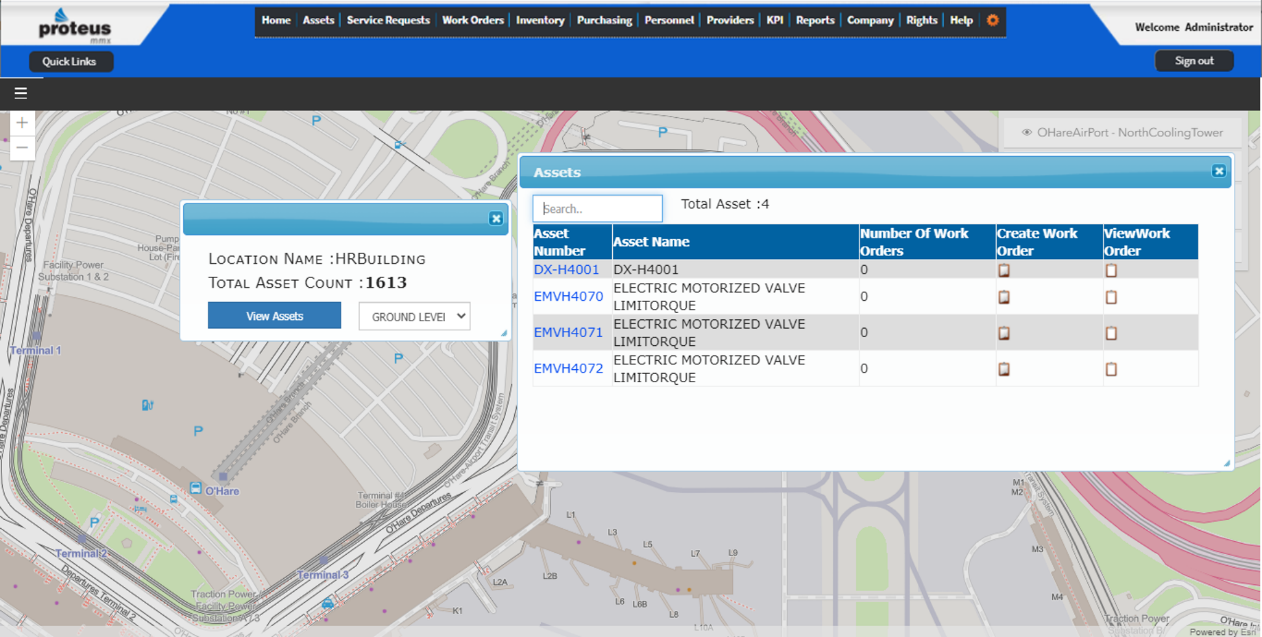
The main benefits of Proteus are its intuitive mobile CMMS, work order management, seamless integrations, and asset management. Learn more below:
Mobile CMMS
Proteus CMMS Mobile application gives maintenance technicians data and history at their fingertips. Equipment readings, usage history, readings, parts, and root causes are entered into the Proteus CMMS database in real-time. With a quick scan of a barcode or QR code, a technician can find an asset, find a work order, manage inventory or retrieve a manual needed for a repair.
Key Performance Indicators (KPIs)
Proteus CMMS offers more than traditional reporting and analysis of data collected by assets, work orders, labor, material history, and costs. KPI’s can be used to track performance over time and indicate when an organization is operating within its target levels. Standard and Custom KPI’s are offered in Proteus CMMS. Power BI integration to Proteus CMMS allows clients to create their own custom data views.
Service Requests
Without signing into the system anyone in the company can enter a service request. It streamlines requests for service and repairs, allowing users to submit service requests via the web browser. Individuals in off-site warehouses or buildings on campus can request service instantly by simply accessing a URL. This function can be designed for many uses and portals can be created for discrete submission without exposing client locations.
Inspections
Proteus CMMS Inspection allows the administrator to set up and share specific inspections capturing data as a part of the inspection such as pressure, amperage, or other readings. Multiple value types for pass/fail, ranges, numeric values, yes/no, and other types of responses are gathered along with an optional signature. The administrator can check a box requiring all answers to be filled before a completion date can be entered for the inspection. Users can also put risk questions in place, preventing a technician from accessing a work order if they are not qualified to do the work. Results on readings are trended so predictive analysis can show potential failures before they occur.
ArcGIS
With Proteus CMMS ArcGIS interface, people can find assets, based on their location from a line in the road to a light pole or fire hydrant. Each asset within the GIS framework can be accessed and tracked.
Machine Ledger
Proteus CMMS’s Machine Ledger is a Manufacturing 4.0 feature developed to help manufacturers meet world-class manufacturing excellence. It allows managers to monitor the maintenance of machinery, revealing root causes failure reasons. It is viewed through the asset data and shows when maintenance occurred when breakdowns occurred, when additional maintenance was done, and when the scheduled maintenance actually was supposed to occur. Preventive Maintenance can also be scheduled based on Run Time or machine controls information in real-time. Machine Ledger will also track components within the complex machine for run time, replacement along with the maintenance data previously described. The visual format of the machine ledger over a running 52 weeks gives a clear picture of overall machine performance.
AI Chatbot
Proteus CMMS offers an optional feature called Ask Steve, an AI Chatbot. It is a conversational analytics platform that allows users to converse with their data to extract information and graphical responses. Its ease of use allows all types of users to work with the platform. A user can “drive” through their data, discovering patterns that they couldn’t see before.
Cloud-Based Maintenance Management
With Proteus CMMS the client determines their information needs and their workflow. Real-time PLC or Building Management Integration can trigger demand or PM work orders. Some clients manage parts through the system, some manage stock from catalogs, while others track break/fix work. How you use the system can be tailored to your specific needs. Features within Proteus CMMS like the Master PM work order can share best practices across multiple facilities with like equipment, allowing immediate process improvement.
Awards Section


- Great User Experience Award
- Rising Star Award
Technical Specifications
Devices Supported
- Web-based
- iOS
- Android
- Desktop
Customer types
- Small business
- Medium business
- Enterprise
Support Types
- Phone
- Online
Proteus CMMS Integrations
The following Proteus CMMS integrations are currently offered by the vendor:
- Siemens
- Johnson Controls
- Honeywell
- Lynxspring
- Trane
- Schneider Electric
- Tridium
- KMC Controls
- Carrier
- American Auto-Matrix
- Alerton
- AutomatedLogic
- Trend
- Delta Controls
- Microsoft Dynamics ERP
- SAP
- Oracle ERP
- Infor
- QuickBooks
- SunAccounts
- Bluvision
- Vie Technologies
- Microsoft Active Directory
- Brady
Video
Customer Support
Pricing Plans
Proteus CMMS pricing is available in the following plans:






