Tagboard Review
 OUR SCORE 85%
OUR SCORE 85%
- What is Tagboard
- Product Quality Score
- Main Features
- List of Benefits
- Technical Specifications
- Available Integrations
- Customer Support
- Pricing Plans
- Other Popular Software Reviews
What is Tagboard?
With Tagboard, businesses can bring together different content from social media and use hashtags to categorize them. It’s a software that is ideal for marketers, brands, agencies, and end-users, especially since its features include a tagboard live tool, keyword filters, and better Google Chrome, Hootsuite, and Eventbrite extensions. With Tagboard, displays that are impactful and comprehensive can be made from content gather from social media platforms. These displays can then be reposted, redisplayed, and embedded in other media. When it comes to social media experience, Tagboard offers one of the best ones as social media campaigns made with the software is visually engaging and encourage the participation of the audience. Tagboard can also block offensive content, promote important content, and trawl through posts on social media.Product Quality Score
Tagboard features
Main features of Tagboard are:
- Real time notifications
- Social network monitoring
- Social advertising
- Social media Integration
- Automatic notification
- Social media metrics
Tagboard Benefits
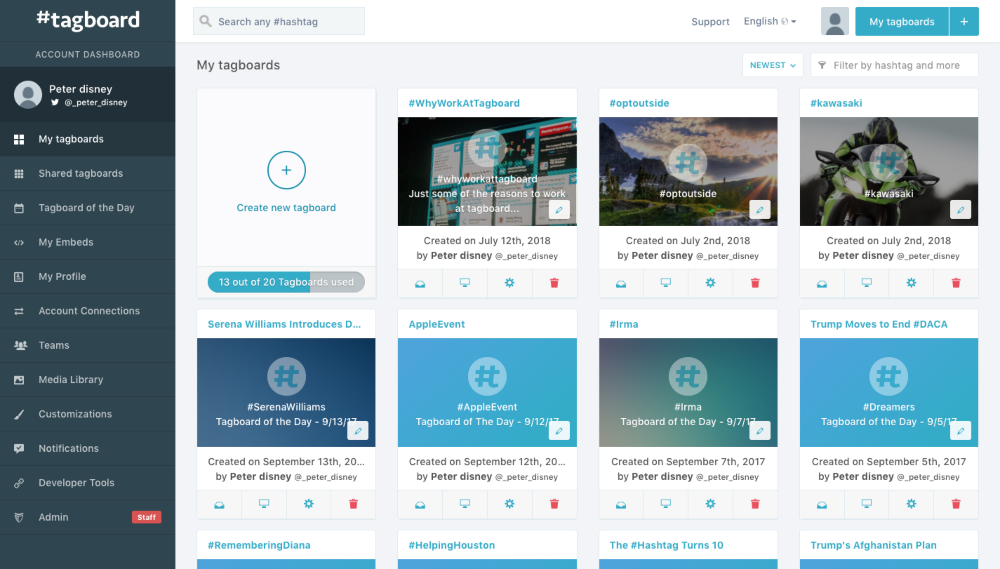
The main benefits of Tagboard are its Tagboard Live tool, keyword filter, and the ability to simplify workflow. Here are the details:
Social media content made with Tagboard can be viewed on mobile devices as well as big screens. This is made possible partly through the Tagboard Live tool, which has beautiful displays and customizations tools that are flexible. The animation style, view distance, speed, positioning, size, and screen resolution can all be adjusted by Tagboard’s intuitive control panel.
Social displays made with Tagboard Live are highly integrated, engaging a wider audience. Workflows for live events are streamlined, and high volume content can be monitored with ease thanks to the interface that is intuitive, simple, and highly responsive.
Offensive sites can be blocked and social media posts monitored with the keywords filter. With this filter, important content can be promoted effectively. It’s easy to use and makes it simple to pick out and boost content.
Posts and hashtags from the different social media networks are displayed on the Tagboard view, which is embedded and streamlined. Automatic or manual replies can also be set up on Instagram or Twitter.
Workflows can also be simplified with Tagboard’s team administration feature since users can delegate tasks to their team members. Messaging on Instagram or Twitter is under the user’s control, and replies to featured authors can even be customized.
Technical Specifications
Devices Supported
- Web-based
- iOS
- Android
- Desktop
Customer types
- Small business
- Medium business
- Enterprise
Support Types
- Phone
- Online
Tagboard Integrations
The following Tagboard integrations are currently offered by the vendor:
No available information
Video
Customer Support
Pricing Plans
Tagboard pricing is available in the following plans:





