WebStorm Review
 OUR SCORE 89%
OUR SCORE 89%
- What is WebStorm
- Product Quality Score
- Main Features
- List of Benefits
- Technical Specifications
- Available Integrations
- Customer Support
- Pricing Plans
- Other Popular Software Reviews
What is WebStorm ?
WebStorm is an IDE for development using the modern JavaScript language specifically. Though it’s a lightweight tool, it still contains comprehensive features for complicated server-side and client-side development with Node.js. Created by JetBrains, a productivity software developer, the application utilizes the powerful JavaScript ecosystem and provides useful features to programmers such as leading frameworks, TypeScript, language stylesheet, refactoring and navigation, live error detection, and code completion. The system allows users to easily test Node.js apps on the client side for bugs and then fix them. It also sets watches, utilizes interactive console, explores variables, and employs the proper placement of right breakpoints of source codes. There are various tools that seamlessly integrate with the system in order to maximize the built-in linters, REST client, test runners, and other properties that are deeply incorporated. Functionalities for unit testing enable users to debug tests run on Protractor, Karma, Jest, and Mocha. The status of tests is immediately shown on both the editor and treeview.Product Quality Score
WebStorm features
Main features of WebStorm are:
- Smart editor
- Advanced coding assistance
- Unified UI
- Local history
- Spy-js tool for tracing JavaScript
- Extensive navigation & search
- Tool integration
- Testing Tools
- Coding assistance for JavaScript
- Project templates
- Open-source IntelliJ Platform
- Unified UI
- Code quality tools
- Built-in debugger
- Support for React Native, PhoneGap
- Support for Cordova & Ionic & Node.js.
WebStorm Benefits
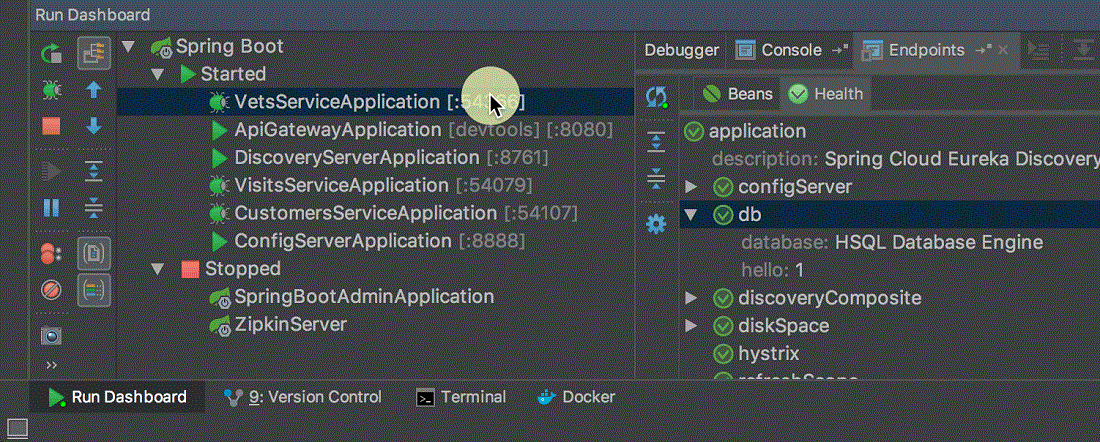
The main benefits of WebStorm are its coding assistance features, smart editor, search and navigation functionalities, integration support for popular command line tools, built-in templates, and high customizability. Here are more details:
Coding assistance
WebStorm brings smart coding assistance to the workflow of developers for Node.js, JavaScript languages, CSS, and HTML. This results in developers enjoying code completion, real-time error recognition, refactoring, and extensive navigation features on all the aforementioned languages. The system also offers advanced coding assistance for Meteor, Vue.js, React, and Angular. Furthermore, it supports server-side and mobile development for Node.js using Ionic, Cordova, PhoneGap, and React Native. All this capability eliminates the need of users to seek the services of other programs.
Intuitive editor
WebStorm’s editor is intuitive enough to be able to conduct an in-depth assessment of a project for producing the best results for code completion on all supported languages. It is able to flag hundreds of possible issues while users are typing, then suggest some quick fix options. Through this, the quality of the project being developed is ensured.
Search & Navigation tools
The system features Search & Navigation functions that are helpful in getting around the code a lot faster and more efficiently since developers can easily jump to a variable definition, function, or method. This is especially handy for those who are working on large scale projects.
Seamless integration with command line tools
WebStorm is capable of smoothly integrating with the best command line tools used for web development. This provides users with a streamlined experience for development while enhancing their productivity, without the need to use the command line. There are build tools as well which are shown in a simple and unified user interface for running npm, Gulp, and Grunt tasks.
Built-in templates
Coders are able to work on many programs with the aid of the system’s built-in templates. It features the popular ones like Web starter kit and Express. And it also provides access to other project generators through the system’s integration with Yeoman.
Customizable
WebStorm is capable of being adjusted to cope with any type of coding style. This level of customizability allows developers to configure editor layout, tool windows, visual themes, fonts, shortcuts and many more.
Technical Specifications
Devices Supported
- Web-based
- iOS
- Android
- Desktop
Customer types
- Small business
- Medium business
- Enterprise
Support Types
- Phone
- Online
WebStorm Integrations
The following WebStorm integrations are currently offered by the vendor:
- Typesafe
- RedHat
- Acquia
- Microsoft
- Pivotal
- Heroku
- Spring
- Oracle
Video
Customer Support
Pricing Plans
WebStorm pricing is available in the following plans:





