UpSlide Review
 OUR SCORE 80%
OUR SCORE 80%
- What is UpSlide
- Product Quality Score
- Main Features
- List of Benefits
- Technical Specifications
- Available Integrations
- Customer Support
- Pricing Plans
- Other Popular Software Reviews
What is UpSlide?
UpSlide is an add-in solution that aims to increase productivity for Office software users, particularly those who would like to maximize Excel, PowerPoint, and even Word. Thanks to its creators, Antoine Vettes, and Philippe Chazalon, users can focus on the content and presentation rather than spending their time on tasks such as inputting and organizing of data. Following its launch in 2011, businesses were quick to incorporate UpSlide as part of their work convention. Industries related to finance, including Mazar, AXA, BNP Paribas, and Lloyds Bank, use this solution in their transactions. To date, UpSlide is used all over the globe. The company itself has operations in New York, London, and Paris.Product Quality Score
UpSlide features
Main features of UpSlide are:
- Apply brand formatting
- Generate audit reports
- Table of contents
- Shared content libraries
- Tombstones
- Design tools
- Autocolor
- Clean workbook
- Create complex charts
- Smart track
- Slide Converter
- Slide Check
- Reliable security
- Link Excel to PowerPoint
UpSlide Benefits
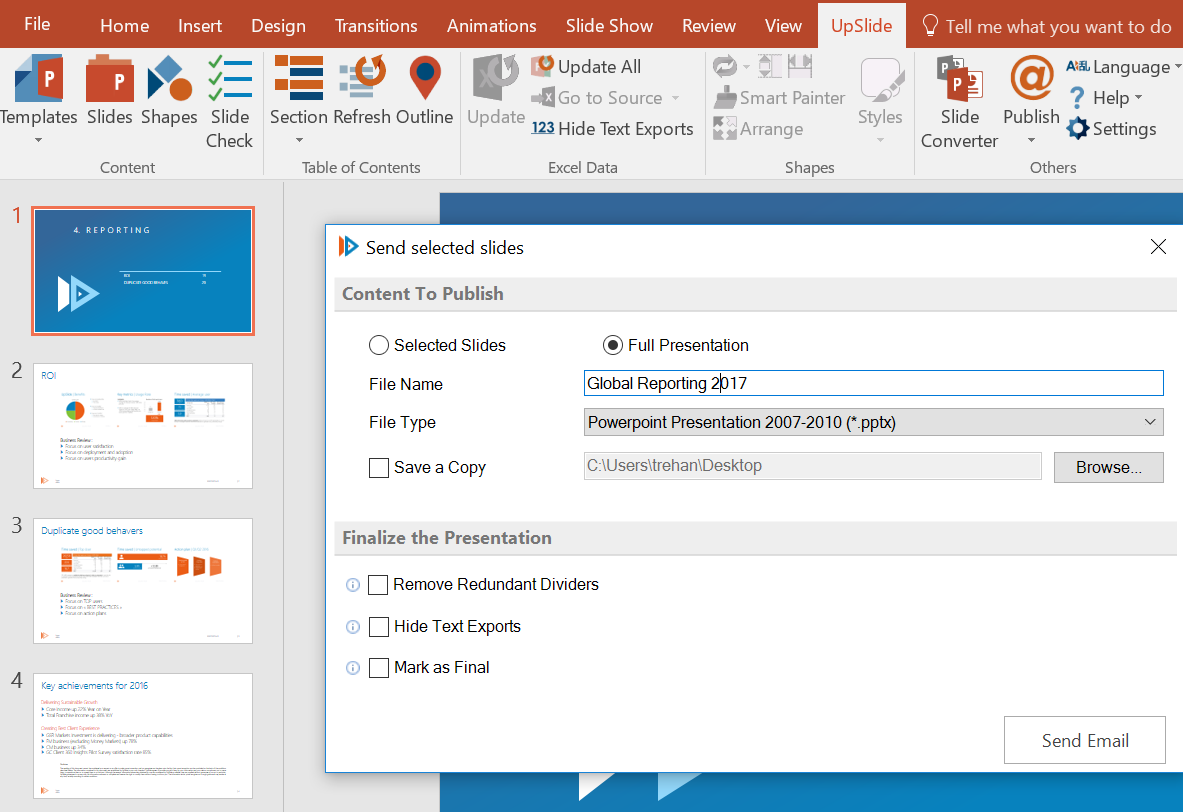
The main benefits of UpSlide are protected activities and multi-compatibility, optimized workflow and file sharing, and enhanced Office functions. Here are the details of each benefit:
Protected Activities and Multi-Compatibility
Because information will be saved in your server, you can rest assured that information will not be accessed anywhere else and, therefore, will not be compromised.
As for its usage, you can access this app using various Office and Windows updates and in Citrix environments. Installation under these varying settings will be no problem too as this solution can be set up in just a few quick steps.
Optimized Workflow and File Sharing
One of UpSlide’s features is that it allows efficient file sharing and exporting. This allows you to work more efficiently, providing easy solutions to day-to-day tasks such as file conversion and size-management. It can even let you make changes on the copied variants of your Excel and update files where these sheets are available in.
Presentation Enhancement
Because this app solves tasks that can easily be automated, members of your business can now focus on building more creative outputs. This, of course, can be aligned with your company’s branding guidelines through the use of UpSlide’s features such as Slide Check and Slide Converter.
Technical Specifications
Devices Supported
- Web-based
- iOS
- Android
- Desktop
Customer types
- Small business
- Medium business
- Enterprise
Support Types
- Phone
- Online
UpSlide Integrations
The following UpSlide integrations are currently offered by the vendor:
- Word
- Excel
- PowerPoint
Video
Customer Support
Pricing Plans
UpSlide pricing is available in the following plans:





