Pinnacle Studio 23 Review
 OUR SCORE 83%
OUR SCORE 83%
- What is Pinnacle Studio 23
- Product Quality Score
- Main Features
- List of Benefits
- Technical Specifications
- Available Integrations
- Customer Support
- Pricing Plans
- Other Popular Software Reviews
What is Pinnacle Studio 23 ?
Pinnacle Studio 23 is a full-featured, video-editing software that is almost professional-level in its features and capabilities. It is able to support 360-degree virtual reality (VR) and 3D, as well as multicam video editing. The Pinnacle Studio 23 comes with new features, including streamlined editing, enhanced color grading, and video masking. Pinnacle Studio 23 features streamlined editing tools to maximize workflow efficiency. Users can duplicate customizations across multiple clips for faster editing time. Other editing tools include clip nesting and improved keyframing controls. The enhanced color grading, on the other hand, takes color adjustment capabilities to another level. Pinnacle’s LUT profiles allow easy application of cinematic color effects. The Selective Vectorscope allows users to view, identify, and then alter the color profile. Pinnacle Studio 23 is available on Studio, Studio Plus, and Studio Ultimate versions.Product Quality Score
Pinnacle Studio 23 features
Main features of Pinnacle Studio 23 are:
- Timeline
- Importer
- Effect Pane
- 360-Degree Video Editing
- Motion Tracking
- Stop Motion
- Transparency
- Transitions
- Audio tools
- Ducking
- Screen Capture
Pinnacle Studio 23 Benefits
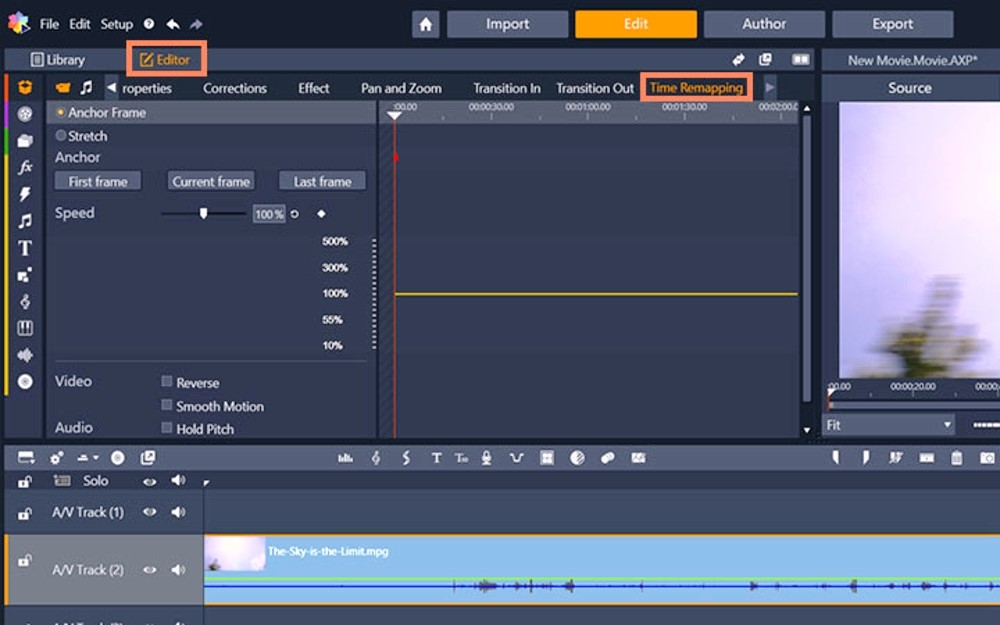
The main benefits of Pinnacle Studio 23 are a more stable platform, enhanced timeline editing, professional-quality audio tools, support for a variety of formats and video technologies.
The mains benefits of using the latest version of Pinnacle Studio are discussed below.
More stable platform
While previous versions of Pinnacle Studio tend to freeze and crash, Pinnacle Studio 23 has improved the application and made it more stable.
Enhanced timeline editing
Pinnacle Studio 23 is a video editing software that allows you to adjust keyframes with greater capabilities. Users can create custom fade-in and fade-out effects complete with transparency controls.
This latest Pinnacle version also offers nest feature, allowing you to group multiple clips and clean up your timeline. You can easily double click to reveal each clip.
Professional-quality audio tools
Pinnacle Studio 23 features powerful and professional-quality audio tools to complement your suite of video editing tools. Pinnacle’s audio ducking detects audio and narration and then it automatically lowers the background audio’s volume.
The ScoreFitter allows you to find and select the perfect royalty-free soundtrack to accompany your video. The music adjusts automatically to the length of your video. If you need more music tracks, you may access the Pinnacle Studio store to purchase more royalty-free tracks.
Support for a variety of formats and video technologies
Pinnacle Studio 23 allows you to work with more video devices, supporting a variety of frame rates and higher bit rates. Pinnacle also supports HEVC (H.265) import/export on Intel 6th generation and specific NVIDIA cards, as well as XAVC, MXF, and 4K/HD smart encoding.
Technical Specifications
Devices Supported
- Web-based
- iOS
- Android
- Desktop
Customer types
- Small business
- Medium business
- Enterprise
Support Types
- Phone
- Online
Pinnacle Studio 23 Integrations
The following Pinnacle Studio 23 integrations are currently offered by the vendor:
No information available.
Video
Customer Support
Pricing Plans
Pinnacle Studio 23 pricing is available in the following plans:





