TurboFloorPlan Review
 OUR SCORE 84%
OUR SCORE 84%
- What is TurboFloorPlan
- Product Quality Score
- Main Features
- List of Benefits
- Technical Specifications
- Available Integrations
- Customer Support
- Pricing Plans
- Other Popular Software Reviews
What is TurboFloorPlan ?
TurboFloorPlan is an intuitive and comprehensive professional design application that does not require much experience with other design solutions to be operated effectively. Novices are given the help they need to get started through interactive training videos, a large number of drag-and-drop symbols, and pre-made home design templates to aid them in creating all the rooms in a house. The software is equipped with a vast amount of flexible home design tools, such as roofing, stairs, walls, and doors, and windows options. It lets users quickly customize their homes so that their exact concept would be visualized. Aside from the room planning features, TurboFloorPlan also provides users with automated room cost estimator. It calculates, in real-time, the cost of materials that are used in the design and then presents them in an organized manner using the spreadsheet format. Thanks to this, users can quickly present not only the design but the cost as well to their clients.Product Quality Score
TurboFloorPlan features
Main features of TurboFloorPlan are:
- Build Green Option
- Background Importer
- Growth Tool
- Floor Plan Trace
- Decorating Tools
- Fence Designer
- 3D Custom Workshop
- Walls
- Topography Designer
- Roofing
- Stairs
- Custom Home Designer
- Visual Array Tool
- Room Cost Estimates
- Home Design
- Remodeling Blueprints
- PlantFinder
- Cabinet Designer
- Deck Templates
- Sample Home Designs
- Auto Edging & Planting
- Global Sun Positioning
- Hardscapes
- Dimension Adjustment
- IntelliDeck
- Pictures Incorporation
- 3D Models
- Home Plan Templates
- Plant Importer
- Multiple Design Views
- Real-Time Measurements
- Windows & Doors
- Default Colors & Material Choices
- 3D Library Catalog Support
- Framing & Framing Editor
TurboFloorPlan Benefits
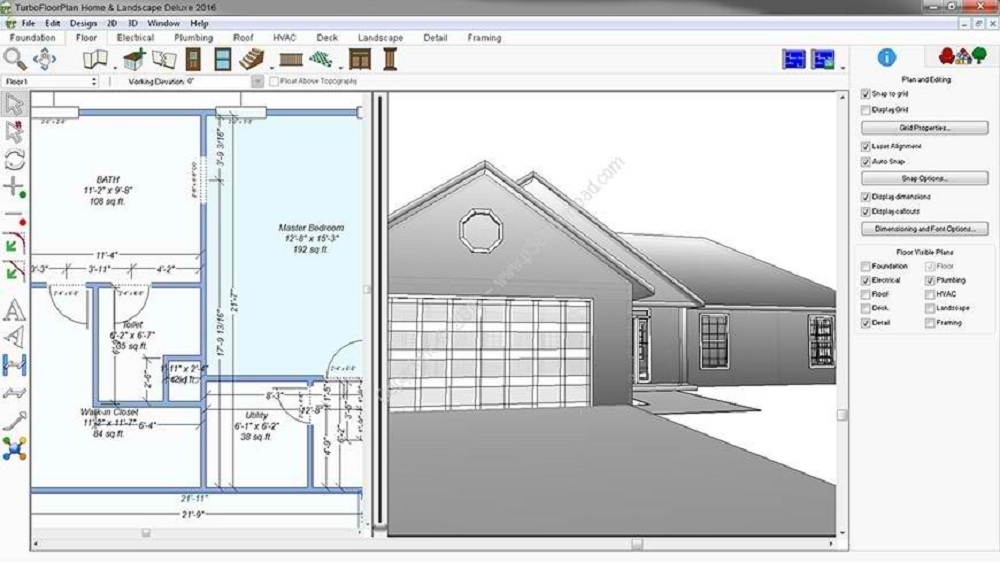
The main benefits of TurboFloorPlan are an interface that is novice-friendly, available home templates, training center, automatic cost estimator feature, and eco-friendly tips. Here are more details:
Beginner-Friendly
Complex tools are common with home design software, making it intimidating for beginners. This could lead to errors or delays in the design which would result in customer dissatisfaction. TurboFloorPlan, however, ensures that both beginners and advanced users are able to quickly design their planned homes. This is thanks to the timesaving automation, user-friendly tools, and drag-and-drop mechanics.
Home Design Templates
TurboFloorPlan allows users to rapidly build a design from scratch. With that said, there is also an option for utilizing a professionally-made template when getting started. All of them are customizable which means that users can design a house as they visualize it. They can then later adjust the dimensions and other specs to suit their client’s preferences and needs.
Training Center
There is a training center in the system where users are provided with some how-tos and pointers through instructional videos. There are over 100 videos that can aid users in upgrading their skills or just refreshing their memory of the design functions. There are tips and tricks related to all the tools as well which allows users to easily experiment with them.
Cost Estimator
There would be no need to spend hours creating a spreadsheet that reflects the design costs. This is because TurboFloorPlan creates the cost estimates automatically for all the aspects of home design while drawing. With this, users can immediately present their multi-dimensional house models to their clients.
Eco-Friendly Support
While drawing, users are offered various tips on how to make their design friendlier to the environment. This is especially helpful for clients that are environment-conscious.
Technical Specifications
Devices Supported
- Web-based
- iOS
- Android
- Desktop
Customer types
- Small business
- Medium business
- Enterprise
Support Types
- Phone
- Online
TurboFloorPlan Integrations
The following TurboFloorPlan integrations are currently offered by the vendor:
No available information
Video
Customer Support
Pricing Plans
TurboFloorPlan pricing is available in the following plans:





