DocuSign Review
 OUR SCORE 86%
OUR SCORE 86%
- What is DocuSign
- Product Quality Score
- Main Features
- List of Benefits
- Technical Specifications
- Available Integrations
- Customer Support
- Pricing Plans
- Other Popular Software Reviews
What is DocuSign?
One of the most time-consuming tasks in a business transaction is the transferring of documents from one person to another for signatories and approval. With DocuSign, you can send digital files to concerned individuals at a minimal time and less hassle. DocuSign is an online application used in businesses and organizations, which allows for the electronic signing of materials and documents. It is a helpful platform that you can use with any device. Time is among the important factors in running a business and DocuSign can help speed up transactions with its advanced features. Whether you are working on approval papers, contract signing, or closing sales, DocuSign will give you an easy and smooth flow of transaction for increased productivity on your end. With DocuSign, you are taking your business’ digital workflow to a whole new level without compromising the safety of your files. Backed with security certifications, compliance and comprehensive policies, the app guarantees that your data are in good hands. This and many other great features make DocuSign a major eSignature software.Product Quality Score
DocuSign features
Main features of DocuSign are:
- Collaboration/Markup
- Biometric Phone Authentication
- ESIGN compliant
- Certificate of Completion
- Audit trail
- CC Anywhere (Carbon Copy)
- Agent Role
- Dynamic Forms
- Advance Correct
- PowerForms
- Email to Signature
- Designed for Mobile
DocuSign Benefits
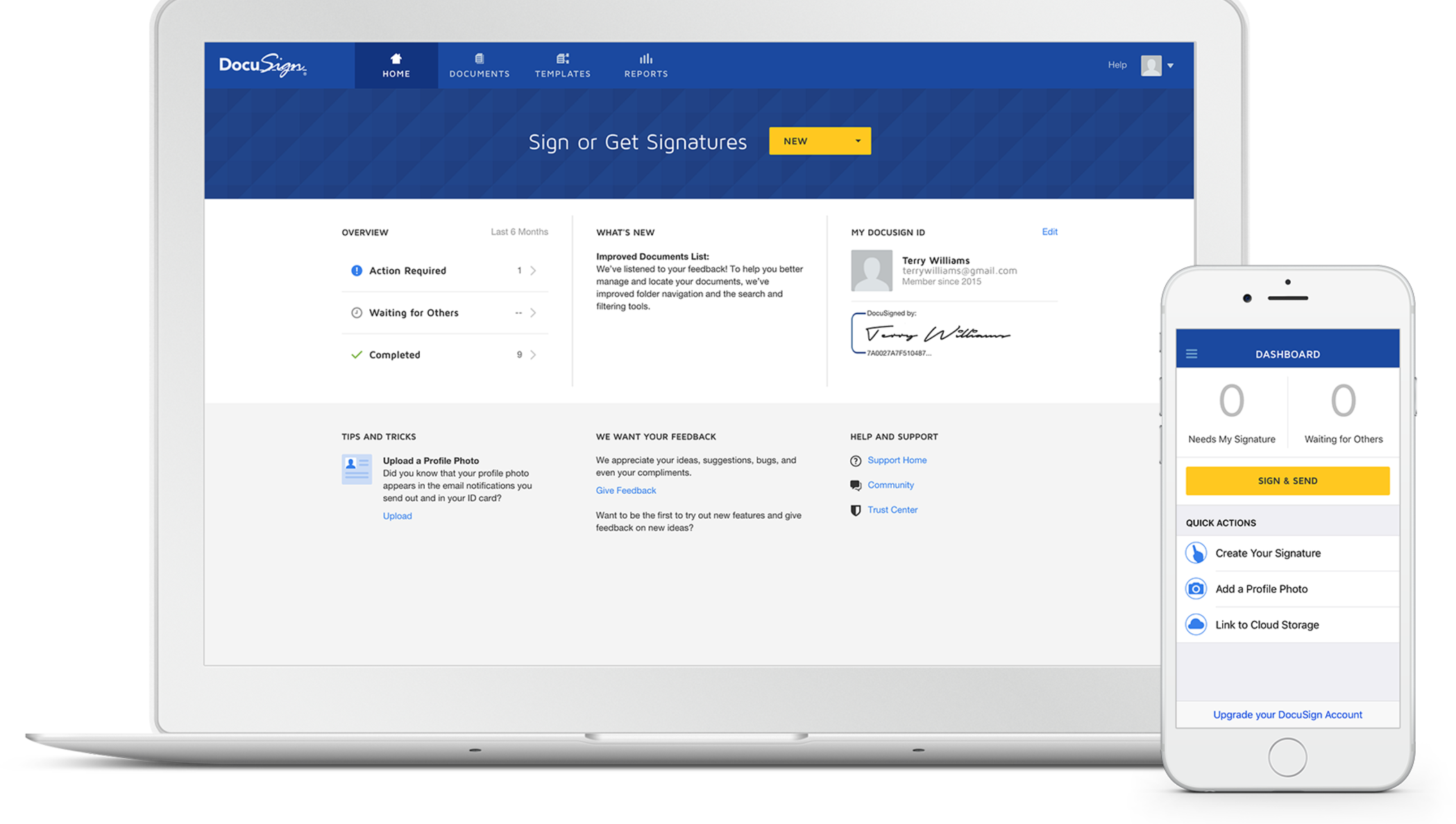
The main benefits of DocuSign are its ease of use and great value for money. The following details spell out these advantages to be had when you use DocuSign:
DocuSign is designed with ease of doing business in mind. Aside from allowing eSignatures for important documents, its main benefits include improving your experience with your customers by automating your transactions to save time and money. Every single feature which DocuSign offers is built to enhance dealings, digitization, and security in your organization. From paperless communications to high-level security, the software lends to your process more efficient.
DocuSign provides many advantages to your organization. Aside from letting you send, sign and access documents from almost anywhere, it also helps in managing and organizing your files digitally to create a more efficient workspace. By supporting paperless transactions, all documents and data are processed and stored in a system that complies with data protection protocols. This ensures that all information that runs along the system is kept secured and organized for future use.
Technical Specifications
Devices Supported
- Web-based
- iOS
- Android
- Desktop
Customer types
- Small business
- Medium business
- Enterprise
Support Types
- Phone
- Online
DocuSign Integrations
The following DocuSign integrations are currently offered by the vendor:
- Microsoft
- Agiloft
- Salesforce
- Agilewords
- NetSuite
- AIRLIFT
- DocCentral
- Alfresco
- ConvergeHub
- Selectica
- SharedHR
- SnapLogic
- SpringCM
- Box
- Centrify
- TalentWise
- SharePoint
- Conga Composer
- Akcelerant
- IBM SmartCloud
- Apple
Video
Customer Support
Pricing Plans
DocuSign pricing is available in the following plans:





