Transcribe Review
 OUR SCORE 83%
OUR SCORE 83%
- What is Transcribe
- Product Quality Score
- Main Features
- List of Benefits
- Technical Specifications
- Available Integrations
- Customer Support
- Pricing Plans
- Other Popular Software Reviews
What is Transcribe ?
Transcribe is a user-friendly and cloud-based transcription software that offers tools for automatic and manual transcription. It’s ideal for students, teachers, lawyers, doctors, researchers, journalists, podcasters, authors, and users who are in the transcription industry. Individuals and users who are looking to fully digitize and work remotely via the cloud will find Transcribe's tools and features ideal. Transcribe's tools for transcription can automatically convert audio files to transcription text in just minutes. For manual transcription, users can dispense of typing and use Transcribe’s dictation tool. With its specialized dictation tool, users can simply repeat what they heard from the recording and have Transcribe convert it to text. It makes transcription significantly faster as users no longer need to type. Transcribe also offers seamless foot pedal integration. Automatic timestamps can also be had. Transcribe is highly reliable as industry giants like NASA, Stanford, Microsoft, ESPN, and CNBC are but few of its numerous users.Product Quality Score
Transcribe features
Main features of Transcribe are:
- Integrated Editor
- Integrated Media Player
- Machine Transcription
- Automatic Timecodes
- Speaker Identification
- Audio Trimmer
- One-minute Previews
- Unlimited Voice-typing
- Unlimited Dictation
- Keyboard Shortcuts
- Foot Pedal Integrations
- Automatic Text Expander
- Playback Loops
Transcribe Benefits
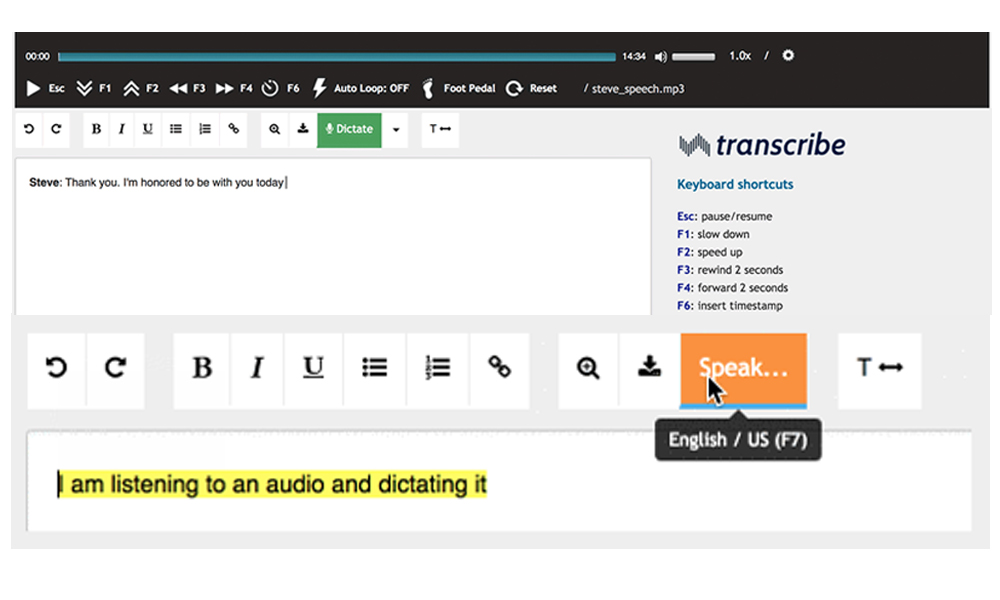
The main benefits of Transcribe are improved productivity, ease of use, speed, convenience, value for money, and security.
Improved Productivity
Transcribe is a voice to text software that can save thousands of hours for its users. Its highly advanced tool for automatic transcription removes the need to have to listen to audio recording for hours. Users just need to upload their audio and Transcribe can come up with the actual text in just minutes.
Ease of Use
Users need no advanced training for Transcribe. All tools are simple and direct. Users will find it easy to navigate and explore its clean and hassle-free dashboard that displays all necessary tools. No high-level IT knowledge is required to operate the software.
Speed
Apart from its automatic transcription tool that can produce transcribed text in just minutes after upload, Transcribe also has a manual dictation tool that totally removes the need for typing. Typing is a usual aspect of transcribing that significantly makes the entire process time-consuming. With Transcribe’s dictation tool, users that still prefer manual transcription can just dictate the words that they heard and have Transcribe handle all the text.
Convenience
Transcribe is cloud-based so it can be accessed anytime and anywhere. All tools are available 24/7 via the cloud. It can also integrate with foot pedals and media players.
Value for Money
Transcribe offers advanced transcription tools for a very low yearly price. Its pricing packages can tend to unlimited audio uploads and transcriptions.
Security
Transcribe is a highly secured platform that encrypts uploaded and stored data across all endpoints.
Technical Specifications
Devices Supported
- Web-based
- iOS
- Android
- Desktop
Customer types
- Small business
- Medium business
- Enterprise
Support Types
- Phone
- Online
Transcribe Integrations
The following Transcribe integrations are currently offered by the vendor:
- Media Player Integrations
- Foot Pedal Integration
Video
Customer Support
Pricing Plans
Transcribe pricing is available in the following plans:





