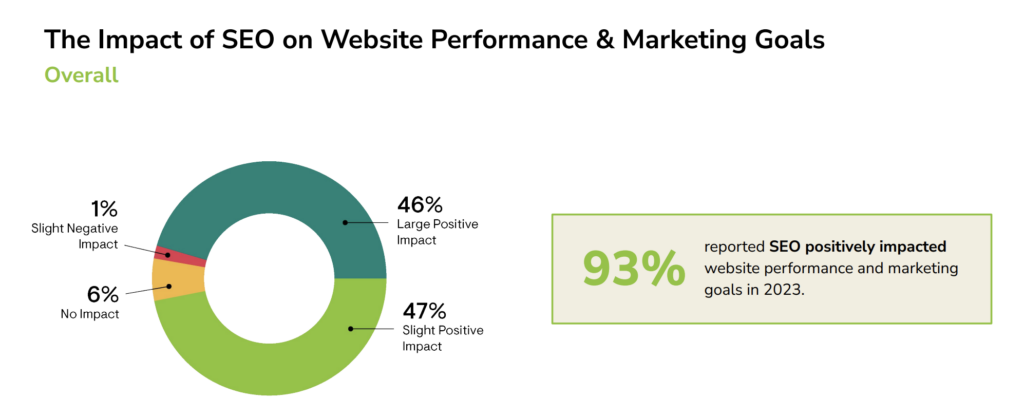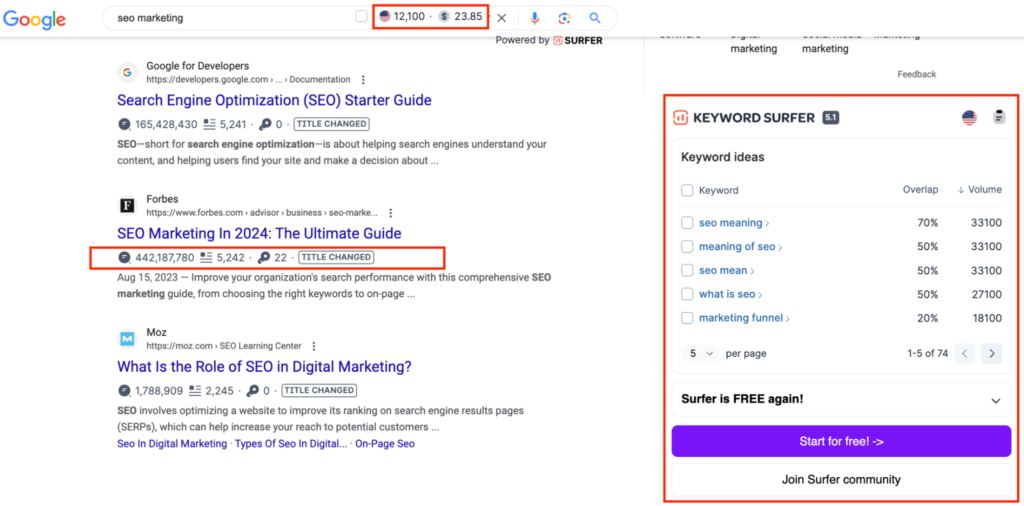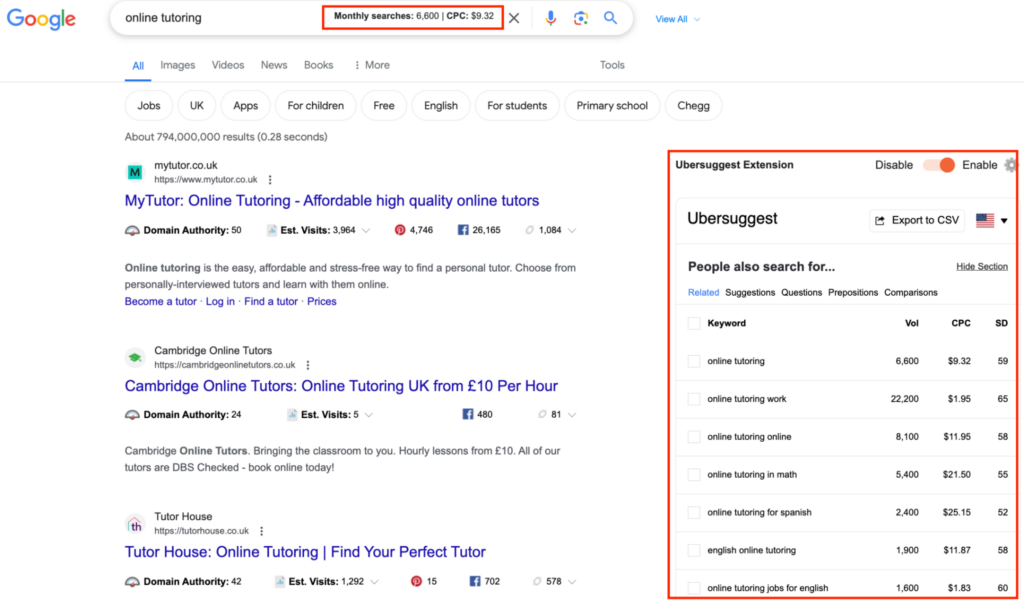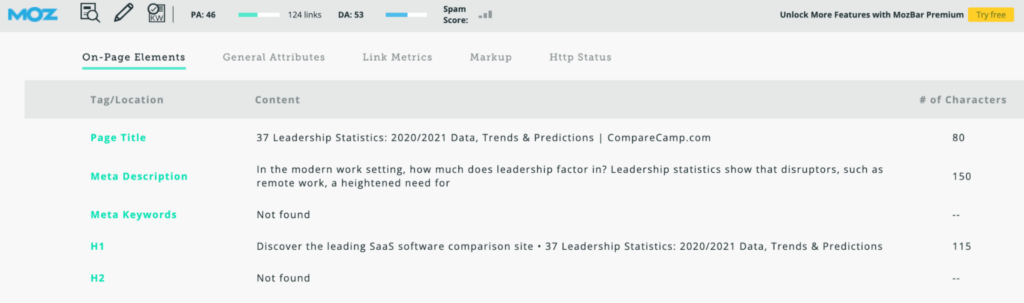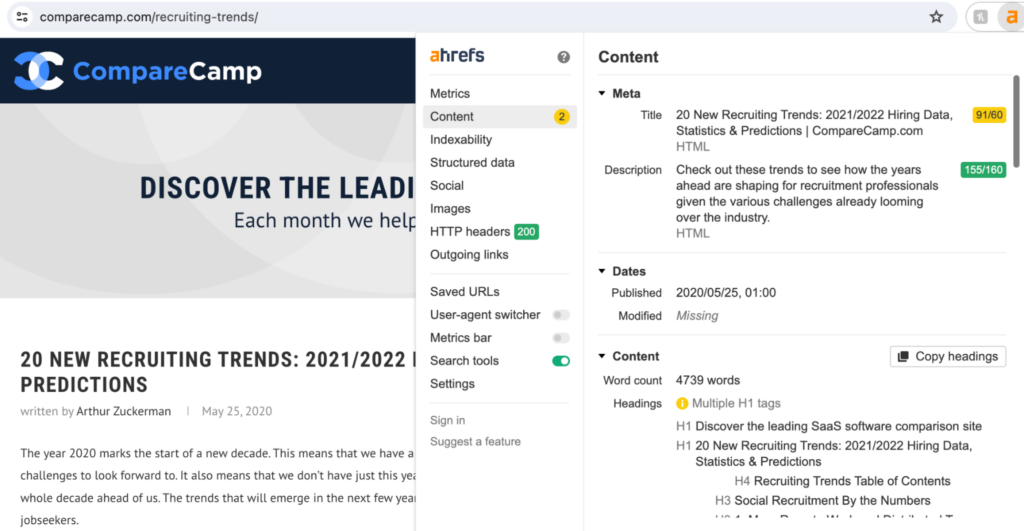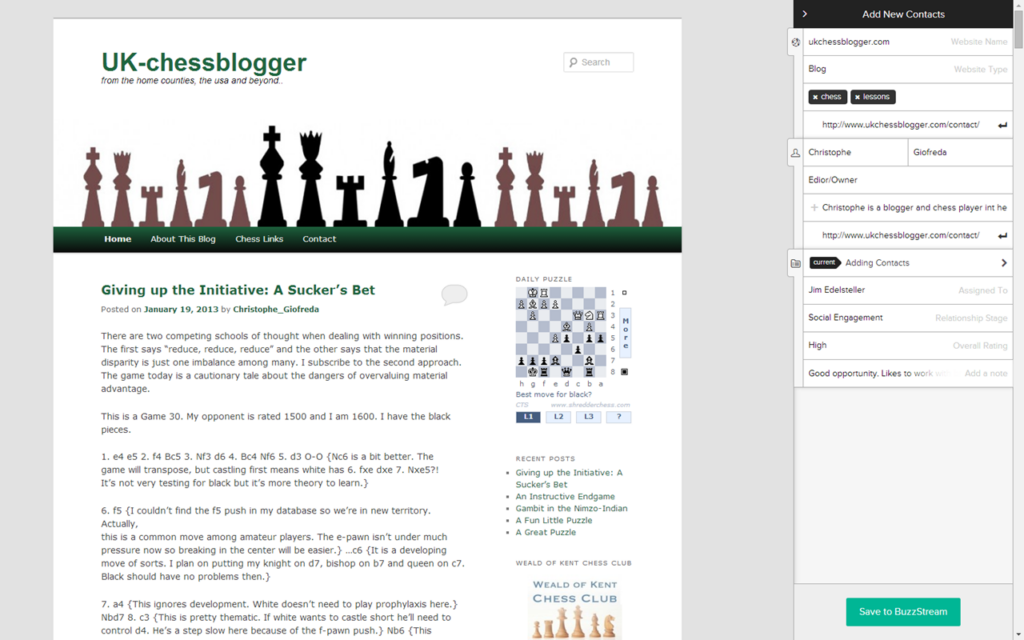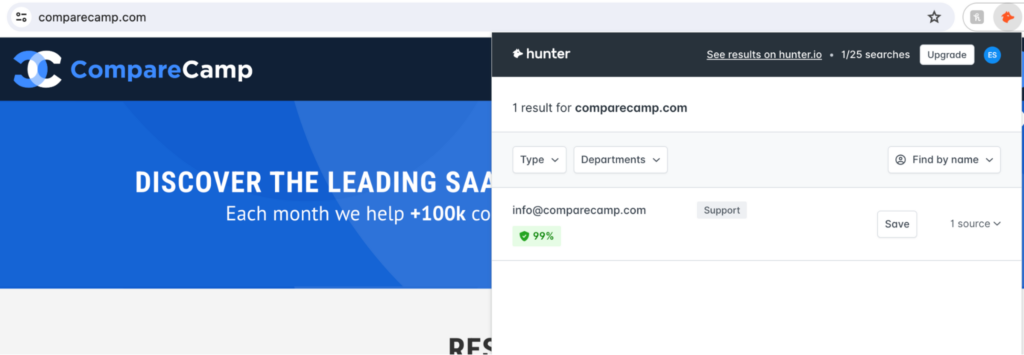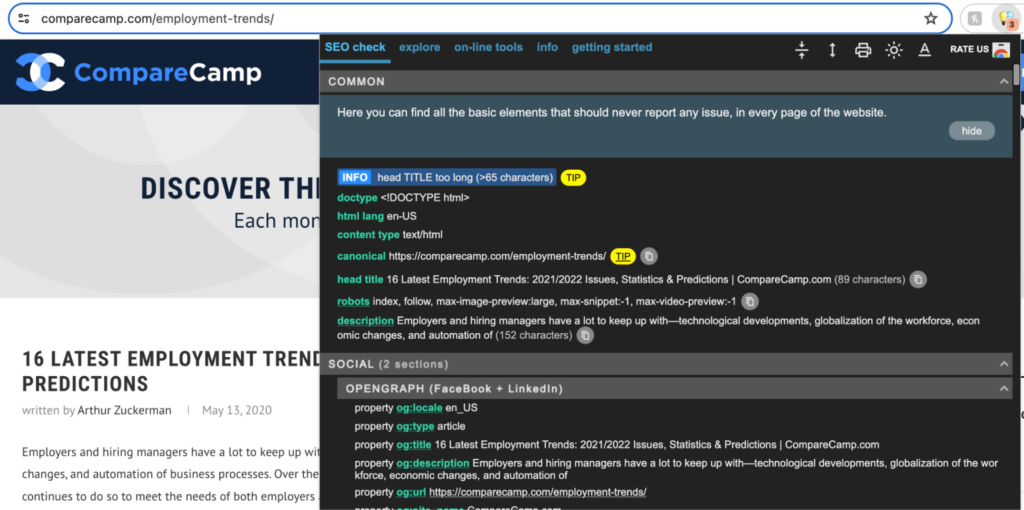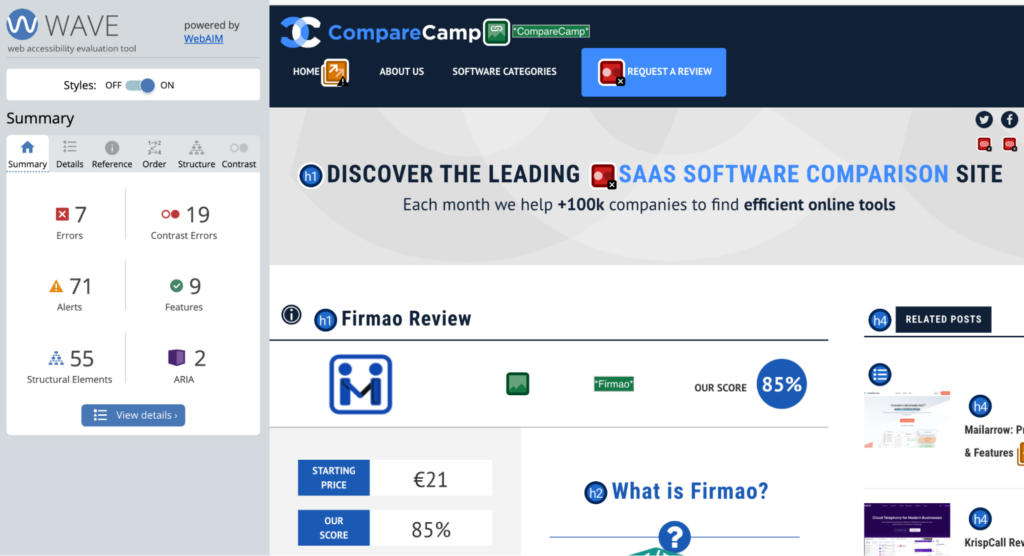Considering that nearly 40% of all website traffic comes from organic search, if you’re not optimizing your website so it hits the top of search engine rankings — you’re missing key opportunities to attract potential customers.
Search engine optimization (SEO) is vital for netting those top search page spots. But it can be tough to understand which tools can help and which overcomplicate the process.
Thankfully, SEO Chrome extensions offer a lightweight option compared to in-depth SEO software.
In fact, you can get advice and insights into how to improve your SEO directly from your browser. No more switching between tools or tech-heavy training sessions.
But which extensions are worth looking into?
Let’s explore which SEO extensions provide the most valuable insights and the best user experience.
Why are SEO Chrome extensions so useful?
SEO is one of the key cornerstones of digital marketing and establishing a web presence.
It improves your company’s visibility by helping your web pages rank higher on search engine results pages (SERPs).
The higher your articles rank, the more likely people are to click on them. (Two-thirds of all clicks are funneled to the top three Google results.)
Organic search is also pivotal to generating leads and boosting brand awareness.
93% of businesses agree that SEO positively influences their website performance and marketing goals. In fact, marketers consistently rate SEO as the top marketing channel in terms of return on investment.
But here’s the problem.
SEO professionals admit that their biggest barrier is a lack of resources.
This is where SEO Chrome extensions shine.
These tools offer a practical, affordable solution to this challenge. Not only do these tools help improve your website’s search rankings, they’re user-friendly, accessible, and cost-effective.
Here are a few reasons why you should add SEO Chrome extensions to your marketing tech stack:
- Convenience: Integrating seamlessly with your Chrome browser, SEO extensions make it easy to perform SEO analysis and tasks without the need to switch between applications.
- Speed and Efficiency: Since these tools run with your browser, you get immediate SEO insights and data. This drastically cuts back the time and cost of manual checks or separate SEO platforms.
- Ease of Use: Most SEO Chrome extensions are designed to be intuitive. With user-friendly interfaces, these tools are accessible to everyone — even those with minimal technical SEO knowledge.
- Free and Freemium Options: Many SEO Chrome extensions are available at no cost, while lots provide free access to basic features, so you can try them before making a financial commitment to advanced features.
With Chrome extensions for SEO, you can overcome resource limitations to improve your digital marketing efforts and scale your SEO strategy.
Top 8 SEO Chrome Extensions to Boost Your Rankings
Looking for SEO tools that offer detailed insights to help you drive website traffic?
Try these extensions.
1. Keyword Surfer: Best for generating new keyword ideas
Keyword Surfer is a free extension by Surfer SEO to help you conduct basic keyword research directly on Google SERPs.
It overlays SEO data under each result and offers a sidebar with suggestions for related keywords. It shows search volumes, competitor analysis, and basic on-page SEO elements.
This helps you understand how to compete with related articles and which keywords to target.
Pros:
- Convenient direct data directly in SERPs
- Easy to use and understand data
- Free keyword research
Cons:
- Some users complain search volumes aren’t always accurate
- Limited on-page SEO information
- Can’t analyze webpages directly
2. Ubersuggest: Best for prioritizing keyword ideas
Ubersuggest is known as one of the best keyword research tools. This free SEO Chrome extension helps you generate and prioritize keyword ideas related to your focus search term.
It provides monthly search volume estimates, cost-per-click data, and competition levels.
It also gives information about the number of backlinks in each ranking article to help you understand the effect of backlinking when ranking for these terms.
Pros
- Competition levels vs. CPC helps you prioritize keywords based on the value
- Generates a large list of long-tail keyword variations
- The free version includes 40 searches
Cons
- Limited keyword filtering and sorting options in the free version
- Focuses on broad suggestions, requiring further refinement
- Some users report that it glitches
3. MozBar by Moz: Best for a quick overview of on-page SEO elements
MozBar by Moz is a free SEO toolbar that analyzes webpages and Google’s SERPs. On individual web pages, it gives a brief overview of on-page SEO elements, link metrics, a keyword highlighter, and domain/page authority.
On Google’s SERPs, you’ll see the domain authority (DA) and page authority (PA) for each ranking webpage.
You can also click through to Moz’s full tool to explore more SEO information, like backlinks and ranking keywords for each page.
Pros
- Highlights on-page SEO elements to show you what’s missing
- Offers quick access to Moz’s DA and PA scores
- Keyword highlighter shows keywords within articles
Cons
- Doesn’t show much information on Google’s SERP pages
- You’ll need the premium plan for optimization tips
- Users complain that it disables other extensions
4. Ahrefs SEO Toolbar: Best for getting a basic backlink profile overview
Ahrefs SEO Toolbar is another free browser extension that equips you with on-page SEO analysis tools and basic backlink data.
It offers tools that help you assess a website’s SEO health at a glance, offering metrics, content analysis, and a breakdown of indexability.
Pros:
- On-page SEO reports include title tag, meta description, and heading analysis
- Broken link checker helps you catch links that don’t work
- SERP analysis tools give basic SEO metrics on SERPs
Cons:
- Some users report bugs that cause it to crash
- Some reviews cite privacy concerns
- Free features are limited
5. Buzzmarker: Best for identifying high-authority link opportunities
The BuzzMarker Chrome extension by Buzzstream helps you discover high-authority links to identify outreach opportunities to build backlinks.
Integrating with your BuzzStream account, the extension helps to build prospect lists, collaborate with teammates, and prioritize link-building efforts.
Pros:
- Easy to identify opportunities and build lists
- Great for team collaboration
- Free trial available
Cons:
- Need a paid subscription to access more features
- Reported to clash with other extensions
- Crashes often and needs reloading
6. Hunter: Best for finding outreach email addresses
Hunter is designed to help you identify key email addresses for SEO outreach opportunities.
It works by searching its database of emails and analyzing common email patterns to identify and verify potential contact information on the websites you visit.
Pros:
- Scores addresses based on how confident it is of email accuracy
- Search functionality allows you to search for specific people
- Identifies and verifies email addresses
Cons:
- The sign-up process requires a lot of personal data
- Requires a subscription for higher search volumes
- Paid plans are expensive
7. META SEO inspector: Best for analyzing technical SEO
META SEO inspector analyzes a website’s metadata and identifies SEO issues. It’s a free browser extension that doesn’t require an account.
It’s ideal for web developers and SEO professionals, offering features to verify a website’s HTML code adheres to Google’s Webmaster’s Guidelines — as well as analyzing competitor websites’ metadata.
Pros:
- Easy to copy meta tag values, print a report, or export data for further analysis
- Actionable insights suggest fixes for missing or problematic elements
- Detailed analysis of on-page metadata
Cons:
- Reports aren’t easy to read, with no on-page highlighting
- Lacks in-depth competitor research features
- Only offers basic analysis
8. WAVE Accessibility: Best for ensuring website accessibility
WAVE focuses on making your website accessible to all visitors. This free browser extension provides comprehensive accessibility checkers to identify and analyze accessibility issues directly within your browser.
It gives feedback on visual accessibility problems and helps you understand if you comply with WCAG 2.2 standards, the internationally recognized accessibility guidelines.
Pros:
- Free and updated regularly to comply with new standards
- Offers detailed feedback with on-page error indicators
- Very easy to use, providing analysis in one click
Cons:
- Doesn’t check for advanced issues like keyboard navigation or screen reader compatibility
- Some users complain that the interface can feel cluttered
- Focuses largely on visual accessibility issues
Next Steps for Using SEO Extensions
Chrome SEO extensions are a quick way to get an overview of your SEO health. They can identify SEO opportunities, compare competitors, and highlight potential issues.
The main problem is that most of these extensions have limited functionality without a paid subscription to a full account. To sidestep this issue, combine the tools above so you have varied extensions to handle different aspects of SEO.
This way, you can get insights into your SEO queries, help find backlinking opportunities, and learn how best to target your audience to push your business up the ranks.