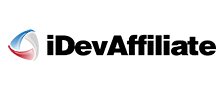todo.vu Review
 OUR SCORE 83%
OUR SCORE 83%
- What is todo.vu
- Product Quality Score
- Main Features
- List of Benefits
- Technical Specifications
- Available Integrations
- Customer Support
- Pricing Plans
- Other Popular Software Reviews
What is todo.vu?
todo.vu is a robust project management solution that empowers small and medium-sized businesses to manage client communication, records, and tasks while eliminating the need to utilize and connect separate systems to ensure higher productivity levels. Built with a simple yet easy to navigate interface, this productivity suite makes it easier for businesses to organize client, team, and individual work efficiently using reporting, task management, and time-tracking technologies. With todo.vu, you can easily break projects down into tasks or sub-tasks while systematically tracking the time spent by your employees on a particular assignment. What's more, the software provides every user with a separate email address wherein they can exchange documents and project details with clients using the embedded email feature. Furthermore, todo.vu allows you to mark follow-up items, follow, flag, or even snooze tasks directly to help your employees prioritize pressing tasks.Product Quality Score
todo.vu features
Main features of todo.vu are:
- Task Management
- Billing
- Time-tracking
- Email Integration
- Collaboration Tools
- Personalized Workspaces
- Calendar Sync
- Custom Labels
- Access Control
- Employee Recognition
todo.vu Benefits
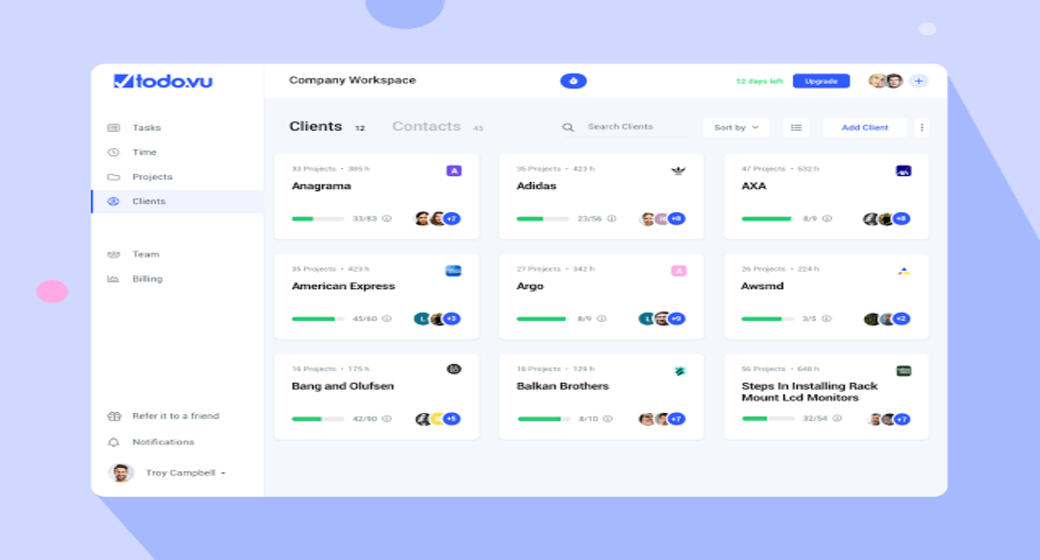
The main benefits of todo.vu are efficient task management, powerful third-party integrations, and focused collaboration.
Efficient Task Management
todo.vu boasts an intuitive interface wherein you can assign tasks, create checklists, attach files, and ensure that your team is on the right track in accomplishing your business goals. With this task management software, you will not only save time but also have a steady paperless environment that makes it quicker to access confidential data and allow you to overcome prioritization issues so that you can get all essential tasks done on time. Best of all, todo.vu also enables you to sort tasks efficiently through its custom labels plugin, thereby improving user efficiency.
Powerful Third-Party Integrations
todo.vu also integrates with dynamic third-party solutions such as Google Calendar, Office 365, and iCal, allowing you to expand the functionality of the software further. By integrating with these solutions, businesses can import and view meetings and deadlines on a single calendar, thus, enabling them to make educated corporate decisions in a timely fashion. Moreover, todo.vu’s integration capabilities also help you simplify processes and reduce costs for easier management and improved business visibility.
Focused Collaboration
todo.vu also enhances collaboration between team members thanks to its state-of-the-art communication features that lets you provide useful feedback and valuable comments to your workforce. Other than that, the software also packs an email integration functionality that centralized and categorizes email tasks systematically with preset routing to strengthen collaboration. On top of everything else, todo.vu also lets users set their billing rates for different kinds of projects as well as defining billable and non-billable hours for a smooth billing process.
Technical Specifications
Devices Supported
- Web-based
- iOS
- Android
- Desktop
Customer types
- Small business
- Medium business
- Enterprise
Support Types
- Phone
- Online
todo.vu Integrations
The following todo.vu integrations are currently offered by the vendor:
- iCal
- Google Sheets
- Office 365
- Google Calendar
Video
Customer Support
Pricing Plans
todo.vu pricing is available in the following plans: