Time To Reply Review
 OUR SCORE 82%
OUR SCORE 82%
- What is Time To Reply
- Product Quality Score
- Main Features
- List of Benefits
- Awards Section
- Technical Specifications
- Available Integrations
- Customer Support
- Pricing Plans
- Other Popular Software Reviews
What is Time To Reply?
Time To Reply is a tool that companies can use to improve their employees’ email productivity. It accomplishes this through reply time tools and email analytics, as well as two packages that can really address specific things that the business is concerned with. Key productivity metrics can be monitored with insights and reports even if the staff is working remotely. Time To Reply also has features for data exporting, revenue team insights, as well as shared mailbox tracking. Users can be confident that the data they have in their emails are kept confidential and secure. Companies can also be assured that Time To Reply will work with most of the email clients they have in place, whether it is Outlook, Gmail, Mac Mail, or a number of other email clients.Product Quality Score
Time To Reply features
Main features of Time To Reply are:
- Email Volume Monitoring
- Email Conversation Tracking
- Email Reply Time Monitoring
- Responsiveness Tracking
- Response Time Goals
- Teams and Customer Groups
- Reports
- Message Log Monitoring
- Tokenization
- Real-Time Data Monitoring
- Alerts
- SIEM Systems Integration
- Data Governance Initiatives
- Dashboard
Time To Reply Benefits
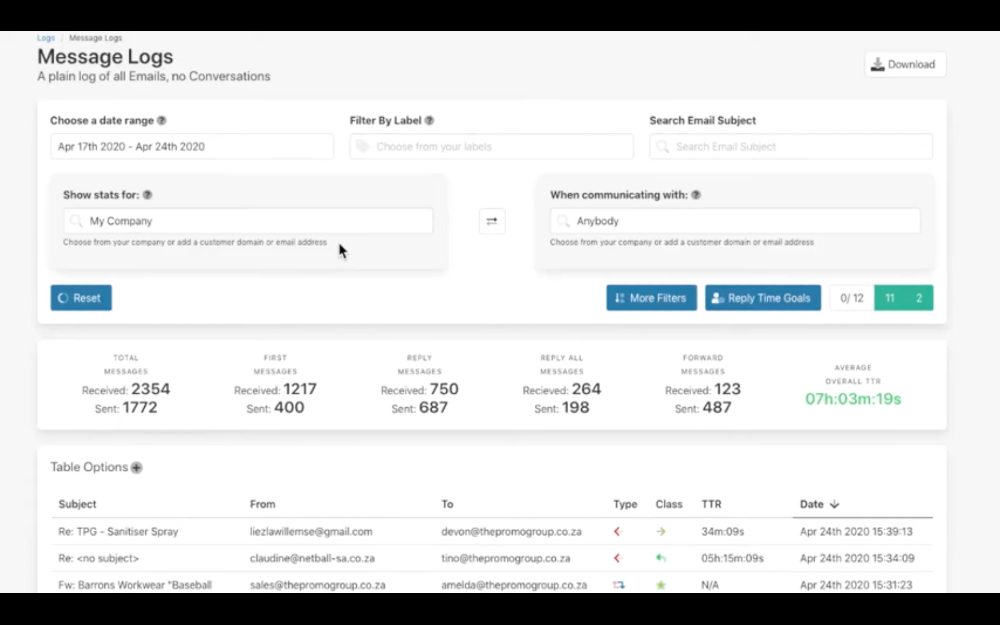
The main benefits of Time To Reply are increased productivity, better insights, and dependable security.
Increased productivity
Thanks to a number of features, companies can expect workers, whether in office or based remotely, to become much more productive when it comes to their emails. Time To Reply users can set response time goals, as well as track how quickly employees are responding to emails. Both of these are great at kickstarting discussions around productivity with workers as well as giving them a goal to work towards. Employees can also be gathered in customer groups or teams so as to improve productivity.
Better insights
With Time To Reply, users can see email volume as well as see the trend for the next seven days, making it easier for teams to formulate a game plan and an approach to their emails. Message logs can be viewed so that it is easier to see response times and use that as a springboard to discussions on how response time can be improved. Customized reports can also be scheduled on a monthly, weekly, or daily basis so that leads are always aware of everything that is happening.
Dependable security
Time To Reply does not look at email contents so companies can be assured that none of their confidential and sensitive information is being viewed.
Awards Section


- Great User Experience Award
- Rising Star of 2019 Award
Technical Specifications
Devices Supported
- Web-based
- iOS
- Android
- Desktop
Customer types
- Small business
- Medium business
- Enterprise
Support Types
- Phone
- Online
Time To Reply Integrations
The following Time To Reply integrations are currently offered by the vendor:
- o365
- Outlook
- Gsuite
- Gmail
- MS Exchange
- Mac Mail
- IMAP
- Mimecast
Video
Customer Support
Pricing Plans
Time To Reply pricing is available in the following plans:





