Infogram Review
 OUR SCORE 88%
OUR SCORE 88%
- What is Infogram
- Product Quality Score
- Main Features
- List of Benefits
- Technical Specifications
- Available Integrations
- Customer Support
- Pricing Plans
- Other Popular Software Reviews
What is Infogram?
Infogram responds to the call of various industries for a dependable and easy to use data visualization software. It is a suite of tools that allows its clients to present its key messages and data into more digestible and appealing illustrations. Plus, it also encourages collaboration, allowing different members of the team to work on the same task cooperatively. Included in its vast library of tools are hundreds of maps, graphs, pictures and diagrams, and many more. You may choose to make these maps interactional as well. With Infogram, rendering is no issue too because it makes sure that your graphics are responsive across different platforms and views.Product Quality Score
Infogram features
Main features of Infogram are:
- Custom theme
- Different map types
- Publish content
- Team functionality
- different library size
- Custom development
- Code export
- Premium themes
- Dedicated account manager
- Import data
- More than 35 chart types
Infogram Benefits
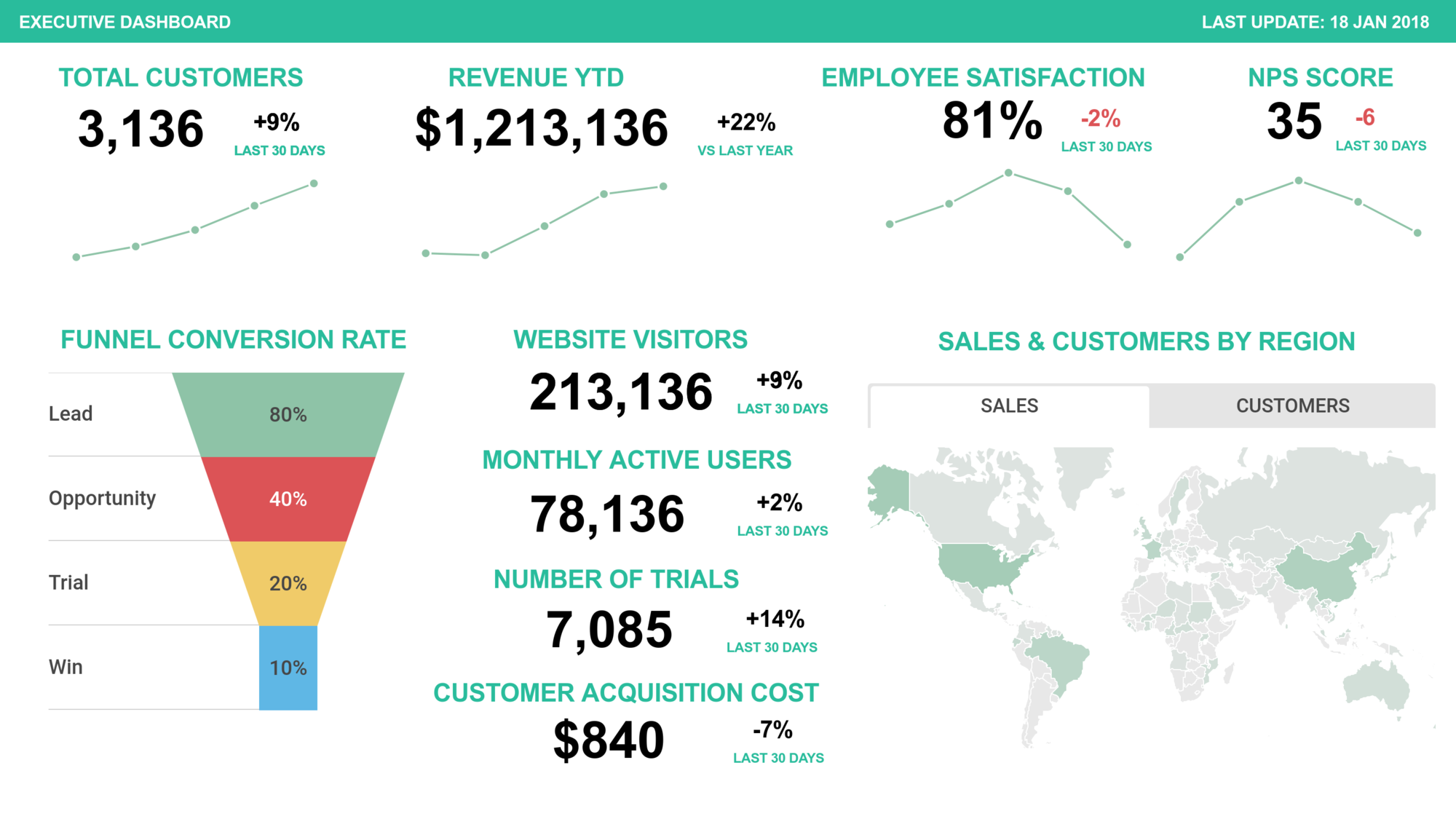
The main benefits of Infogram are its wide library of tools, usability, and easy sharing of outputs on different platforms. Here are the details of each benefit:
Wide Library of Tools
Infogram boasts of a vast set of features that allows its clients to fully realize their creative visions. With it, they are able to build diagrams and graphics that make their data more comprehensive and attractive. It offers more than twenty templates to choose from. Despite the availability of these templates, you can still add touches of your brand by changing the colors, adding in your company’s logo, or even add images and GIFs.
Usability
Infogram also lets you pull together various elements into a well-defined output by simply dragging and dropping your chosen tools. With it, you can achieve a professional-looking presentation without all the complicated processes.
Of course, usability isn’t just limited to the creation of your maps and diagrams. Infogram makes it easy for you to copy your files too.
Easy Sharing of Outputs on Different Platforms
As mentioned, ease of use of Infogram extends beyond just the creation of your files–it’s easy to share them too. You can convert these into formats such as PDF, JPG, or even GIF.
Social sharing and including your world on web pages are easily done as well.
Technical Specifications
Devices Supported
- Web-based
- iOS
- Android
- Desktop
Customer types
- Small business
- Medium business
- Enterprise
Support Types
- Phone
- Online
Infogram Integrations
The following Infogram integrations are currently offered by the vendor:
- Google Analytics
Video
Customer Support
Pricing Plans
Infogram pricing is available in the following plans:





