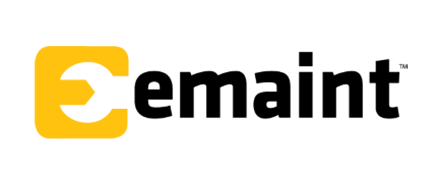Tekla BIMsight Review
 OUR SCORE 97%
OUR SCORE 97%
- What is Tekla BIMsight
- Product Quality Score
- Main Features
- List of Benefits
- Technical Specifications
- Available Integrations
- Customer Support
- Pricing Plans
- Other Popular Software Reviews
What is Tekla BIMsight ?
Tekla BIMsight is a Windows-based, enterprise-grade construction collaboration solution explicitly designed for construction professionals in the industry. It is a free tool that delivers a convenient BIM ecosystem that users can leverage to merge 3D models, check for clashes, and share data. The software allows project participants to address and solve issues in the design before the construction process begins. Tekla BIMsight helps simplify the whole construction processes by allowing construction project executives to remedy arising conflicts with the help of the clash detection tool. Besides, Tekla BIMsight also offers a no-cost solution for new model-based collaboration. It has two different versions: a full version for Windows 7 and 8 computers and a Tekla BIMsight Note application for iOS and Android devices.Product Quality Score
Tekla BIMsight features
Main features of Tekla BIMsight are:
- Clash detection tool
- Tekla BIMsight note
- Clip planes feature
- Support for SketchUp
- Conflict checking
- Rebar measurements
- 3D navigation
- Notes
- Model view
- BCF support
Tekla BIMsight Benefits
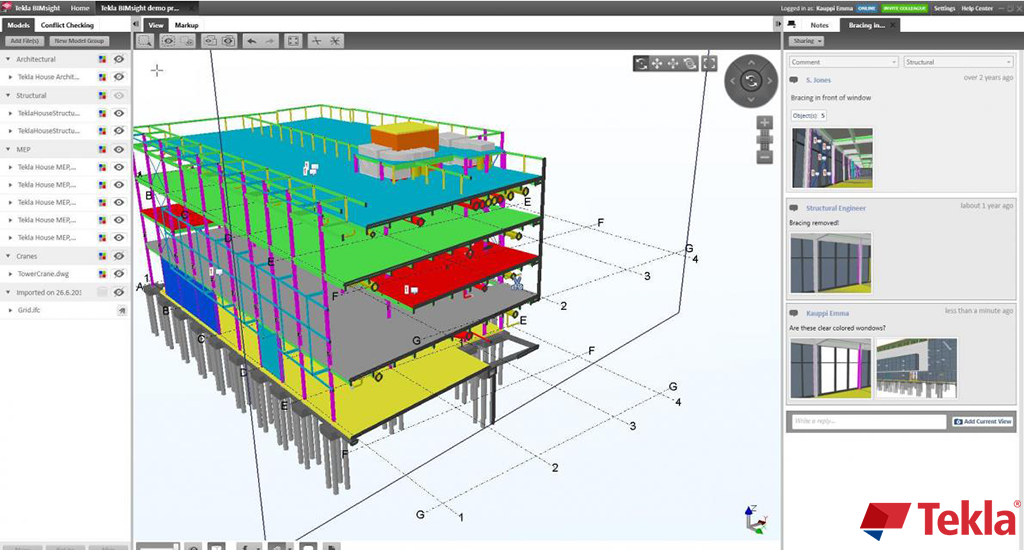
The main benefits of Tekla BIMsight are clash detection tool, mobile capability, and a free solution. Read on to understand further.
Tekla BIMsight is a dependable solution designed for construction professionals. It offers free tools without compromising the quality of the work of users. The software is a powerful tool that supports construction activities and allows users to collaborate effectively. It highlights a well-designed interface that works seamlessly on Windows computers. Its touch user interface, on the other hand, works smoothly on mobile devices so you can start or continue working on your projects anywhere, anytime.
Tekla BIMsight’s mobile capability allows construction professionals to work and share ideas using iOS and Android devices. This capability facilitates instant communication so all users can send and receive messages through the platform. Tekla BIMsight completes the communication process of users by acquiring BIM regardless of their computing or CAD skills. Communication through this tool is made a lot easier by sending text messages and emails. Its communication trail is well-maintained within the relevant project.
Tekla BIMsight can be learned easily. This makes the software the perfect solution for newbies, educational institutions, and even students. Tekla BIMsight offers an easy way for the academics and tutors to present the model-based design coordination to learners. It remarkably provides an impressive set of features and offers a comprehensive and fully functional collaboration solution and model review – for free.
Technical Specifications
Devices Supported
- Web-based
- iOS
- Android
- Desktop
Customer types
- Small business
- Medium business
- Enterprise
Support Types
- Phone
- Online
Tekla BIMsight Integrations
The following Tekla BIMsight integrations are currently offered by the vendor:
- Graphisoft
- SketchUp
Video
Customer Support
Pricing Plans
Tekla BIMsight pricing is available in the following plans: