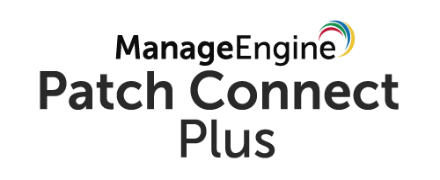Microsoft Azure Review
 OUR SCORE 90%
OUR SCORE 90%
- What is Microsoft Azure
- Product Quality Score
- Main Features
- List of Benefits
- Technical Specifications
- Available Integrations
- Customer Support
- Pricing Plans
- Other Popular Software Reviews
What is Microsoft Azure?
Microsoft Azure is a PaaS and IaaS platform suitable for a cloud-based IT management service. The platform is a suite of templates and tools based on the Microsoft infrastructure, as well as a set of more than a hundred managed services that developers can utilize to make their processes more efficient. Microsoft Azure is ideal for both small teams and enterprise development companies working on Windows or Linux ecosystem. With an intuitive frontend and developer’s interface, the PaaS/IaaS helps I.T. teams create an organized structure to a variety of software projects, from mobile apps to enterprise systems to web and IoT software. Teams working on AI initiatives will also find Microsoft Azure a flexible and powerful platform both as a development and deployment platforms.Product Quality Score
Microsoft Azure features
Main features of Microsoft Azure are:
- Caching
- Media Services
- Deploy and run Windows Server
- Deploy and run Linux virtual machine
- Cloud Services
- Migrate applications and infrastructure
- Hadoop
- Virtual Network
- Mobile Services
- Business Analytics
- CDN
- SQL Database
- Build websites with ASP.NET, PHP or Node.js
Microsoft Azure Benefits
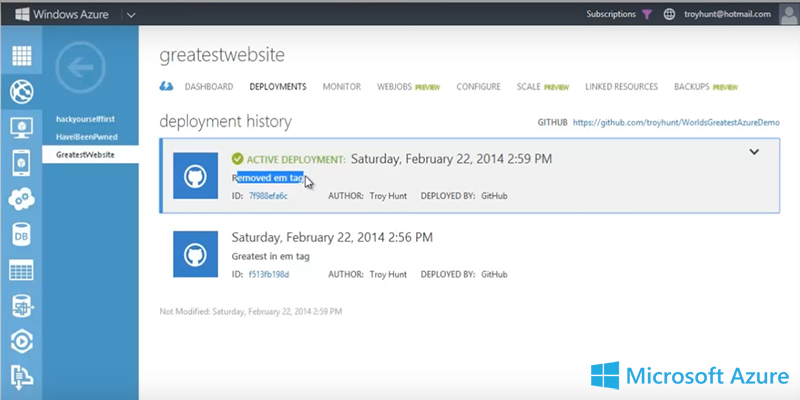
The main benefit of Microsoft Azure is its access to the robust and stable Microsoft ecosystem, enabling teams to work on complex and cutting-edge software systems. Microsoft Azure offers plenty of benefits to developers whether as a PaaS and IaaS. The platform is also ideal for standard, mid-range I.T. projects for businesses. Here are some of its core benefits:
Flexibility of the cloud
As a cloud platform, the platform is accessible from any internet-connected Windows and Linux device. It matters little whether software teams work together in the office or remotely; they can build, deploy and manage their projects in real time and in sync.
Microsoft Azure also makes it easier to create cross-platform apps for website or mobile. Developers can use a range of languages for frameworks, such as PHP, ASP.NET, and Node.js and roll out their product via Git, FTP or TFS. Teams can also utilize Microsoft Azure from content backup to encoding to running analytics to streaming.
Powerful and robust
Microsoft Azure can handle the most complex I.T. projects with powerful computing processes and predictive analytics. The platform can accommodate big data-, IoT- and AI-based projects with multi-tier, elastic and scalable characteristics.
Not only the platform has native access to the Microsoft ecosystem, but it also leverages cloud computing for scalability. The platform is at the frontline of pushing PaaS and IaaS to, not only an enterprise but an industrial, scale.
Plus, the platform leverages Microsoft’s managed datacenters located across 22 regions.
Gain control over your project
Developers can run their projects in their preferred environment, Windows or Linux. Cross migration is also possible and they need not change codes to ensure compatibility.
Mobile app tools
Microsoft Azure has turnkey tools that help to fast-track mobile app development projects in a structured way. Standard features like push notifications, user authentication, and organized storage are readily available, among others.
Be data-driven
Developers can utilize Microsoft Azure’s compatibility with Hadoop service to manage massive data volume and structure them for insights. The platform integrates with Active Directory and System Center so you can access peer-to-peer data.
Technical Specifications
Devices Supported
- Web-based
- iOS
- Android
- Desktop
Customer types
- Small business
- Medium business
- Enterprise
Support Types
- Phone
- Online
Microsoft Azure Integrations
The following Microsoft Azure integrations are currently offered by the vendor:
- Actionspace
- MediaValet
- Cube
- Asset Bank
- Chef
- Gluu.biz
- OneSoft Connect
- Mobile Field Report
- Dropbox
- NetDispatcher
- Datadog
- Mindflash
- KISSFLOW
- OpsGenie
- TalentLMS
- Albiquo anyCloud
- SmarterU LMS
Video
Customer Support
Pricing Plans
Microsoft Azure pricing is available in the following plans: