Targetprocess Review
 OUR SCORE 90%
OUR SCORE 90%
- What is Targetprocess
- Product Quality Score
- Main Features
- List of Benefits
- Technical Specifications
- Available Integrations
- Customer Support
- Pricing Plans
- Other Popular Software Reviews
What is Targetprocess?
Agile projects and other complicated work can be managed and visualized with the help of Targetprocess. This project management software solution reduces clutter and focuses on critical processes and workflows by providing all-out support for SoS, NEXUS, SAFe, Scrum, Kanban, or Agile methods customized by users. It also supports other processes and frameworks. Visibility is enhanced across the entire company, projects, and teams, thanks to the visualization functionality that comes with Targetprocess. A drill-down and big-picture dashboard feature are also available. Targetprocess also organizes subtasks and tasks by utilizing a hierarchical structure. Whatever an organization’s management style or structure, Targetprocess can be customized and is flexible enough to meet those standards. Targetprocess can be used for companies with thousands of IT employees, as well as processes and projects that aren’t necessarily IT-related, such as education, marketing, and recruiting. The solution provides its users with workflow and data visibility and transparency. Aside from robust automation and powerful features, Targetprocess gets rid of plugins for intermediary spreadsheets, manual synchronization of PPM and ALM data, and for managing portfolios, thanks to its many integrations. Users do not need to worry about inflexible processes since Targetprocess’ visual focus helps with the planning and execution of high-level strategies. It also brings together a company’s business goals, work, and IT team, which results in the effective management of all the stages of strategy and execution.Product Quality Score
Targetprocess features
Main features of Targetprocess are:
- Email Notifications
- Comments & Mentions
- Share Views
- Backlog Prioritization
- Backlog Grooming
- Work Estimation
- Custom Workflows
- Time Reporting
- Logging Time
- Practices
- Test Plans & Cases
- Test Run Import
- Burndown Chart
- Multiple Teams Support
- Team Iterations
- Easy Access to Key Actions
- Quick Add
- Filtering
- Custom Graphical Report
- Progress Tracking
- Customizable Views
- Printing Cards
- Live Updates
- Permissions
- Dashboards
- Visual Encoding
- Customized Cards
- Lanes for Card Grouping
- Service Desk
- Requests Management
- Risk Management
- Cumulative Flow Diagram
- Mobile Apps
- Custom Fields for Cards
- Custom Rules
- Rich Domain Models
- Work Release Planning & Tracking
- Lead & Cycle Time
- Pre-defined Reports & Templates
- Bug Tracking
- Multi-language Support
- Mashups/Features Modifications
- Integrations
- Sprint Planning
- User & Team Allocations
- Team Workflows
- Custom Terms
- Batch Updates
- Global Search
Targetprocess Benefits
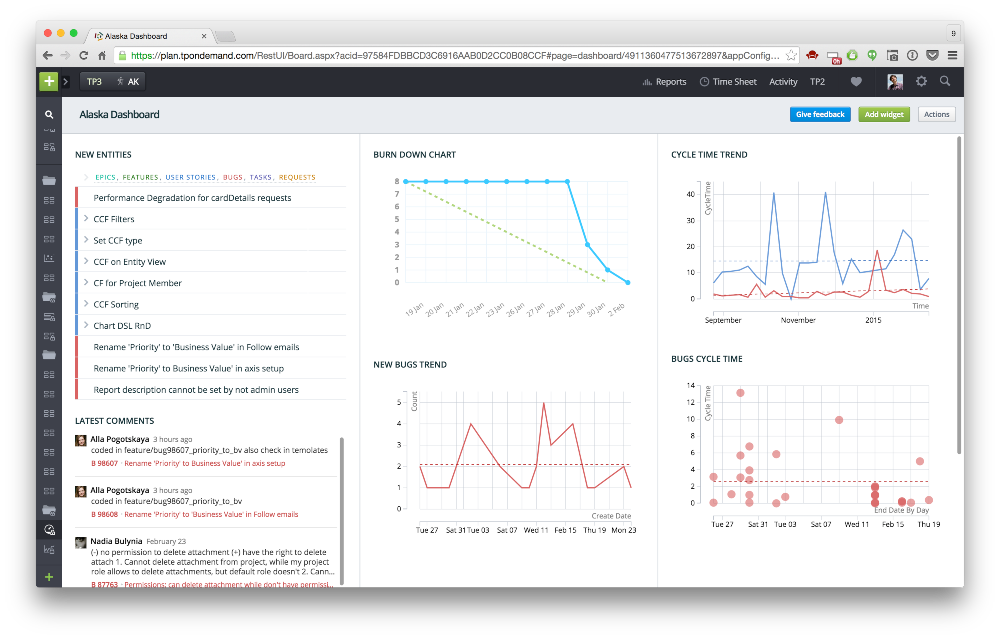
The main benefits of Targetprocess are its visualization, its consolidation, and great integrations. Here are the details:
Communicating with colleagues can be done without email, and Targetprocess users also only need to look at a single place to see all of their work. Performance can be forecasted and trends pinpointed with the use of custom and graphical reports, and relevant information can be highlighted with custom views.
Work progress and activities can be tracked with the Timelines feature, while progress tracking and planning are handled by the feature called Boards. Meanwhile, backlogs are managed and project hierarchies viewed through the List feature. All of these allow users the capacity to dig deeper or scale up at whatever hierarchical level.
Information is consolidated by Targetprocess through the connection of tools and systems that are critical to what users are trying to do. Through this, users can see and trace changes in software as well as the flow of data. With it, fixes can be quickly introduced, bugs tracked, modifications monitored, and modification history accessed.
If a business already has a workflow in place, using Targetprocess will not disrupt it as its configurations and rules can be customized and defined to be compatible with it. Conflict resolution can be automated, integration rules customized, and field-level mapping performed with Targetprocess and it’s web-based administration.
Targetprocess users do not have to worry about having to configure multiple third-party integration technologies, as well as constant data exportation and importation. This is because Targetprocess has almost 80 integrations as well as almost 50 features that save them money and time. Priorities can be organized across organizations, projects, and teams with all the apps and tools that the solution provides.
Even without a Targetprocess license, users can target item status, add comments, vote and search for ideas, and submit requests through the Service Desk standalone application provided by the vendor. Users can also opt to use a simplified and embeddable widget where questions, ideas, and issues can be submitted by clients visiting the site.
Targetprocess also has a lot of educational resources at their disposal, including a knowledge library, video tutorials, how-to articles, FAQs, self-paced courses, webinars, online classes, as well as online and onsite workshops. All of these include information on Targetprocess accounts, functionalities and features, and any software questions users may have. A Slack community, a service desk, live chat, and email are also available to those looking for customer support.
Technical Specifications
Devices Supported
- Web-based
- iOS
- Android
- Desktop
Customer types
- Small business
- Medium business
- Enterprise
Support Types
- Phone
- Online
Targetprocess Integrations
The following Targetprocess integrations are currently offered by the vendor:
- Ansible
- Apache Ant
- AppDynamics
- AppScan
- Atlassian Bamboo
- HPE Fortify
- HPE PPM
- Siemens/Polarion ALM, RM and QA
- Snap
- SonarQube
- BMC Remedy
- Bugzilla
- CA Agile Central / Rally
- CA APM (formerly Wily)
- CA PPM
- CA Release Automation (formerly Nolio)
- Chef
- Compuware APM
- Conformiq
- Coverity
- Cucumber
- New Relic
- OpenMake
- Perforce
- GitHub
- Grunt
- Atlassian JIRA
- Atlassian JIRA Service Desk
- BitBucket
- HPE ALM
- Tricentis Tosca
- uBuild
- uDeploy
- HP UFT
- Hudson
- IBM APM
- IBM Bluemix
- IBM Rational DOORS Next Generation / DNG
- IBM Rational Quality Manager
- IBM RTC
- iRise
- Jama
- Jenkins
- JetBrains TeamCity
- Maven
- XebiaLabs DeployIT
- Zendesk
- Zephyr for JIRA
- Microsoft VSTS / TFS
- Thoughtworks Go
- Travis-CI
- HPE Quality Center
- Puppet
- Salesforce
- Salt
- Selenium
- Serena Business Manager
- ServiceNow
- CVS
- Dynatrace
- Gerrit
- Microsoft Project Server
- Microsoft Test Manager
- Microsoft Visual Studio Team Services
- Stash
- Blueprint
- BMC APM
- Vagrant
- Veracode
- VersionOne
- Windows Powershell
Video
Customer Support
Pricing Plans
Targetprocess pricing is available in the following plans:





