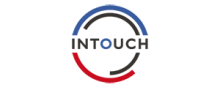Adobe Illustrator CC Review
 OUR SCORE 96%
OUR SCORE 96%
- What is Adobe Illustrator CC
- Product Quality Score
- Main Features
- List of Benefits
- Technical Specifications
- Available Integrations
- Customer Support
- Pricing Plans
- Other Popular Software Reviews
What is Adobe Illustrator CC?
Adobe Illustrator CC is a vector graphics software that is part of the Adobe Creative Cloud. It comes with a wide variety of tools, filters, and effects. Designers and artists can create a multitude of things with Adobe Illustrator, from websites and video games to brand logos and promotional materials. Because of how it seamlessly works with vector graphics, Adobe Illustrator CC can also be used to create stylistic illustrations, designs, and topography for multiple things, such as business cards, product packaging, fashion clothing, and billboards. Artistic creation is easy with Adobe Illustrator CC due to a variety of templates and design presets and templates. It is capable to produce artwork with pixel-perfect accuracy. Collaboration is also easy with Adobe Illustrator CC, as its integration with the Adobe Creative Cloud makes the sharing of art projects and creative assets easier.Product Quality Score
Adobe Illustrator CC features
Main features of Adobe Illustrator CC are:
- Pixel-Perfect Designs
- Snap to Pixel Capability
- Import and Export of Settings
- Touch Workspace
- Custom Design Options
- Synchronized Updating Capability
- Shapebuilder Freeform Mode
- Color Synchronization
- Magnification Options
- SVG Export Option
- Path Segment Reshaping Options
- Perspective Drawing Enhancements
- Images in Brushes
- Anchor Point Enhancement Options
- Dynamic Symbols
- Access Adobe Stock Assets
- Built-In Design Templates and Presets
- CSS Extractor Tool
- Live Shapes Capability
- Free Transform Option
- File Packaging
- Smart Guides
Adobe Illustrator CC Benefits
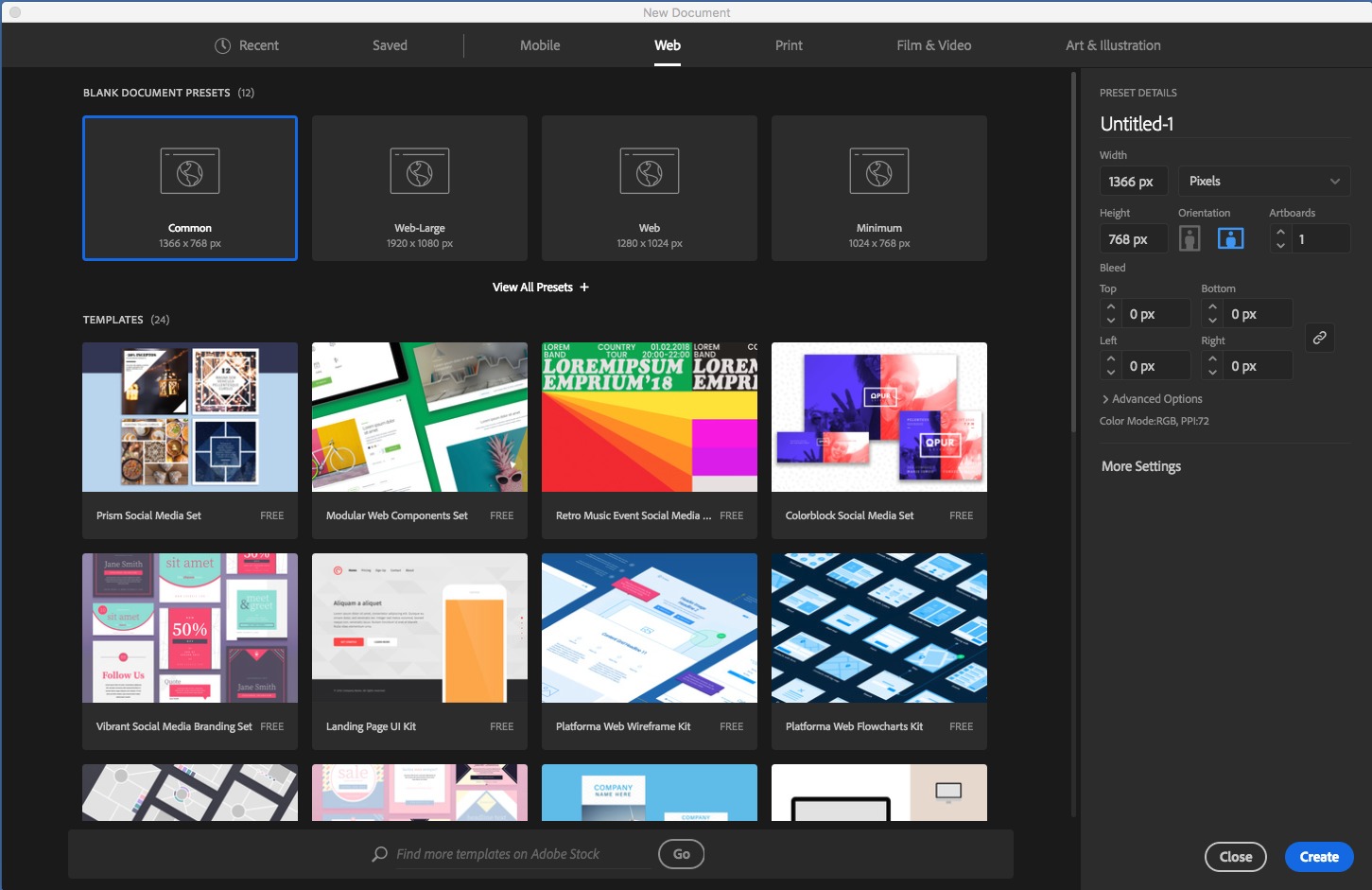
The main benefit of Adobe Illustrator CC is its capability to create pixel-perfect designs. Sharp segments and clear lines are produced because paths made by the designers are automatically aligned to the nearest pixel grid. More of its benefits in details here:
With Adobe Illustrator CC, users can take advantage of the Snap to Pixel capability. This feature allows exact alignment to customized pixel boundaries for that perfect artwork. The Snap to Pixel options available to users are Snap to Pixel while moving, Snap to Pixel while drawing, with Snap to Pixel while scaling.
More than 90 million graphics, images, videos, and templates are made available to users of Adobe Illustrator CC through Adobe Stock. Adobe Stock is both a collection of high-quality images, 3D images, graphics, and a marketplace plus more. Users can download and add them to Adobe Illustrator CC’s already existing templates. With so many design templates at their disposal, users can easily find the right one for their projects.
Adobe Illustrator CC’s ready-made preset and built-in also enables graphic designers to start their artwork from fresh, clean pages. The details of these presets can also be customized, such as its orientation, name, and the number of artboards. Layout customization is also a feature of Adobe Illustrator CC.
Technical Specifications
Devices Supported
- Web-based
- iOS
- Android
- Desktop
Customer types
- Small business
- Medium business
- Enterprise
Support Types
- Phone
- Online
Adobe Illustrator CC Integrations
The following Adobe Illustrator CC integrations are currently offered by the vendor:
- Adobe Creative Cloud
- Adobe Stock
- WinWeb
- MediaBeacon
- Ceros
- Webdam
- MediaValet
- WinWeb Accounting
- Wedia
Video
Customer Support
Pricing Plans
Adobe Illustrator CC pricing is available in the following plans: