ZenHub Review
 OUR SCORE 84%
OUR SCORE 84%
- What is ZenHub
- Product Quality Score
- Main Features
- List of Benefits
- Technical Specifications
- Available Integrations
- Customer Support
- Pricing Plans
- Other Popular Software Reviews
What is ZenHub ?
ZenHub subscribes to agile methodology and is built into GitHub. Basically, this is a browser plugin that can be deployed also as an on-premise solution or as a cloud-hosted application. With this platform at their disposal, users can place their management workflow as well as codes in a centralized location. Therefore, users can resolve GitHub issues, concerns and PRs using ZenHub for quality and highly actionable insights. With the solution, they can plan and meet GitHub goals and keep up with project milestones.Product Quality Score
ZenHub features
Main features of ZenHub are:
- Slack integration
- Time Estimations
- ToDo
- Multi-Repo Task Board Support
- Burndown Charts
- +1 Button on GitHub issues
- Kanban-like Task Boards
- Any-type File Uploads
ZenHub Benefits
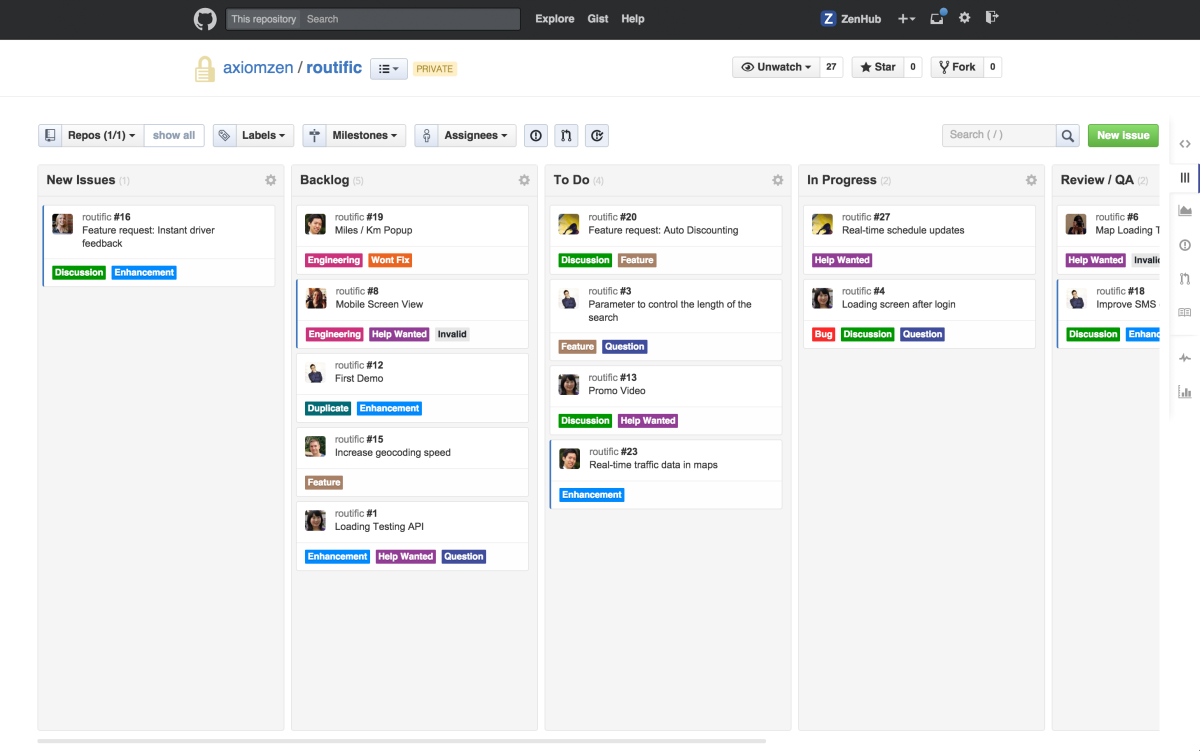
The main benefits of ZenHub are its centralized platform, Kaban-inspired board, burndown charts and velocity tracking, and eliminates context switching. Here are more details:
Centralized Platform
ZenHub streamlines GitHub processes and workflows in a centralized platform. Its visual boards help users manage and monitor tasks across the development process. In addition, the platform makes pulling requests and tracking issues easy and quick. This aids organization in keeping their huge teams on the same page and in the loop.
Kanban-inspired Board Approach
The Kanban dashboard ensures that everyone is notified in case changes has been made, issues arise, or updates are available. This approach also makes it fast and easy to prioritize tasks and identify the persons-in-charge.
Burndown Charts and Velocity Tracking
The system features Burndown Charts, which help ensure that you will not miss any deadline. This tool integrates with GitHub Milestone and offers users visibility of project tasks vis-a-vis their due dates and, overall, project targets. Velocity Tracking, on the other hand, allows users to plan sprints on the context of the team’s workload.
No Context Switching
One of the most notable things about ZenHub is the no context switching. No need to exit your GitHub environment in order to see your progress. Also, all the information you need and see is accurate as everything comes from GitHub.
Technical Specifications
Devices Supported
- Web-based
- iOS
- Android
- Desktop
Customer types
- Small business
- Medium business
- Enterprise
Support Types
- Phone
- Online
ZenHub Integrations
The following ZenHub integrations are currently offered by the vendor:
- Slack
- GitHub
Video
Customer Support
Pricing Plans
ZenHub pricing is available in the following plans:





