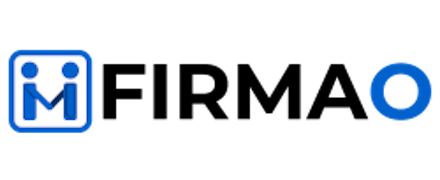Submittable Review
 OUR SCORE 93%
OUR SCORE 93%
- What is Submittable
- Product Quality Score
- Main Features
- List of Benefits
- Technical Specifications
- Available Integrations
- Customer Support
- Pricing Plans
- Other Popular Software Reviews
What is Submittable ?
Submittable is an application management software that offers an all-inclusive system for organizations, teams, and individuals for managing application and reviewing procedures. It comes with powerful and user-friendly tools that facilitate workflow management and collaboration within teams. Designed explicitly for grant organizations and publishing companies as well as schools and universities, Submittable helps in the process of review submission and it offers marketing tools and strategies for business users. Streamlining your HR operations for application acceptance and review is also made possible with Submittable. It also simplifies complex tasks and offers useful collaboration tools. Its workflow automation helps you save time on tedious administrative tasks and ensure productivity in your team as each is assigned with a specific function. The bulk response feature even makes communicating feedback and decisions within the team a lot easier.Product Quality Score
Submittable features
Main features of Submittable are:
- All-in-one Review Portal
- Team Notes and Messaging
- File Viewer
- Custom Review Forms
- Auto-scoring
- Thumbs Up/Down Review
- Team Permission Levels
- Reminders
- Auto-assignments
- Drag and Drop Forms
- Conditional Logic
- Supports 50+ File Types
- Localization
- Add-on Payments
- Terms and Conditions
- Metadata
- Response Templates
- Auto-labels
- Reference Letters
- White Label
- Custom URL
- Single Sign-on (SSO) Authentication
- VPAT Compliant
- Submittable Button
- Unlimited Forms
- Multichannel Marketing
Submittable Benefits
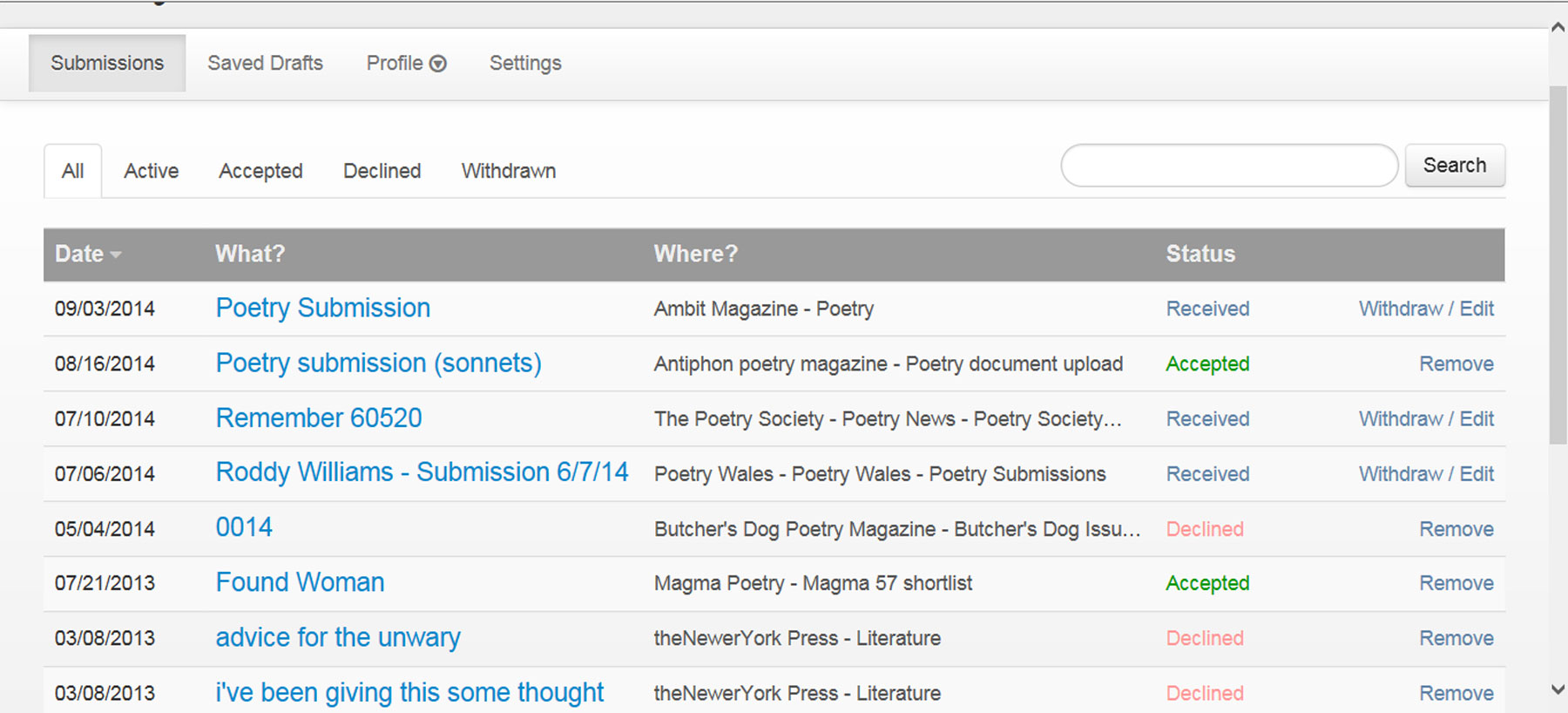
The main benefits of Submittable are its user-friendly interface, centralized management, and a host of helpful tools and features. Read on to understand further.
Submittable has a user-friendly interface. Its simple drag-and-drop interface helps you create submission guidelines and online forms for applicants. You can even customize your forms by incorporating your colors and logo to achieve branding appeal. You can also add text fields, dropdowns, checkboxes, etc. and link specific questions automatically to make nuanced submission form.
Its easy-to-use and secure dashboard let you manage your entire workflow in a centralized location. You can access submissions in one place as they pour in. It has tag lists and color codes so you can easily see new and pending submissions. These labels can be toggled so you can move applicants to different review stages and assign them to reviewers. Also, the side-by-side review feature facilitates seamless communication in your team. It has labels, notes, and simple thumbs up and downvoting that help you achieve this. The app generates scores automatically based on review forms or upvotes.
Submittable is highly flexible as it lets you modify applications and forms even after they are submitted. Besides, the software also claims to be the only solution that offers dedicated support for users. It is also accessible to users with disabilities after obtaining a Voluntary Product Accessibility Template (VPAT).
Furthermore, Submittable is compliant with HIPPA, GDRP, FERPA, SOC Type 1, and PCI standards. The software also supports user permission levels, single sign-on, and two-factor authentication to protect data and privacy. You can even use various marketing campaign tactics it offers, including social media advertising, targeted email list, and sponsored blogs.
Technical Specifications
Devices Supported
- Web-based
- iOS
- Android
- Desktop
Customer types
- Small business
- Medium business
- Enterprise
Support Types
- Phone
- Online
Submittable Integrations
The following Submittable integrations are currently offered by the vendor:
- Zapier
- Salesforce
- Google Analytics
- Quickbooks
Video
Customer Support
Pricing Plans
Submittable pricing is available in the following plans: