LivePlan Review
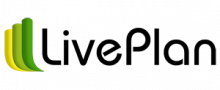 OUR SCORE 90%
OUR SCORE 90%
- What is LivePlan
- Product Quality Score
- Main Features
- List of Benefits
- Technical Specifications
- Available Integrations
- Customer Support
- Pricing Plans
- Other Popular Software Reviews
What is LivePlan?
With LivePlan, coming up with solid business plans is easy to do. The platform is easy to use and effective, helping out users as early as conceptualization and to implementing their plans and tracking its performance. LivePlan encourages its users to test and collaborate, helping transform ideas into concepts that can be implemented. LivePlan doesn’t just help with creating a business plan, but also in presenting it to the relevant stakeholders who can approve and fund it. Features geared towards forecasting and performance tracking are also included so users can keep track of their progress and make adjustments if necessary.Product Quality Score
LivePlan features
Main features of LivePlan are:
- Integration
- One-Page Pitch
- Financial Forecasting
- Milestones
- Collaboration Tools
- Multiple Plans
- Lean Planning
- Sales Forecasting
- Industry Benchmarks
- Performance Dashboards
- Plan Examples
- Plan Export
- Business Plan Template
- Business Model Canvas
- Walkthrough Planning
- Professional Documents
LivePlan Benefits

The main benefits of LivePlan are its user-friendly system, its sample business plans, and its video tutorials. Here are the details:
Strategies, pitches, and progress tracking are all made easy by LivePlan. Its system is easy to use, making it easy for users to come up with strategies and pitches that get approvals and funding.
Making things even easier for users is the systems sample business plans, numbering over 500. All of it helps users to meet standards and expectations, as these samples and formats are provided by investors and banks.
LivePlan also encourages collaboration among teams with tools that allow users to brainstorm, share, and discuss ideas.
Business presentations can also be improved and made more detailed with the one-page infographics that can be created using the pitch features that come with LivePlan.
LivePlan users also do not need to contend with complicated formulas as the tool automatically creates financial reports, charts, and tables. The system is a simple enough process to follow from beginning to end.
Documents produced by LivePlan are aesthetically-pleasing, professional, and lender-approved. Sales goals and budgets can be tracked in real time thanks to visual dashboards.
With LivePlan, users can keep track of their plan and be constantly aware of the health of their business, wherever they may be. They can also compare how their business is doing against others in the same locale, or against other businesses of the same size or industry.
Since the system is cloud-based, they can use it or view it either on tablets, Macs, or PCs. Plans made with LivePlan can also be exported into different formats, whether it is PDF, Word, or Powerpoint.
LivePlan users can work on more than one business plan and can choose from 10 different aesthetically-pleasing and professional themes once they decide it is fit to print.
LivePlan allows for the safe and secure sharing of plans with investor and partners. Milestones can also be created for important events in the business plan. Ant trouble encountered can be resolved by approaching either chat, email, or phone support.
Technical Specifications
Devices Supported
- Web-based
- iOS
- Android
- Desktop
Customer types
- Small business
- Medium business
- Enterprise
Support Types
- Phone
- Online
LivePlan Integrations
The following LivePlan integrations are currently offered by the vendor:
- Xero
- QuickBooks Online
Video
Customer Support
Pricing Plans
LivePlan pricing is available in the following plans:





