StoryXpress Review
- What is StoryXpress
- Product Quality Score
- Main Features
- List of Benefits
- Awards Section
- Technical Specifications
- Available Integrations
- Customer Support
- Pricing Plans
- Other Popular Software Reviews
What is StoryXpress?
StoryXpress is a video tool that enables you to record, edit, and manage videos to add to your website or share with your customers. You can upload videos and organize them into smart playlists for easier access and reference. You can also use the team library to centralize all your relevant resources. StoryXpress enables you to customize and personalize your videos. It allows you to change the color, icons, thumbnail, and logo of the video landing page. It also provides video editing tools like creating an intro or an outro, trimming clips, and blurring sections, among others. StoryXpress increases your engagement through the call-to-action buttons that you can add to your videos and landing pages. It also allows you to add lead generation forms to build your business.Product Quality Score
StoryXpress features
Main features of StoryXpress are:
- Video Upload
- Trash Recovery
- Channels
- Video Sharing
- Video Editing
- Video Analytics
- Video & Team Management
- Screen & Webcam Recording
- Video Page & Player Customization
StoryXpress Benefits
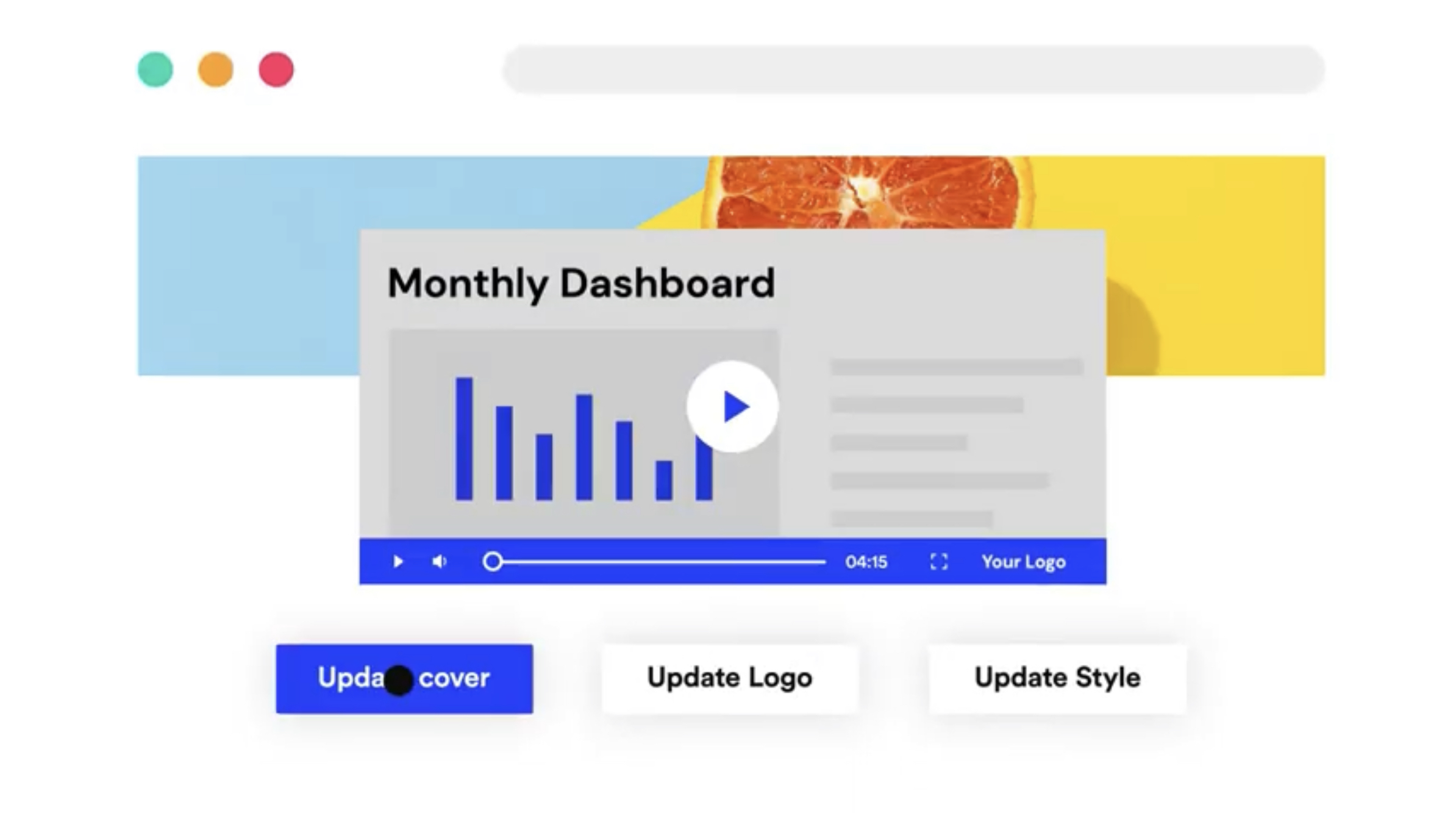
The main benefits of StoryXpress are video editing tools, collaboration and sharing, and actionable analytics.
Video Editing Tools
StoryXpress provides video editing tools that can help you create informative and branded content. It allows you to trim clips, crop unwanted sections, and blur scenes and information in the video. It also provides an automated transcription tool to ensure that your message is understood by your audience. You can create custom images and GIF thumbnails. Additionally, StoryXpress enables you to add call-to-action buttons and lead generation forms. You have the option of adding banners and enabling meeting scheduling.
Collaboration and Sharing
StoryXpress promotes team collaboration and enables you to share your videos through various channels. You can add team members onto the platform and enable them to access the library. You can also create playlists to make it easier for you and your team to find your videos. StoryXpress allows you to share your videos through linking or embedding. It also integrates with social media platforms like Twitter, Facebook, and YouTube for sharing.
Actionable Analytics
StoryXpress generates actionable analytics that provides insight into the engagement and performance of your videos. It tracks views, impressions, and watch time, among others. It can also identify traffic source locations, browsers, and operating systems. You can export all analytics to use for your marketing and content strategies.
Awards Section


- Great User Experience Award
- Rising Star Award
Technical Specifications
Devices Supported
- Web-based
- iOS
- Android
- Desktop
Customer types
- Small business
- Medium business
- Enterprise
Support Types
- Phone
- Online
StoryXpress Integrations
The following StoryXpress integrations are currently offered by the vendor:
- Active Campaign
- Book Like A Boss
- Calendly
- Campaign Monitor
- Convertkit
- Freshchat
- Freshdesk
- Freshsales
- Gmail
- Google Sheets
- Hubspot
- Intercom
- Mailchimp
- Marketo
- Moosend
- Outlook
- Pipedrive
- Sendfox
- Sendinblue
- Slack
- Youtube
- Zapier
- Zendesk
- Zoho Campaigns
- Zoho Cliq
- Zoho Sheets
Video
Customer Support
Pricing Plans
StoryXpress pricing is available in the following plans:






