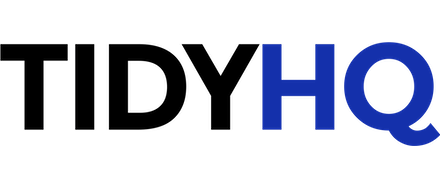Benchmark Review
 OUR SCORE 85%
OUR SCORE 85%
- What is Benchmark
- Product Quality Score
- Main Features
- List of Benefits
- Technical Specifications
- Available Integrations
- Customer Support
- Pricing Plans
- Other Popular Software Reviews
What is Benchmark?
Benchmark is a reliable email marketing software built for small businesses, medium businesses, and large enterprises. It is a powerful solution that enables users to send automated email series, customize emails, and create a community of loyal customers. The platform integrates with over 300 applications including Salesforce, Google, and PayPal to streamline email marketing. In addition, the application includes a WordPress plugin that enables users to create email lists from their WordPress website. With Benchmark, users can also send automated email versions of their blog and connect their websites to five Benchmark email accounts. Some of its main features include A/B testing, email templates, Auto-responders, automation pro, email marketing, event management, polls & surveys, real-time reports, and signup forms.Product Quality Score
Benchmark features
Main features of Benchmark are:
- Event Management
- Mobile
- Email Marketing
- Social Media Integrations
- A/B Testing
- Polls & Surveys
- Contact List Management
- Automation Pro
- Real-Time Reports
- Email Templates
- Signup Forms
- Autoresponders
Benchmark Benefits
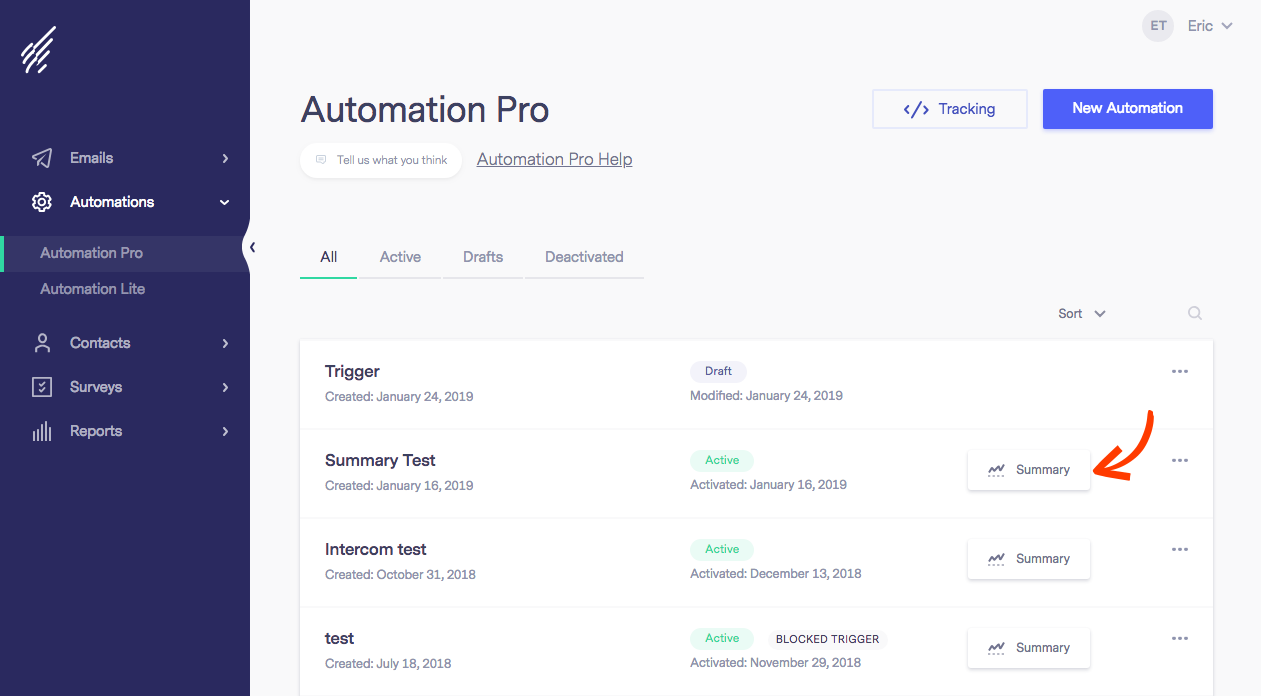
The main benefits of Benchmark are its responsive emails, powerful automation pro tools, and gain actionable insights. Here are more details:
Responsive Emails
One thing you like about Benchmark is that it enables you to build highly responsive emails. The solution provides tools that make it easy to create emails that are customized to impress. Whether the emails are being viewed on PCs, tablets, or smartphones, they look great with high resolutions.
Powerful Automation Pro Tools
In addition, Benchmark comes with a suite of automation pro tools. The tools make it easy to manage welcome emails, follow-up emails, and abandoned carts by monitoring user activity. Besides, it comes with an easy to use drag-and-drop email editor that helps the user build an email with ease. With the email editor, users can modify the available templates to create customized emails. Alternatively, they can use the code editor to create emails from scratch.
Gain Helpful Insights
Better still, Benchmark is designed to help users gain helpful insights. The solution supports surveys and polls to enhance user engagement. Moreover, it includes powerful inbox checking, A/B testing, and reporting features. The features work in unison to help users understand their email marketing performance. For example, the reporting features enable users to monitor email opened, customer activity, and links clicked in real-time.
Technical Specifications
Devices Supported
- Web-based
- iOS
- Android
- Desktop
Customer types
- Small business
- Medium business
- Enterprise
Support Types
- Phone
- Online
Benchmark Integrations
The following Benchmark integrations are currently offered by the vendor:
- vCita
- PieSync
- Zendesk
- Smartsheet
- Highrise CRM
- PayPal
- 3dcart
- SurveyMonkey
- Eventbrite
- Formstack
- Recurly
- Chargify
- Google Docs
- Magento
- BigCommerce
- Digioh
- Salesforce Sales Cloud
- Groove
- Unbounce
- LiveChat
- Stripe
- Zapier
- Pipedrive
- SugarCRM
- Wistia
- Slack
- Nitro Cloud
- Feedback Lite
- WordPress
- Gmail
- Shopify
- JotForm
- Full Slate
- com
- Zoho ContactManager
- Wufoo
- Microsoft Dynamics CRM
- Freshdesk
- Volusion
Video
Customer Support
Pricing Plans
Benchmark pricing is available in the following plans: